https://www.fsdeveloper.com/forum/t...ange-places-xtomdl-warning.443652/post-806384
If
P3Dv4.x SDK XtoMDL was used for output,
was Z-Bias also assigned as a Material Property by MCX G-Poly Wizard ?
GaryGB
https://www.fsdeveloper.com/forum/t...ange-places-xtomdl-warning.443652/post-806393
..., and yes, under the optimize tab in mcx i followed the steps to optimize (i think i did it right - if the color green lights up on the texture, then you should use the corresponding side correct?
(I)
that was always a little fuzzy on that, being that arnos demo of the optimize was a tad bit older and mcx has undergone significant changes since the video was made).
IIUC, you refer to this tutorial video by Arno:
ModelConverterX - Optimize model
IMHO, where- and how- one might use this MCX option, will depend on how "
clean" one's 3D model is to begin with when it is (re_?)-imported to
MCX G-Poly Wizard;
MCX - Optimize model functionality will become more clear on repeated viewing of Arno's tutorial.

Certainly Rick's advice to use proper 3D modeling practices in the work-space, and when necessary, to use
ex:
thomthom's CleanUp plugin Ruby script, may have some merit when considering a possible work-flow which generates these types of anomalous results.
Since we are <
supposed to be > dealing with flat 3D (sur)-Faces (...segmented by
MCX G-Poly Wizard at 100 Meter intervals on-ground along the N-S, E-W Cardinal axes, aligned to the local
horizontal plane of- and fitted to-
the airport-flatten and
not to a variable local geoid of the FS "curved Earth" 3D world model) ...in order to allow Airport AI and Ground Vehicle traffic to operate normally, we must initially maintain relative simplicity in our 3D models by creating
only adjacent
co-planar Quads that will be later triangulated internally during compilation by SDK XtoMDL.
Thus, in Sketchup, a caveat to consider with G-Polys may be to disable "
Smoothing" on initial- if not all- passes of
thomthom's Cleanup, which IIRC, is enabled by default in that plugin Ruby script.
Another caveat to consider with G-Polys may be to disable "
Merging of Identical Materials" while ignoring their Material Property 'Attributes' on all- passes of
thomthom's Cleanup, which IIRC, is also enabled by default in that plugin.
FYI: This "
Merging of Identical Materials" process may be performed with better interactive control via Arno's MCX.

Note that other default settings of
thomthom's Cleanup, are enabled by default in that plugin Ruby script, so we must carefully review
in advance,
Cleanup options ...and the resulting impact each has on a 3D model.
And of course,
ONLY use
thomthom's CleanUp plugin Ruby script on a Sketchup-exported
COPY of your 3D model.

We must also be aware of distinctions between ways to maintain model detail via relatively complex geometry, while also striving for better performance
without allowing
non-coplanar Faces to exist in a G-Poly.
I was made even more aware of issues related to grouping, welding, smoothing ...and MDL statistics for "polygons" (triangles) and vertices versus run time performance, when I researched this SDK XtoMDL "Degenerate poly detected" error.
 https://www.google.com/search?source=hp&ei=7hGhW_PNOsOctAW2wpiwAQ&q=FSX+SDK+XtoMDL+"Degenerate+poly+detected"&btnK=Google+Search&oq=FSX+SDK+XtoMDL+"Degenerate+poly+detected"&gs_l=psy-ab.3...2273.48031..49125...0.0..0.199.3858.18j20......0....1j2..gws-wiz.......0j0i131j0i22i30j33i160j33i299j33i10i160.BmMLSawrseM
https://www.google.com/search?source=hp&ei=7hGhW_PNOsOctAW2wpiwAQ&q=FSX+SDK+XtoMDL+"Degenerate+poly+detected"&btnK=Google+Search&oq=FSX+SDK+XtoMDL+"Degenerate+poly+detected"&gs_l=psy-ab.3...2273.48031..49125...0.0..0.199.3858.18j20......0....1j2..gws-wiz.......0j0i131j0i22i30j33i160j33i299j33i10i160.BmMLSawrseM
To better understand an optimal work-flow to avoid this type of anomaly, perhaps we might first review some explanations of the distinctions between a few Sketchup features recently suggested for creating G-Polys:
Soft vs Smooth vs Hidden Edges
http://www.thomthom.net/thoughts/2012/06/soft-vs-smooth-vs-hidden-edges/
Another workflow to preserve detail while also minimizing adverse impact on performance ....is explained here:
 Reversible Smoothing in SketchUp via Grouping, Triangulation, and 'Soften Co-planar' Methods
http://rctlounge.com/forums/showthread.php?t=5511
NOTE
Reversible Smoothing in SketchUp via Grouping, Triangulation, and 'Soften Co-planar' Methods
http://rctlounge.com/forums/showthread.php?t=5511
NOTE: If there are graphical anomalies with "smoothing groups" when displayed in MSFS at run time, one may try using "
Sketchup Loop Subdivision Smooth Plugin" instead of Sketchup default tools for 'smoothing':
http://sketchucation.com/forums/viewtopic.php?t=43556
http://www.guitar-list.com/download-software/sketchup-loop-subdivision-smooth-plugin
Arno: Please correct me if I am mistaken, but assuming the 3D model in the OP above has been properly (re)-imported into
MCX G-Poly Wizard with
both the required options '
checked':
* Project flat polygons on ground using normal tolerance (
ex: 0.990)
* Filter out non-ground polygons
...the anomalies seen in the OP appear as though
MCX - Optimize Model engine may not be warning end users when any further consolidation of a particular mapped texture Material will map too many texture vertices to the same (1) Material, thus, IIUC, breaking a SDK Cardinal Rule of: "
T-Verts Limited To 65K Per Material"
, and allowing ones 3D Model to '
turn to the dark side 
"
, leading to degenerate polys that have an "evil" influence on MDL compilation via XtoMDL.

https://www.fsdeveloper.com/forum/t...ange-places-xtomdl-warning.443652/post-806393
I also had the group polygons
unchecked, there was no slice option I am aware of either.
EDIT: Sorry Gary, i just saw that the slice polygons(100M) was checked
IIUC, Arno's MCX is rather forgiving with imported 3D model inter-vertex "snapping distance" tolerance limits, and for 'co-planarity' that allows welding and formation of a DirectX "
Direct Draw (Sur)-Face" capable of being UVW mapped with a texture Material ...to output a 'cleaner' MDL more likely to be 'tolerated' by SDK XtoMDL when output to a standard static 3D scenery object.
But one might wonder what may result when improper geometry is present in a 3D model, especially if the 3D model in the OP has
NOT been properly (re)-imported into
MCX G-Poly Wizard with
both the above required G-Poly input options '
checked'.

https://www.fsdeveloper.com/forum/t...ange-places-xtomdl-warning.443652/post-806393
Thanks Darren, when you say element - you mean the textured face right? what exactly do you mean by "separating it so each texture within the sheet is it's own geometry ".
I will be glad to try anything. Is this basically the same idea as to cut the long stripes (runways edge) into smaller parts maybe?
I am here now and for the rest of the day i will be working on this. Cheers!
I'm not Darren, but IIUC, this may have to do with the MDL in question having broken a SDK Cardinal Rule of:
"
T-Verts Limited To 65K Per Material"
...with UVW mapping of (1) or more texture Materials ?

Hope this helps !

GaryGB

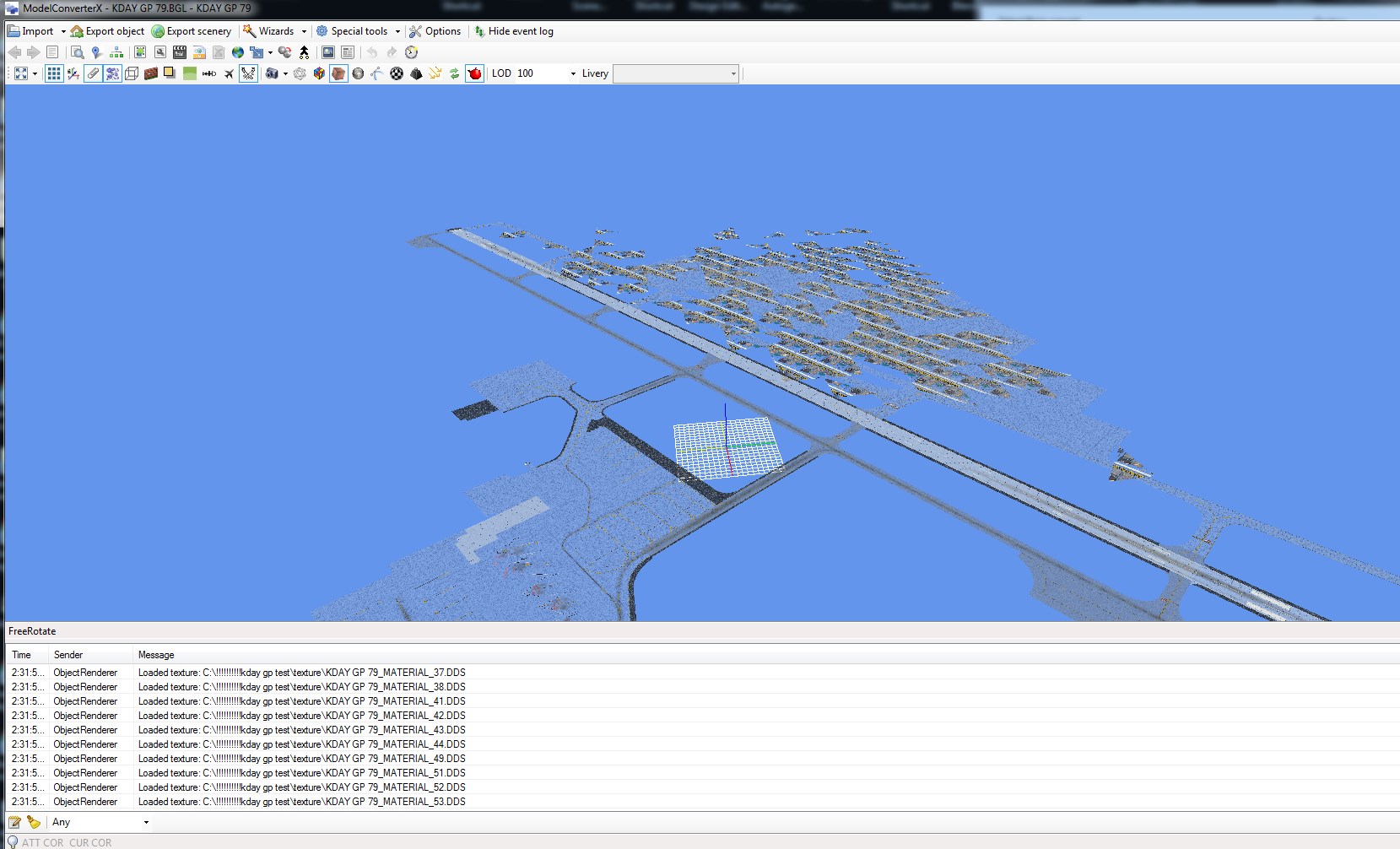

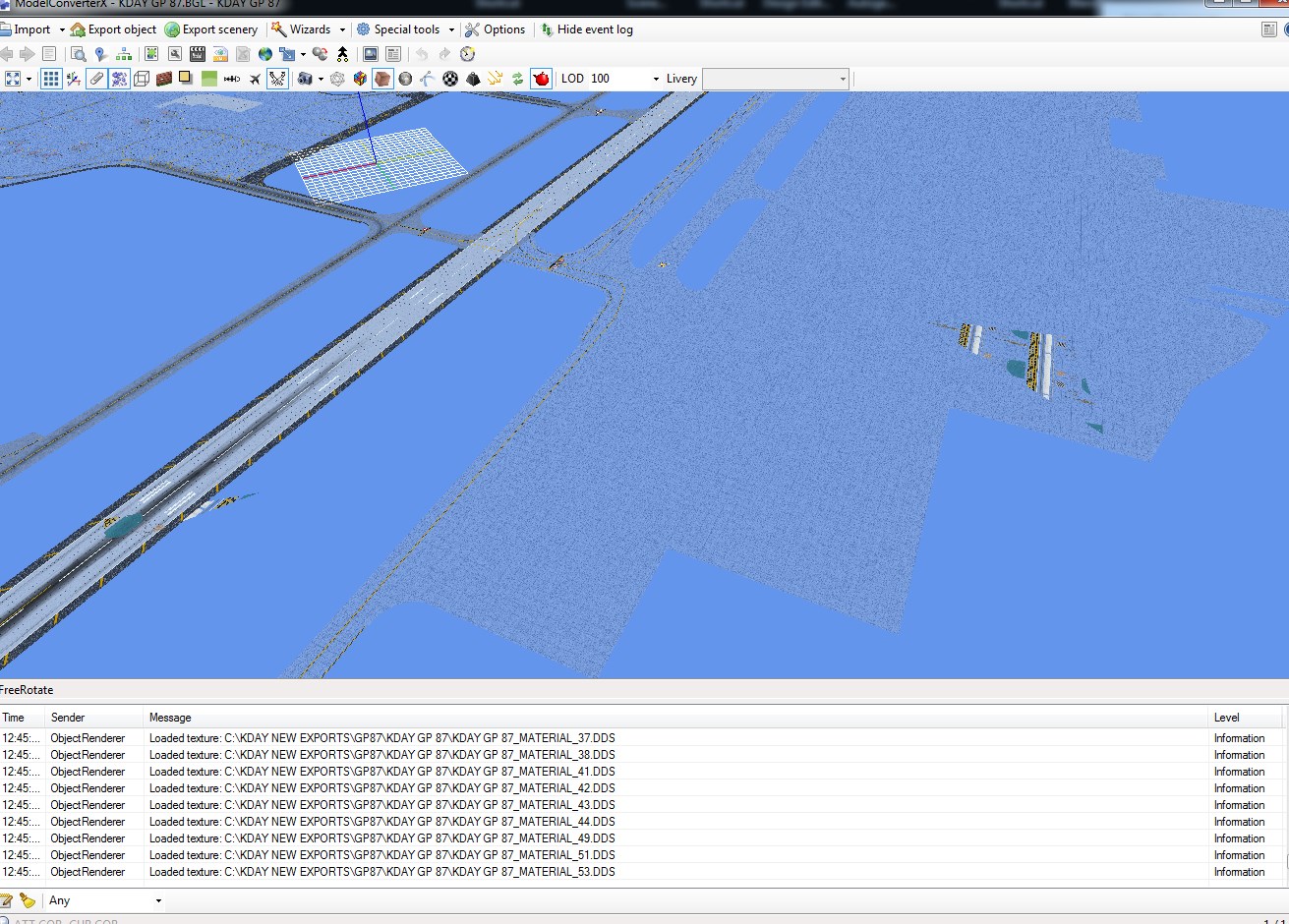
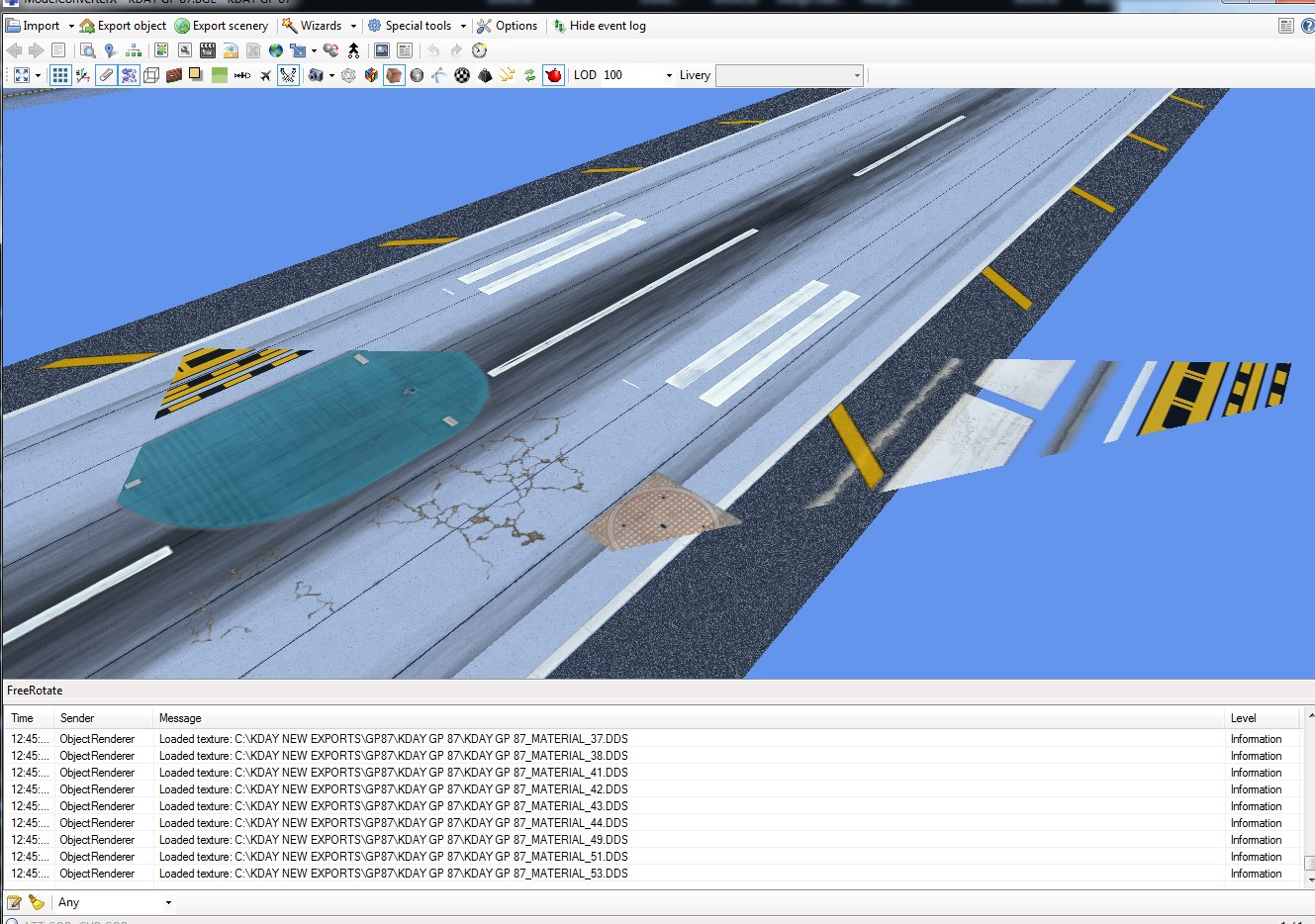









 ", leading to degenerate polys that have an "evil" influence on MDL compilation via XtoMDL.
", leading to degenerate polys that have an "evil" influence on MDL compilation via XtoMDL.