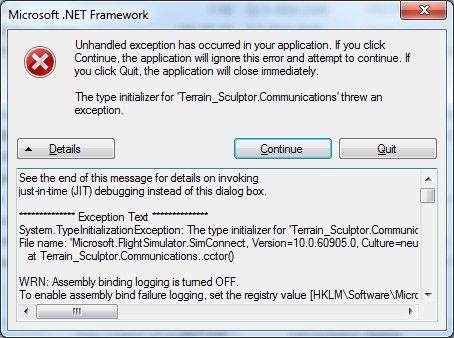- Messages
- 272
- Country
-

I am eager to learn Terrain Sculptor but I cannot get it to open properly. Every time the application is launched this error message appears in a dialogue box:
"System.TypeInitializationException: The type initializer for 'Terrain_Sculptor.Communications' threw an exception. ---> System.IO.FileNotFoundException: Could not load file or assembly 'Microsoft.FlightSimulator.SimConnect, Version=10.0.60905.0, Culture=neutral, PublicKeyToken=31bf3856ad364e35' or one of its dependencies. The system cannot find the file specified.
File name: 'Microsoft.FlightSimulator.SimConnect, Version=10.0.60905.0, Culture=neutral, PublicKeyToken=31bf3856ad364e35'
at Terrain_Sculptor.Communications..cctor()"
I intend to use Terrain Sculptor with FS2004. It would appear that the application is looking for simConnect. I have a registered copy of the latest version of FSUIPC for FS2004. It would appear that the version of Terrain Sculptor I downloaded is 1.2.0.5, which was the latest version available on your website.
Obviously something is wrong or I missed a step along the way. Help would be appreciated. Thanks in advance.
Greg
"System.TypeInitializationException: The type initializer for 'Terrain_Sculptor.Communications' threw an exception. ---> System.IO.FileNotFoundException: Could not load file or assembly 'Microsoft.FlightSimulator.SimConnect, Version=10.0.60905.0, Culture=neutral, PublicKeyToken=31bf3856ad364e35' or one of its dependencies. The system cannot find the file specified.
File name: 'Microsoft.FlightSimulator.SimConnect, Version=10.0.60905.0, Culture=neutral, PublicKeyToken=31bf3856ad364e35'
at Terrain_Sculptor.Communications..cctor()"
I intend to use Terrain Sculptor with FS2004. It would appear that the application is looking for simConnect. I have a registered copy of the latest version of FSUIPC for FS2004. It would appear that the version of Terrain Sculptor I downloaded is 1.2.0.5, which was the latest version available on your website.
Obviously something is wrong or I missed a step along the way. Help would be appreciated. Thanks in advance.
Greg
Last edited: