- Messages
- 458
- Country
-

I realize there are alot of topics on this but heres a different problem. Usually whats works in FSX works in P3D - or so i have found, but thats usually with strictly land based scenery. When I start working close to waters edges things seem to get a little more than confusing.
For Fsx, and to show my issue here, I start with the photoscenery over the Island, next it to cover the whole inner area of the island with "exclude all water" poly, and draw my hydro polys from the coast out a good ways from the land (otherwise strange new islands will start to appear).
Once i start to working on an airport that needs corrected to the proper location I do this..
-find runway height and use that refernce to make a flatten around general area to enclose the entire airport, usually a few inches lower that the runway altitude.
- make the triangle poly to cover the area of the default airport, and "exclude specific", "airport backgrounds flatten mask class map"
- make sure there are no other .bgl's interefering with my work, anything like FTX VECTOR Is disabled or deleted completely for the airport im working on
-sometimes using the "edit separate vertices" option helps for bringing the photoreal up to the right height when working on a island that has big holes in the middle.
So when all these things work well in FSX, why do i see these things in P3D?
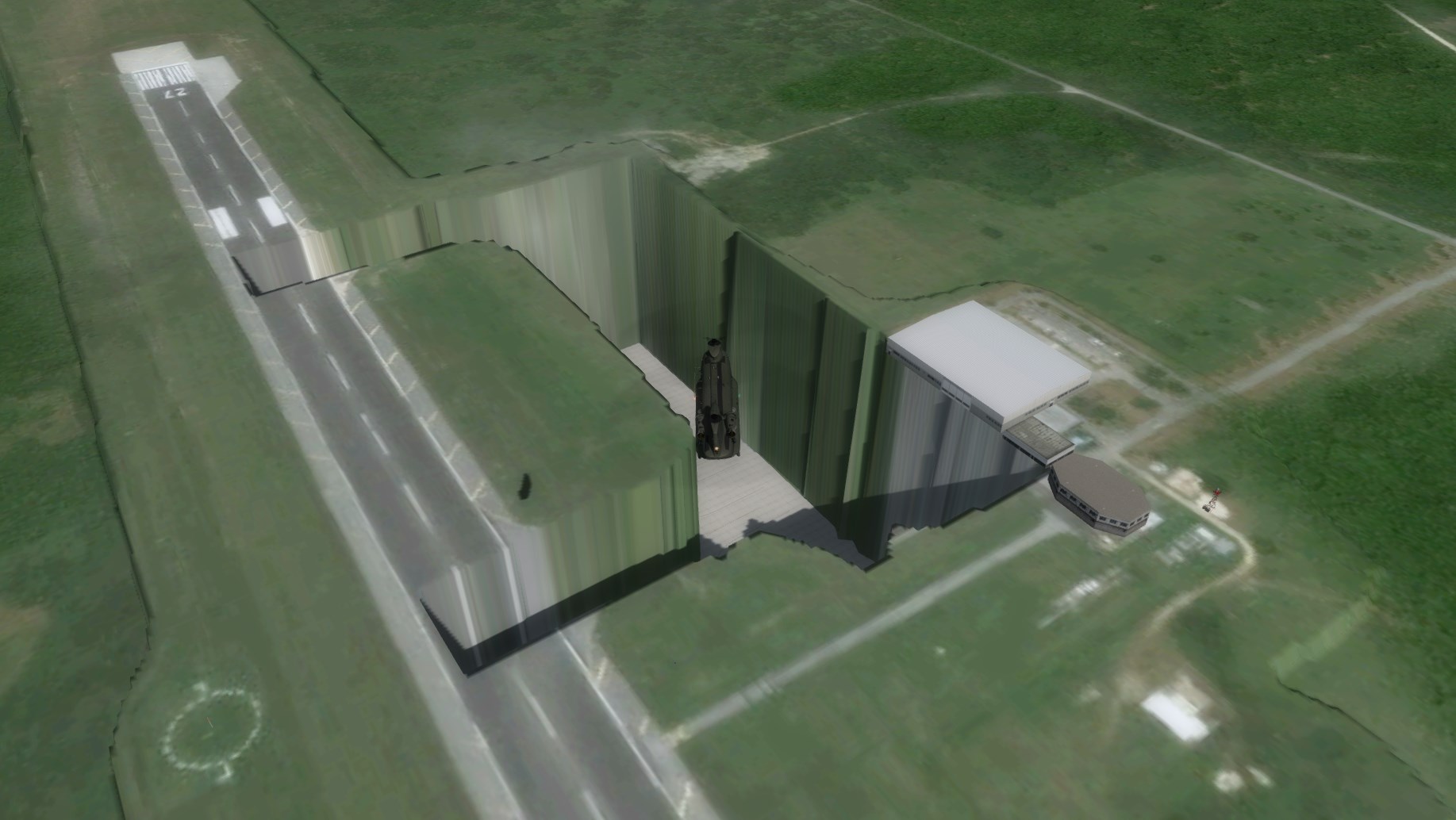
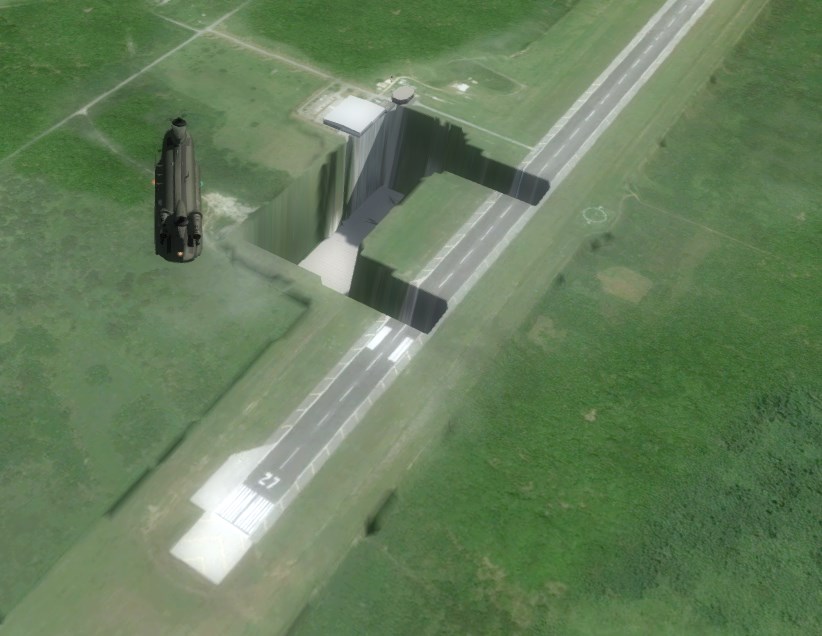
Really disappointing after great results in FSX. No matter what route i try with the P3D version, even creating completely new .CVX files - specificly for P3D - I cannot get rid of these holes. The runway elevation says it should be sitting on top of this photoreal, and the whole airport reference data says the runways should be a few hundred feet higher too. but nothing seems to work.
Part 2 of this post....
How can I get a nicer cliff edge instead of this sheer "perfectly straight smooth cliff wall"- is there a way to edit the MESH MANUALLY?

It seems like different mesh on P3D than on FSX. Is there a way to solve any of these problemS?
Thanks for taking a look!
For Fsx, and to show my issue here, I start with the photoscenery over the Island, next it to cover the whole inner area of the island with "exclude all water" poly, and draw my hydro polys from the coast out a good ways from the land (otherwise strange new islands will start to appear).
Once i start to working on an airport that needs corrected to the proper location I do this..
-find runway height and use that refernce to make a flatten around general area to enclose the entire airport, usually a few inches lower that the runway altitude.
- make the triangle poly to cover the area of the default airport, and "exclude specific", "airport backgrounds flatten mask class map"
- make sure there are no other .bgl's interefering with my work, anything like FTX VECTOR Is disabled or deleted completely for the airport im working on
-sometimes using the "edit separate vertices" option helps for bringing the photoreal up to the right height when working on a island that has big holes in the middle.
So when all these things work well in FSX, why do i see these things in P3D?
Really disappointing after great results in FSX. No matter what route i try with the P3D version, even creating completely new .CVX files - specificly for P3D - I cannot get rid of these holes. The runway elevation says it should be sitting on top of this photoreal, and the whole airport reference data says the runways should be a few hundred feet higher too. but nothing seems to work.
Part 2 of this post....
How can I get a nicer cliff edge instead of this sheer "perfectly straight smooth cliff wall"- is there a way to edit the MESH MANUALLY?
It seems like different mesh on P3D than on FSX. Is there a way to solve any of these problemS?
Thanks for taking a look!
