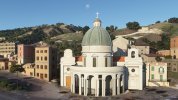If you already thoroughly looked for the obvious (any left over files in any of your modellib directories?), or filename mismatches, and GUID/XML/Dir name conflicts...
Delete the packages directory and the packageint directory, you may have to manually delete FS 2020 cache. Reboot the PC as well in case of filelocks.
Assuming you checked all that stuff thoroughly, next step is process of elimination. Create a cube in the same Blender workspace, select ONLY the cube and try exporting the cube to the same model dir and name, does it work?
Maybe redo your textures from scratch might be my next attempt, you may have a bad texture file with something embedded or improper format.
If exporting a cube from the same Blender workspace worked but you cannot export your model, open a new instance of Blender and copy/paste your object from the old Blender instance to the new one. Now re-assign your textures. If that does not work still, then something specific to your object has something the parser cannot take, so next step is to continue process of elimination, split your model up into pieces and try exporting a single piece of the model (the most simple geometric piece), does that work?
If yes, then keep going, keep splitting, keep copy/pasting. Eventually you'll find the problem segment.







 🤣
🤣