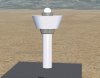- Messages
- 520
- Country

Hello guys!
I have made my first 3d textured object - a custom control tower....or to say it better it is a hybrid of Athens (LGAV) and Larnaka (LCLK) towers!
Probably you won't be amazed like I do (it's my first creation) but that's it for now....
The problem is that when I see the object in FSX, the textures for the blue glass are not shown and instead, I see the white wall textures.
I have assigned the blue glass material for the "cone" that is supposed to be the blue glass.
I checked everything - textures, names, directories, GUIDS.........still nothing changes!
I can't really figure out what's going on.
Any ideas?
Thanks a lot and let's all have a happy new Year 2011!
I have made my first 3d textured object - a custom control tower....or to say it better it is a hybrid of Athens (LGAV) and Larnaka (LCLK) towers!
Probably you won't be amazed like I do (it's my first creation) but that's it for now....
The problem is that when I see the object in FSX, the textures for the blue glass are not shown and instead, I see the white wall textures.
I have assigned the blue glass material for the "cone" that is supposed to be the blue glass.
I checked everything - textures, names, directories, GUIDS.........still nothing changes!
I can't really figure out what's going on.
Any ideas?
Thanks a lot and let's all have a happy new Year 2011!
Attachments
Last edited: