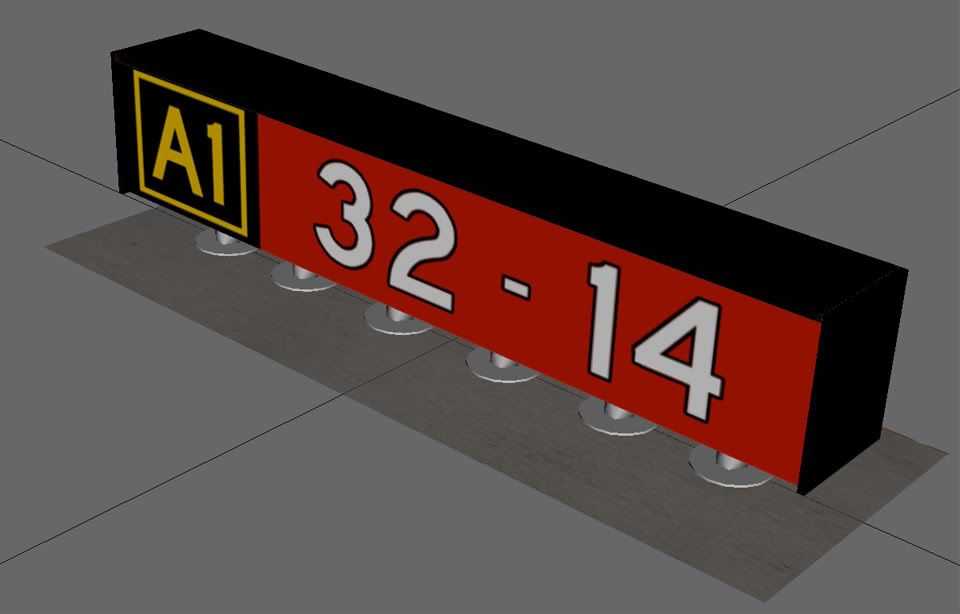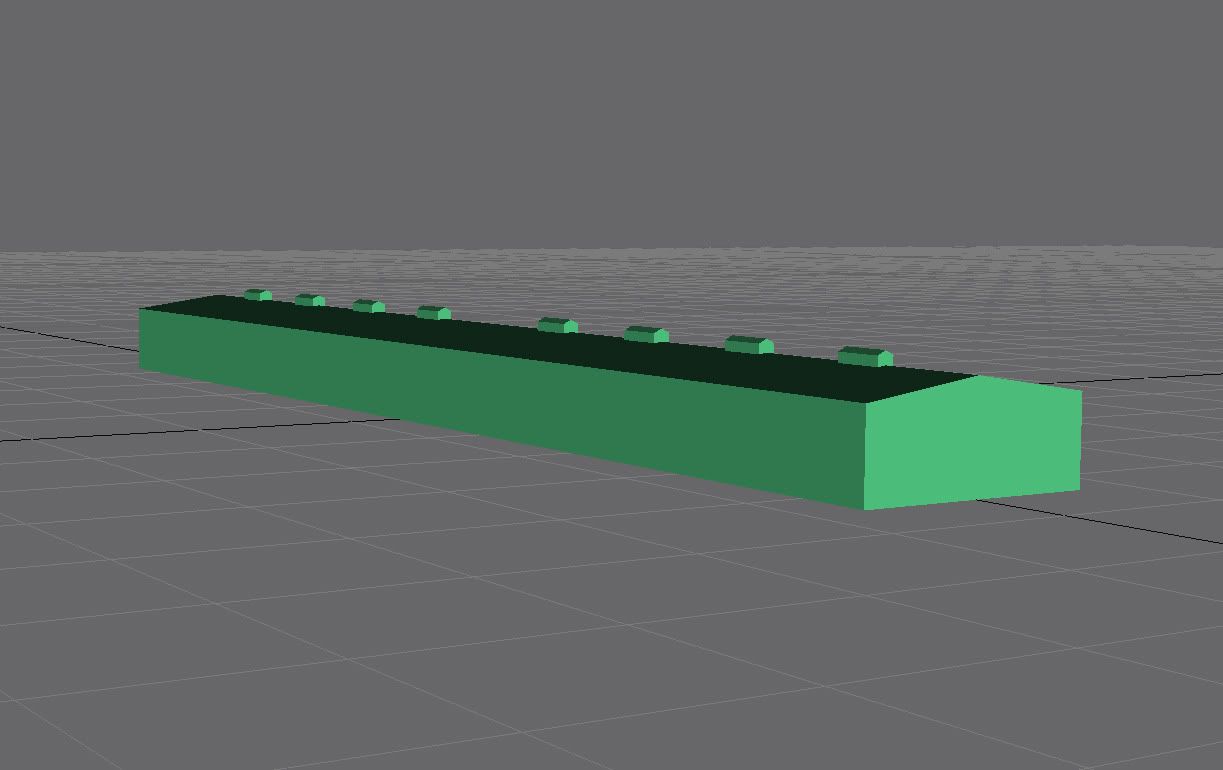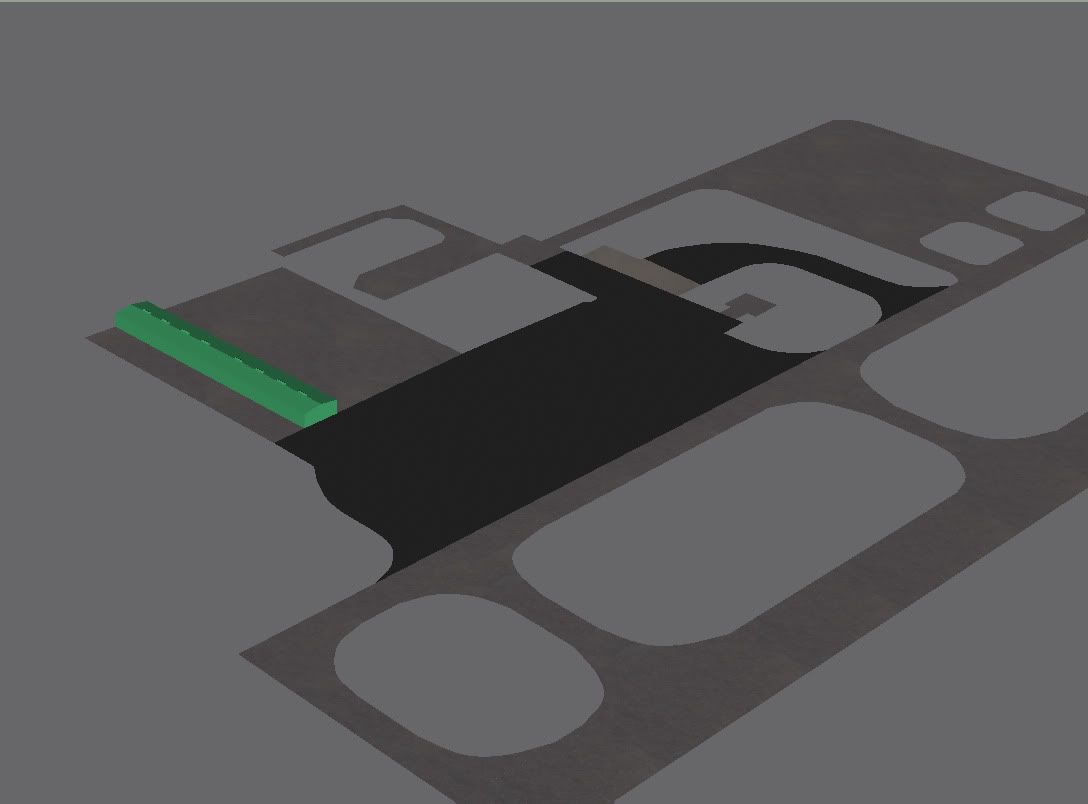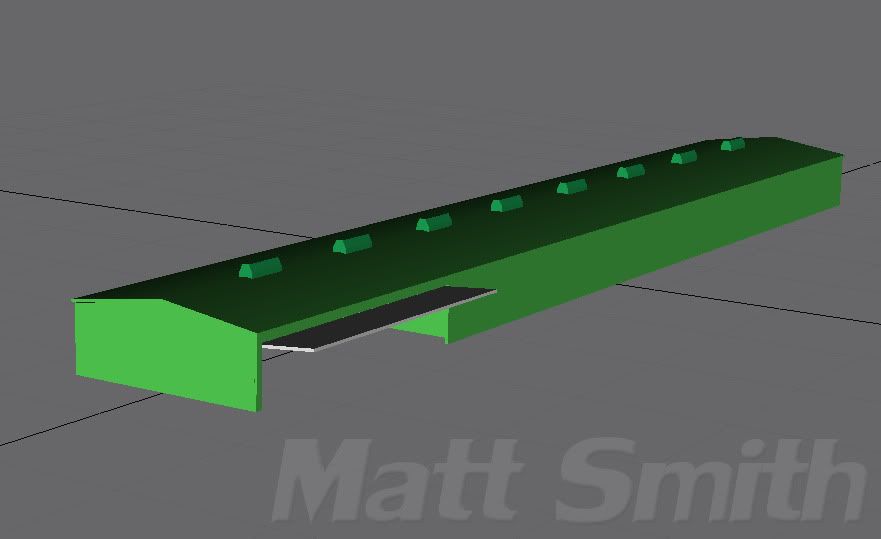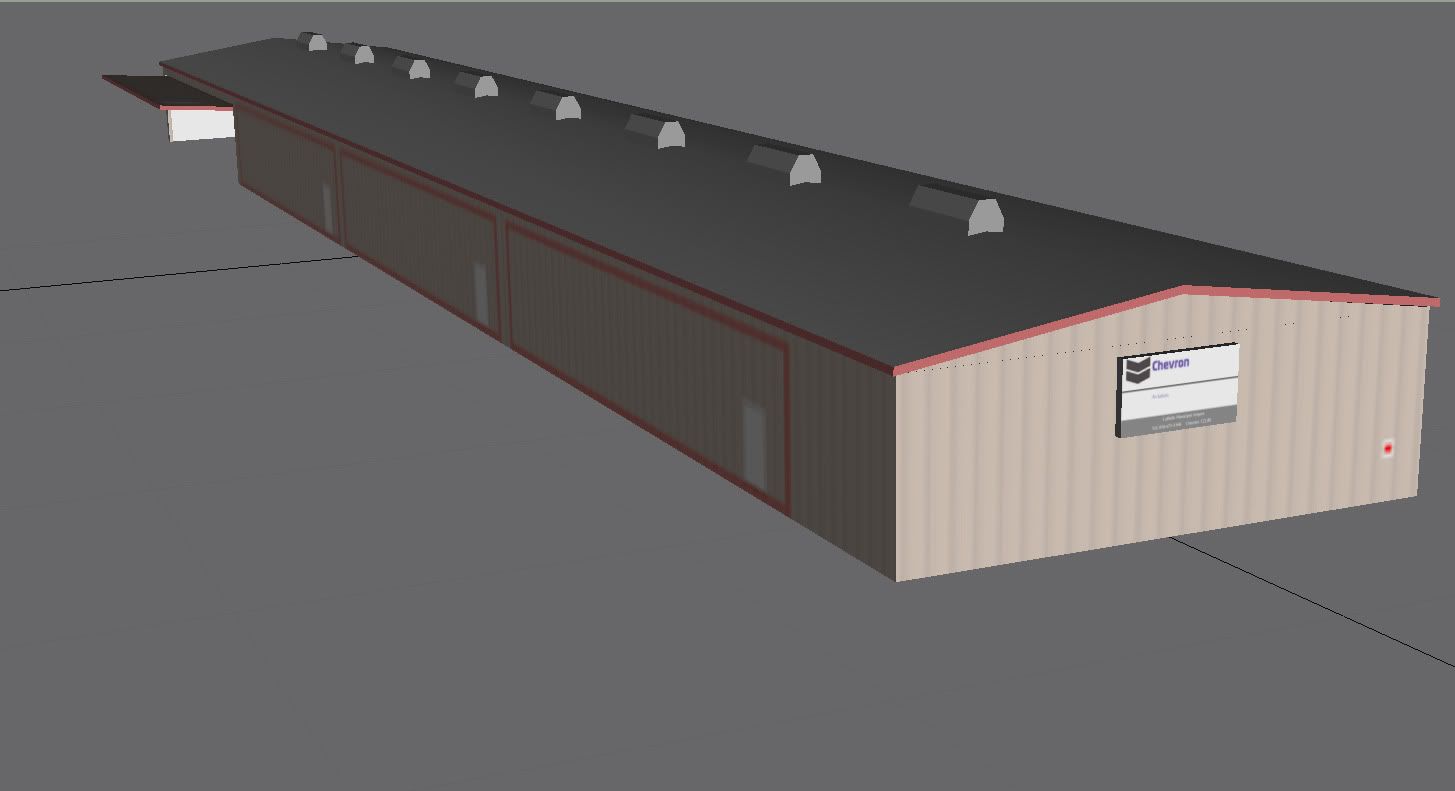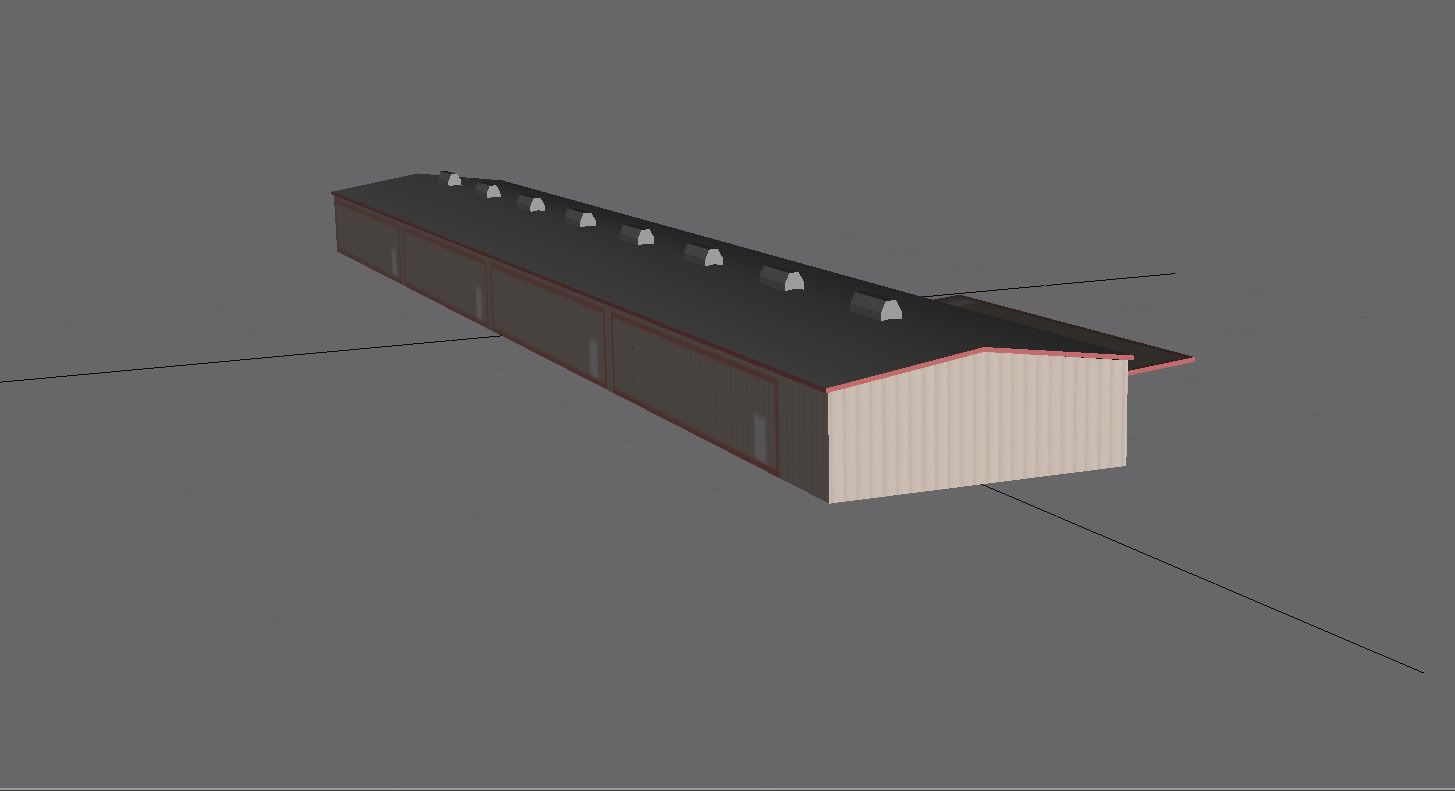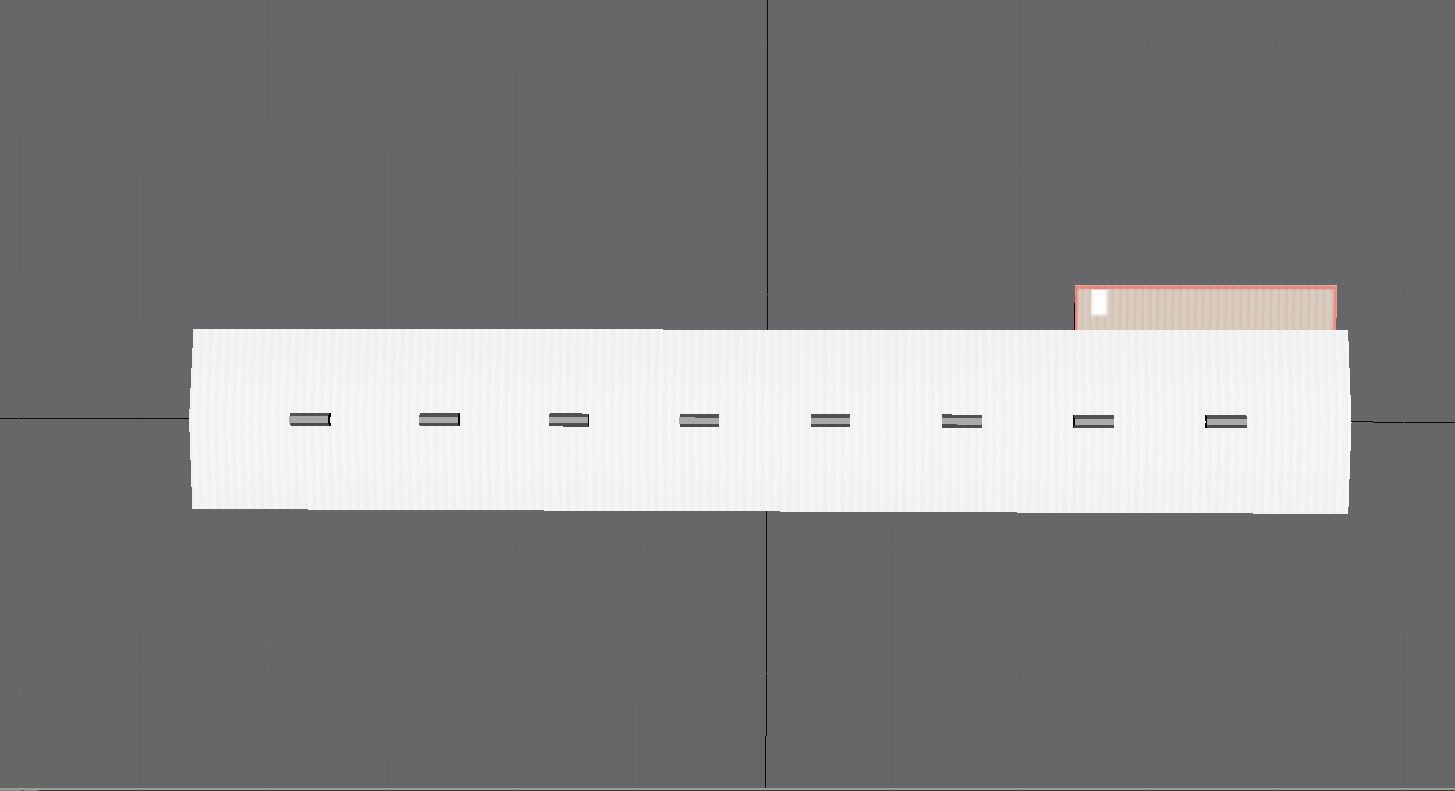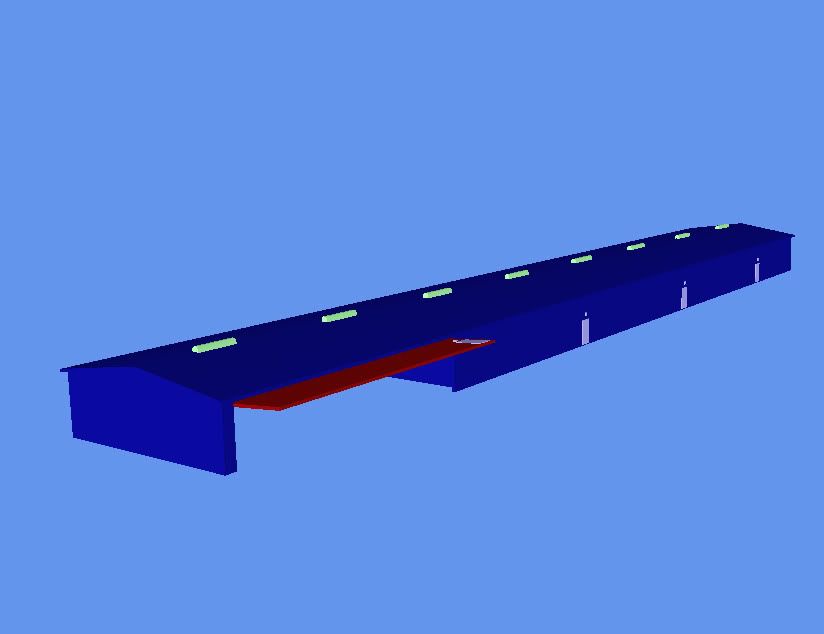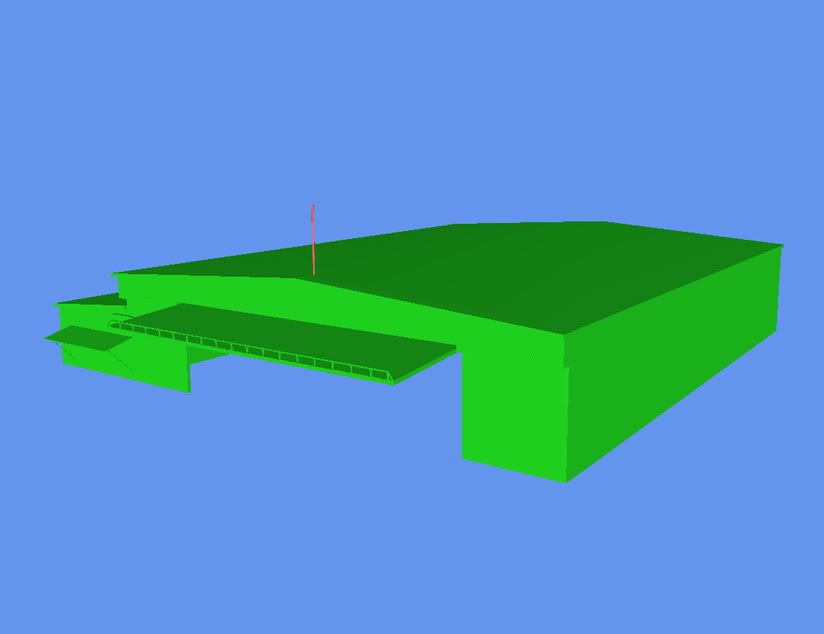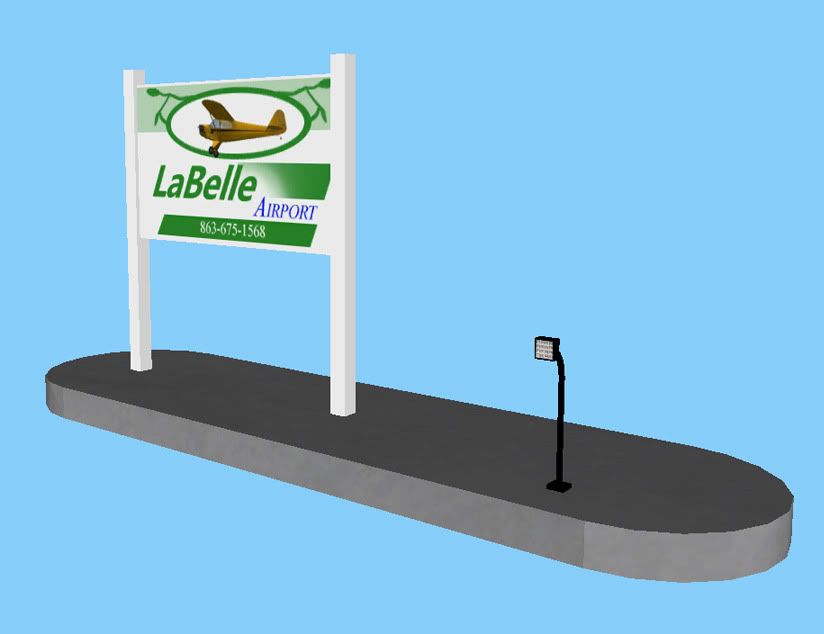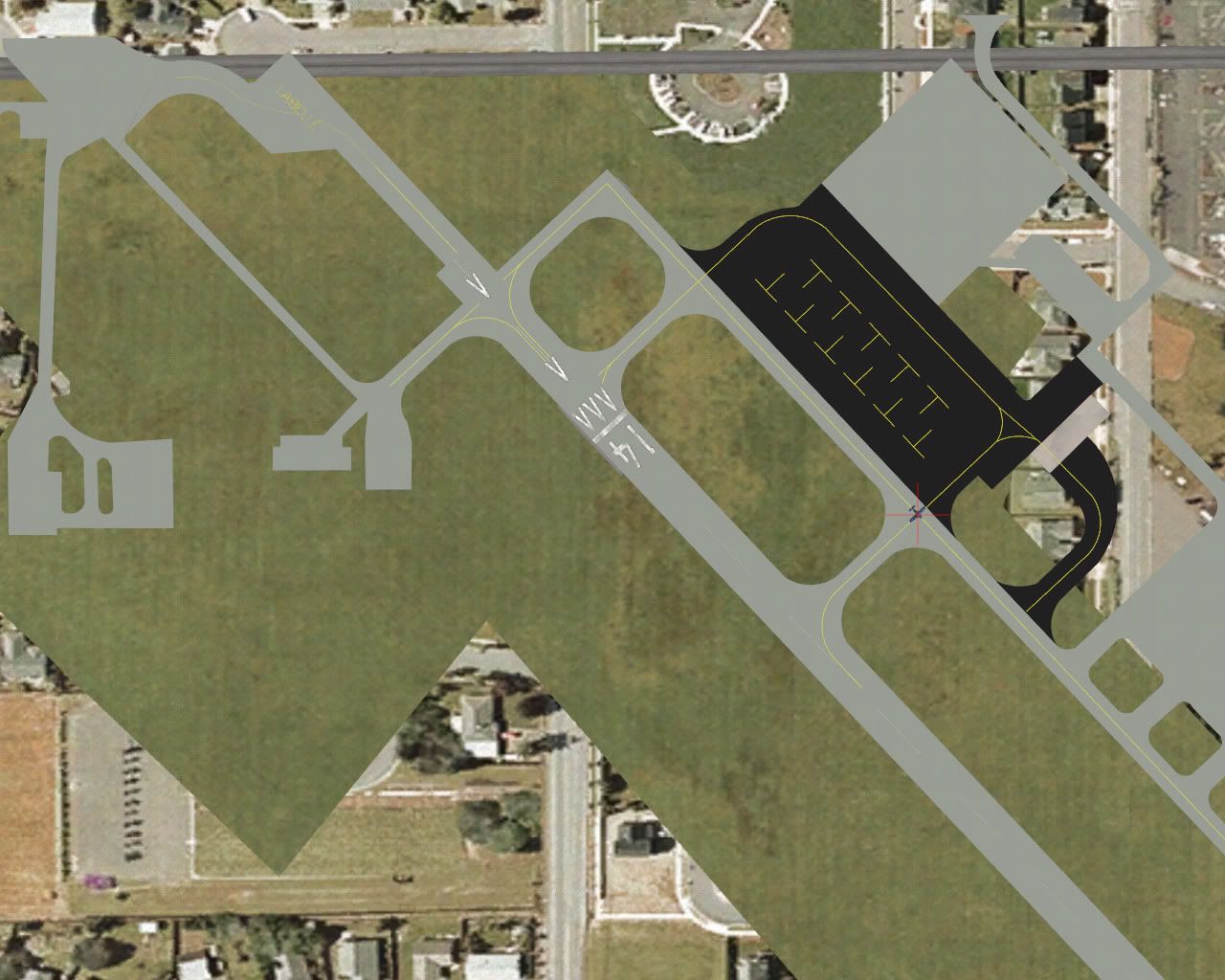- Messages
- 31
- Country

Hi,
This is the very early work in progress for La Belle Municipal Airport Fl. Not only is this my very first post, its also my first ever attempt at designing scenery for FSX. Critique and advice are most welcome, as are any photo's anyone may have of La Belle and be willing to share.
The runway, taxi ways and aprons are all modelled in Gmax
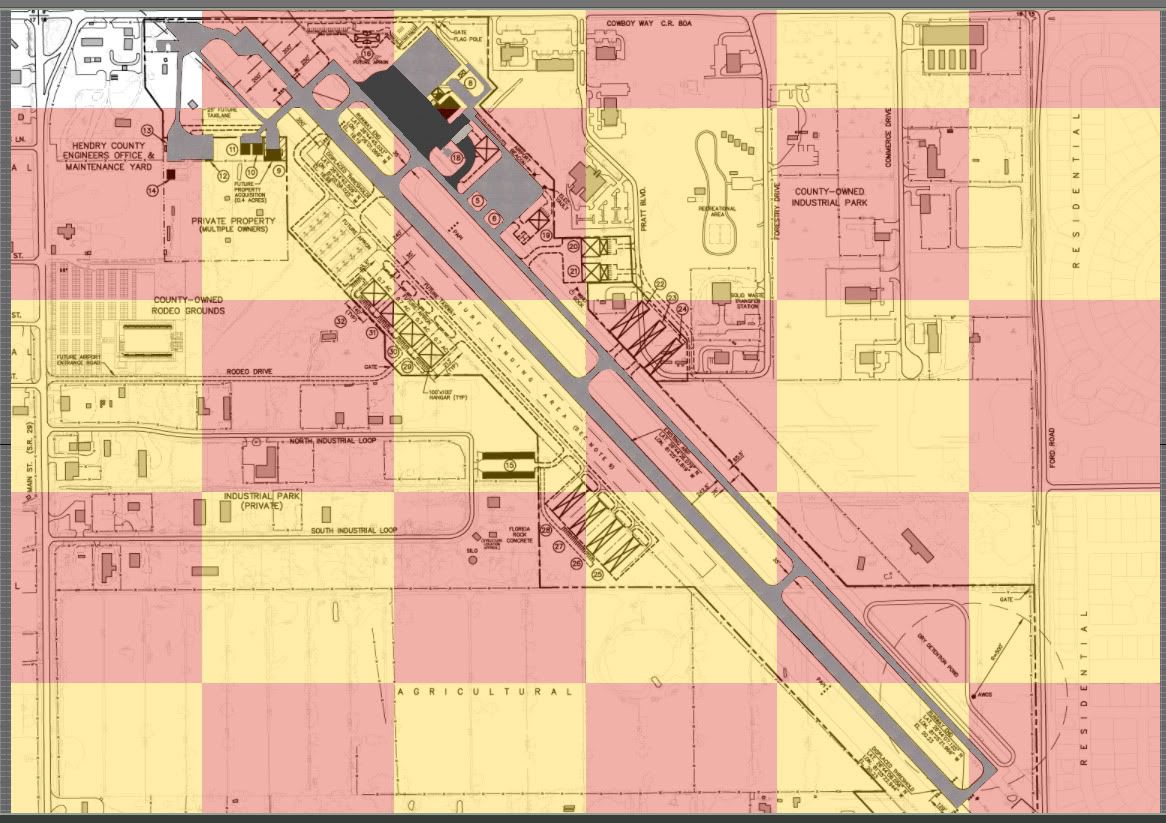
This is the planned extensions to the airport (in red waiting to be textured). I'm planning to have this as an option.

A few textures I've made for the runway, taxi ways and aprons.
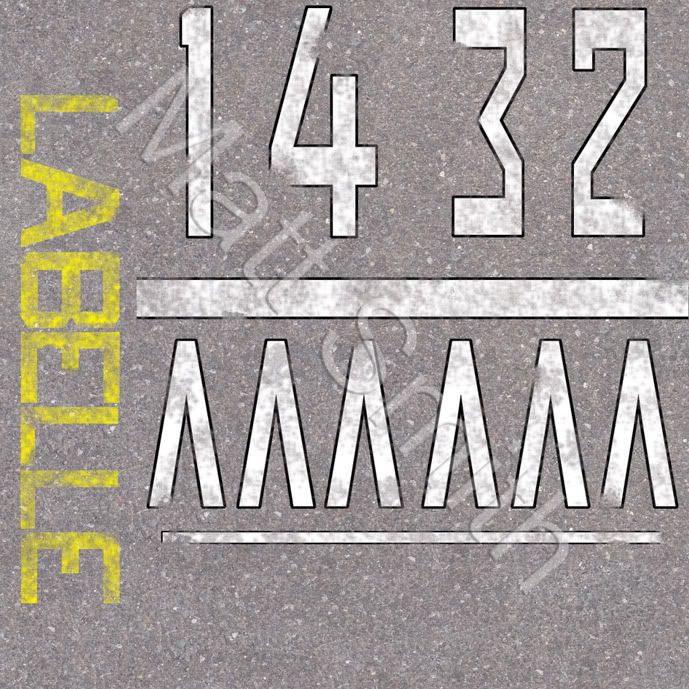
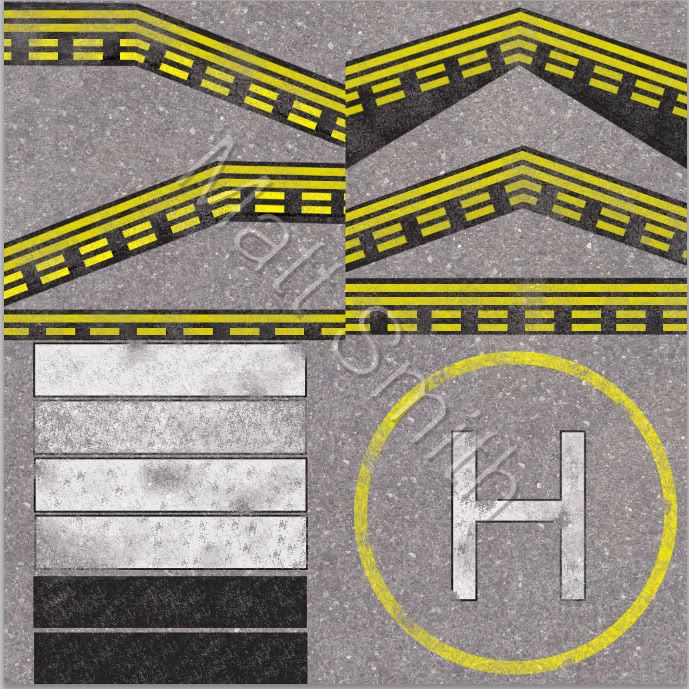
Cheers Matt.
This is the very early work in progress for La Belle Municipal Airport Fl. Not only is this my very first post, its also my first ever attempt at designing scenery for FSX. Critique and advice are most welcome, as are any photo's anyone may have of La Belle and be willing to share.
The runway, taxi ways and aprons are all modelled in Gmax
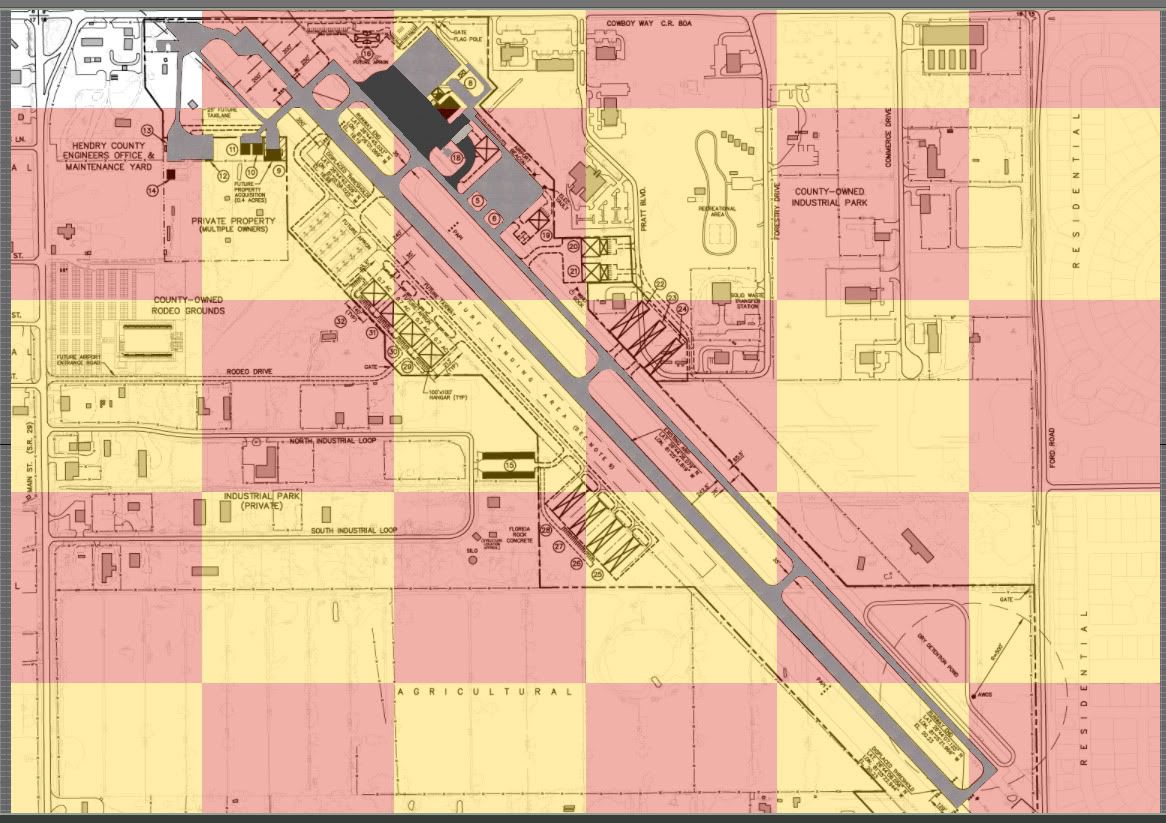
This is the planned extensions to the airport (in red waiting to be textured). I'm planning to have this as an option.

A few textures I've made for the runway, taxi ways and aprons.
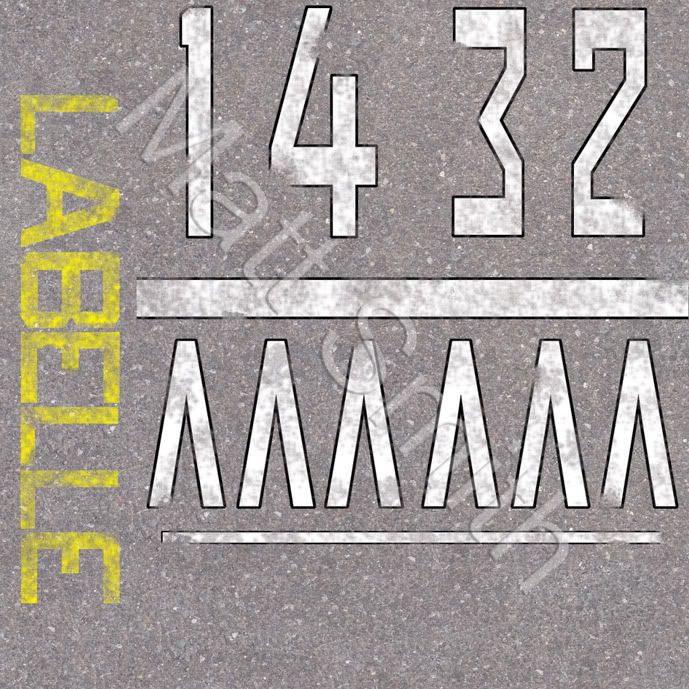
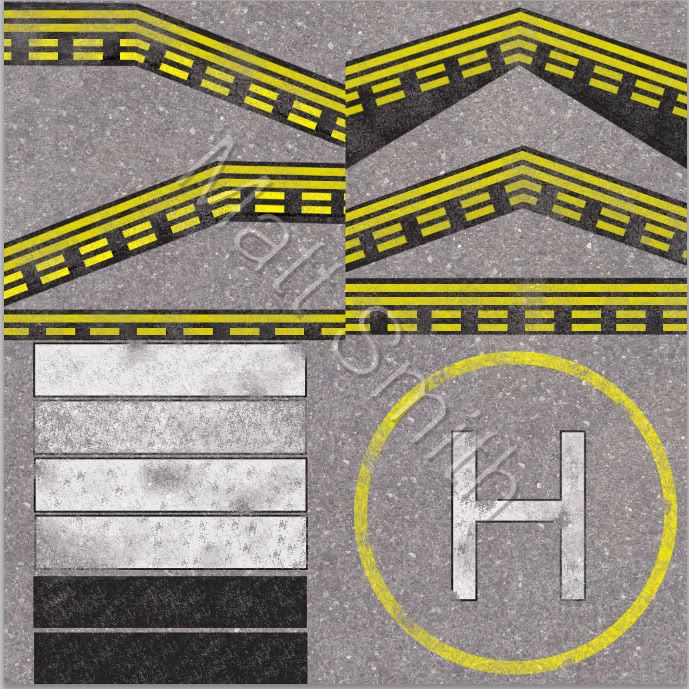
Cheers Matt.