-
Which the release of FS2020 we see an explosition of activity on the forun and of course we are very happy to see this. But having all questions about FS2020 in one forum becomes a bit messy. So therefore we would like to ask you all to use the following guidelines when posting your questions:
- Tag FS2020 specific questions with the MSFS2020 tag.
- Questions about making 3D assets can be posted in the 3D asset design forum. Either post them in the subforum of the modelling tool you use or in the general forum if they are general.
- Questions about aircraft design can be posted in the Aircraft design forum
- Questions about airport design can be posted in the FS2020 airport design forum. Once airport development tools have been updated for FS2020 you can post tool speciifc questions in the subforums of those tools as well of course.
- Questions about terrain design can be posted in the FS2020 terrain design forum.
- Questions about SimConnect can be posted in the SimConnect forum.
Any other question that is not specific to an aspect of development or tool can be posted in the General chat forum.
By following these guidelines we make sure that the forums remain easy to read for everybody and also that the right people can find your post to answer it.
You are using an out of date browser. It may not display this or other websites correctly.
You should upgrade or use an alternative browser.
You should upgrade or use an alternative browser.
3ds max to MSFS2020
- Thread starter Torealise
- Start date
- Messages
- 222
- Country
-

It's not all that complex, thankfully. Export it as a gltf from your 3D package, when you do it make sure that the MSFS exporter is set to generate the XML file for you, then set the output to a folder with the same name as the model you're exporting in your 3D assets folder. There should be a "texture" folder inside your model's folder. Open your project in the sim, build it (you have to do this each time you re-export or add a model before it will show up), and then the model should be found in the object editor under the scenery category. It will be named whatever the file is named.
The SDK documentation is still incomplete, hopefully they will flesh the process out a little more in future updates.
The SDK documentation is still incomplete, hopefully they will flesh the process out a little more in future updates.
I can't find the setting for generating a XML, is that a setting in 3ds max or in the babylon exporter?when you do it make sure that the MSFS exporter is set to generate the XML file for you
- Messages
- 15
- Country
-

I can't find the setting for generating a XML, is that a setting in 3ds max or in the babylon exporter?
- Messages
- 15
- Country
-

also check this videoI can't find the setting for generating a XML, is that a setting in 3ds max or in the babylon exporter?
-You select your object (Or group the object if your export consist of multiple objects). Give it a name you want it to appear to be in MSFS. Make sure the pivot of your group or object is at z 0.0.
-Then go to FlightSim toolbar, click Multi Export.
-Select your object and click Add/Edit export Path.
-Navigate to your Packagesources/modellib folder and create a folder for your object. Select that folder.
-Then Click Generate XML.
-Then Click Export Selected.
-Copy the textures used to the PackageSources/modelLib/texture folder.
Then build in msfs.
-Then go to FlightSim toolbar, click Multi Export.
-Select your object and click Add/Edit export Path.
-Navigate to your Packagesources/modellib folder and create a folder for your object. Select that folder.
-Then Click Generate XML.
-Then Click Export Selected.
-Copy the textures used to the PackageSources/modelLib/texture folder.
Then build in msfs.
- Messages
- 466
- Country
-

Easiest way I can think is to uninstall the SDK and reinstall, it'll detect the 3DS Max install and auto install the tools.Sorry, can someone let me know how should I configure the paths in order to have the tooling available at Studio max?
Thanks in advance.
- Messages
- 30
- Country
-

Where exactly in 3ds should i get this menu?.
I reinstalled the SDK but it wont appear on any place in 3ds max 2021.
EDIT: Just found out it doesnt work with 3ds 2021
Last edited:
- Messages
- 15
- Country
-

I have it on 3ds max 2020.3 (update it to 3 service pack)Thank you all.
I have reinstalled and appear, but for 3DS 2017 only these options.
View attachment 61552
- Messages
- 140
- Country
-

Hi I am having the same issue as mariorc. I only have the 3 options for flightsim drop down. Can someone point me in the right direction for setting up the plugins for 2020?
- Messages
- 2
- Country
-

The same issues i got. Still cannot export any model from 3dsmax to MFS. I can not find standard flightsim material in 3dsmax ( how can i install the sdk plugin with mfs materials?) when i apply fs standard material from demo sdk file the model s getting dark)Can you suggest me where can i find any tutorial on how to upload my 3d model to MSFS2020? I have read SDK documentation but still can not understand all pipeline. I am 3ds max user. But SDK for me is hard to understand. Can anyone help me with this?
- Messages
- 2
- Country
-

When i use multiply export 3dsmax , generate xml is ok, then after export 3dsmax crashes to desktop ;((The same issues i got. Still cannot export any model from 3dsmax to MFS. I can not find standard flightsim material in 3dsmax ( how can i install the sdk plugin with mfs materials?) when i apply fs standard material from demo sdk file the model s getting dark)
- Messages
- 10,088
- Country
-

Hello Mariorc,Hi
I have removed the 3d studio max from a secondary driver and installed in C but now SDK does not configure the studio max. So no menu related to Babylon or FlightSim.
Can anyone put here screenshots the configured paths of your studio max?
If you moved Max, then I think it will not work. The MSFS SDK automatically installs the software components into Max via the Registry when you install the MSFS SDK. If you update to the latest version of Max (I had to, Build 3 of Max2020) then you will need to re-install the MSFS SDK in order for the Max 'Bablylon Installer' components to be in Max. So... To fix your issue, you would uninstall your MSFS SDK, then reinstall it. Then the Babylon section should show up fine. That is 'if.... ' your Max Registry is proper and not showing up in an odd location, then it will not work. Max has to be where it was install into. that is where the MSFS components will install to.
Bill
Hi all,
I think the issue is if 3ds Max not installed where the SDK is looking but there is no need to re-install SDK. I had the same issue with the Flightsim menu not showing up in 3ds Max tried re-installing SDK but no luck. What worked for me was to copy the folders and contents named 'scripts and startup' from the Flightsim Package in the MSFS SDK and paste them into the same folders found in 3dsMax. Then go into /MSFS/SDK/Tools/3dsMax/FlightsimPackage/plugins/gITF_Exporter and copy all the .dll files from the folder corresponding to version of 3dsMax (in my case 2020) that you are using, then paste those into coresponding folder in 3dsMax. Open, close then re-load 3dsMAx and the Fligthism menu should appear.

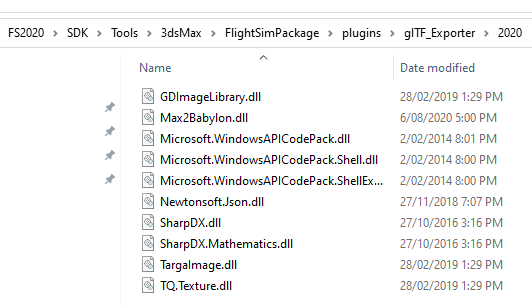

I think the issue is if 3ds Max not installed where the SDK is looking but there is no need to re-install SDK. I had the same issue with the Flightsim menu not showing up in 3ds Max tried re-installing SDK but no luck. What worked for me was to copy the folders and contents named 'scripts and startup' from the Flightsim Package in the MSFS SDK and paste them into the same folders found in 3dsMax. Then go into /MSFS/SDK/Tools/3dsMax/FlightsimPackage/plugins/gITF_Exporter and copy all the .dll files from the folder corresponding to version of 3dsMax (in my case 2020) that you are using, then paste those into coresponding folder in 3dsMax. Open, close then re-load 3dsMAx and the Fligthism menu should appear.




