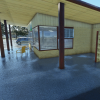I don't fully get what you are asking either, but I'll give it a shot anyhow.
You can make a texture take the entire width or height and repeat it by dragging the UV island and making the island wider than the texture. You can do this to any texture, it doesn't matter if it is Albedo/Normal/Metallic, Blender 2 MSFS automatically has the mapping of the Albedo UV as the same to each other underlying UV. You just have to be careful when pasting / repeating your initial Albedo texture horizontally in Photoshop that you use Edit > Transform > Flip Horizontal or the textures will often be mismatched.
I still am at a total loss why so few payware developers use this technique, it makes any corrugated steel texture look 10x higher resolution even if it is not, and takes up 10x less space on the UV map. Instead I tend to see 4096x4096 for one corrugated texture, I guess its because they want that "shaded" look like in CYLW (which I love the airport), but I also want my corrugated metal to look good close up. Best of both worlds, use the shaded texture blend it in a row below that, and then you can do the shaded look. I think a lot of developers are baking textures, then running the baked textures through the PBR process, but I'm not sure.