- Messages
- 544
- Country
-

I am currently trying to add an object with a concrete surface to my scenery. So I made a copy of the visible object and tried to attach a platform with the FSX Attachpoint Tool to it.
I get the following error message when trying to attach:

The reason seems to be clear, the tool simply misses the platform type as a parameter. When you look at the manual, the menu should show this as a drop down menu with default "None". None is however not a valid parameter so I would like to select concrete instead.
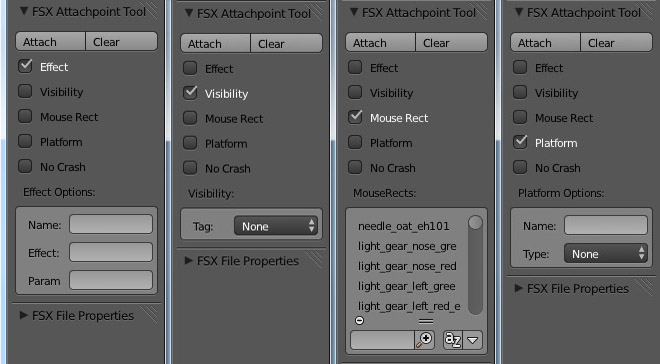
In my menu however I do not get the chance to select the platform type, because it looks like this. Tag is completly missing.

The same problem occurs when I try to add a visibility effect:

No Tag available. Has anyone got an idea what I am doing wrong?
It is perhaps not a new problem concerning version 0.8.6 I am currently using. Kris, I have the same problem with version 0.8 from captain_x. It is a long time ago since I tried to add a platform, perhaps I used Gmax the last time.
Hope there is a solution for that problem.
Regards
Joerg
I get the following error message when trying to attach:

The reason seems to be clear, the tool simply misses the platform type as a parameter. When you look at the manual, the menu should show this as a drop down menu with default "None". None is however not a valid parameter so I would like to select concrete instead.
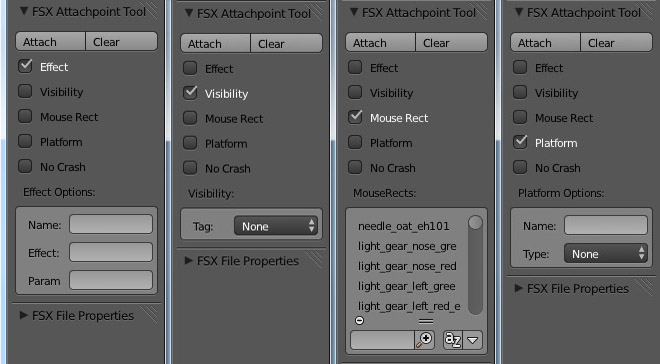
In my menu however I do not get the chance to select the platform type, because it looks like this. Tag is completly missing.

The same problem occurs when I try to add a visibility effect:

No Tag available. Has anyone got an idea what I am doing wrong?
It is perhaps not a new problem concerning version 0.8.6 I am currently using. Kris, I have the same problem with version 0.8 from captain_x. It is a long time ago since I tried to add a platform, perhaps I used Gmax the last time.
Hope there is a solution for that problem.
Regards
Joerg


