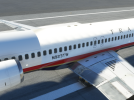- Messages
- 9
- Country
-

I'm trying to change the bump map texture for a plane as the original textures had the exits and related body panels in the wrong spot. I am able to change the textures fine but when I edit the bump map file no matter what RGB values I use or what format I save it in or what the different channels are set to they always come out with a blurry super high shine on them that I can't seem to control no matter what.
Can someone explain and easy way that I can edit the bump maps and have the end result look normal? I am something of a ludite and while I have the NVidia Texture Tools Exporter (stand alone) and GIMP I have am not very familiar with them as my normal painting is done in Paint Shop Pro with DXT format saving done in Paint.net. I use ModelConverterX to do rough cuts of my textures to line things up so am familiar with that.
Anyone able to explain it to me like I'm a caveman trying to land a space ship on the moon? See attached for what happens when I edit the bump map. The section above the wing has been edited to move the panel lines around the exit forward but now no matter what I do it is always blurry and the shading/shine doesn't match even though the COMP files are matched between the sections.
Thanks in advance,
Nick
Can someone explain and easy way that I can edit the bump maps and have the end result look normal? I am something of a ludite and while I have the NVidia Texture Tools Exporter (stand alone) and GIMP I have am not very familiar with them as my normal painting is done in Paint Shop Pro with DXT format saving done in Paint.net. I use ModelConverterX to do rough cuts of my textures to line things up so am familiar with that.
Anyone able to explain it to me like I'm a caveman trying to land a space ship on the moon? See attached for what happens when I edit the bump map. The section above the wing has been edited to move the panel lines around the exit forward but now no matter what I do it is always blurry and the shading/shine doesn't match even though the COMP files are matched between the sections.
Thanks in advance,
Nick