- Messages
- 168
HI
Just checking if this is known bug or limit of PBR, or something amiss with how I do things.
I note that clouds, airport lights, aircraft textures will layer over a PBR plane with transparency, as you might use for fences. It does not happen for the models in the screenshot below if I disable PBR, only if PBR is set to true.

I use MCX to setup PBR. Here are the settings. I have tried Z-Bias 0, -50 and +50, 50 and many numbers inbetween.
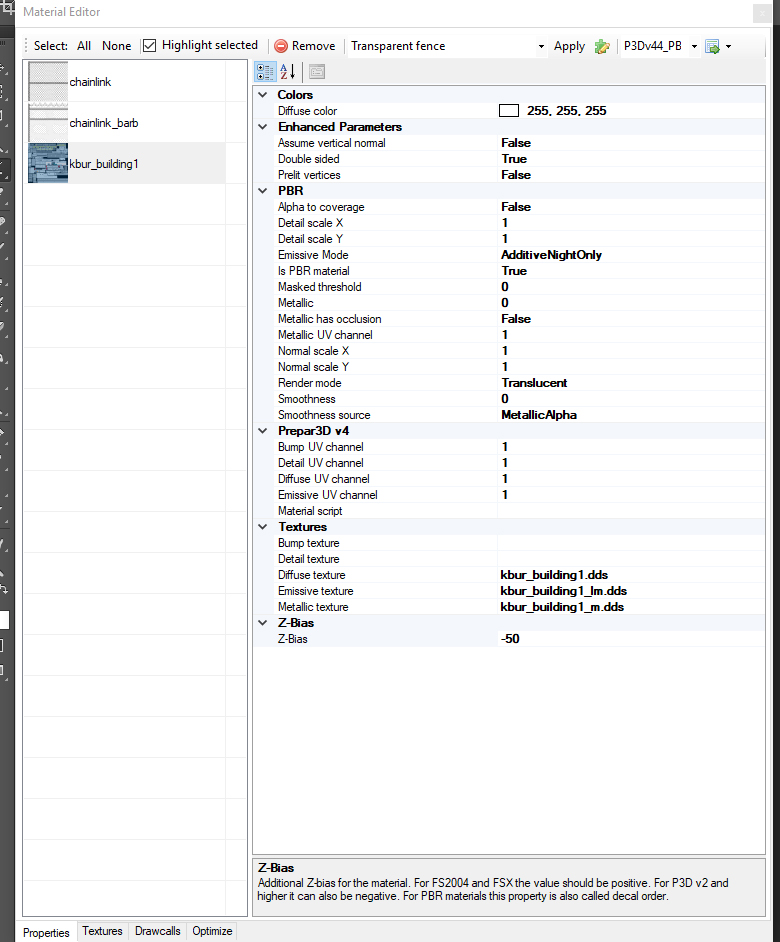
Just checking if this is known bug or limit of PBR, or something amiss with how I do things.
I note that clouds, airport lights, aircraft textures will layer over a PBR plane with transparency, as you might use for fences. It does not happen for the models in the screenshot below if I disable PBR, only if PBR is set to true.
I use MCX to setup PBR. Here are the settings. I have tried Z-Bias 0, -50 and +50, 50 and many numbers inbetween.



