Hi guys, first of all Happy Holidays to everybody!
Now with the issue I am facing. I am currently trying to model curbs for a parking lot using MCX, The GP gets exported as a ground polygon and the curb as a 3d object. There is an offset between both when seen in P3D4.
I have read several forums about this known issue because of the differences in units and the earth curvature. So I moved both the GP and the curb to the center of the reference (0,0,0) in 3Ds Max. I then exported them with their origin at 0,0,0. This is what I got

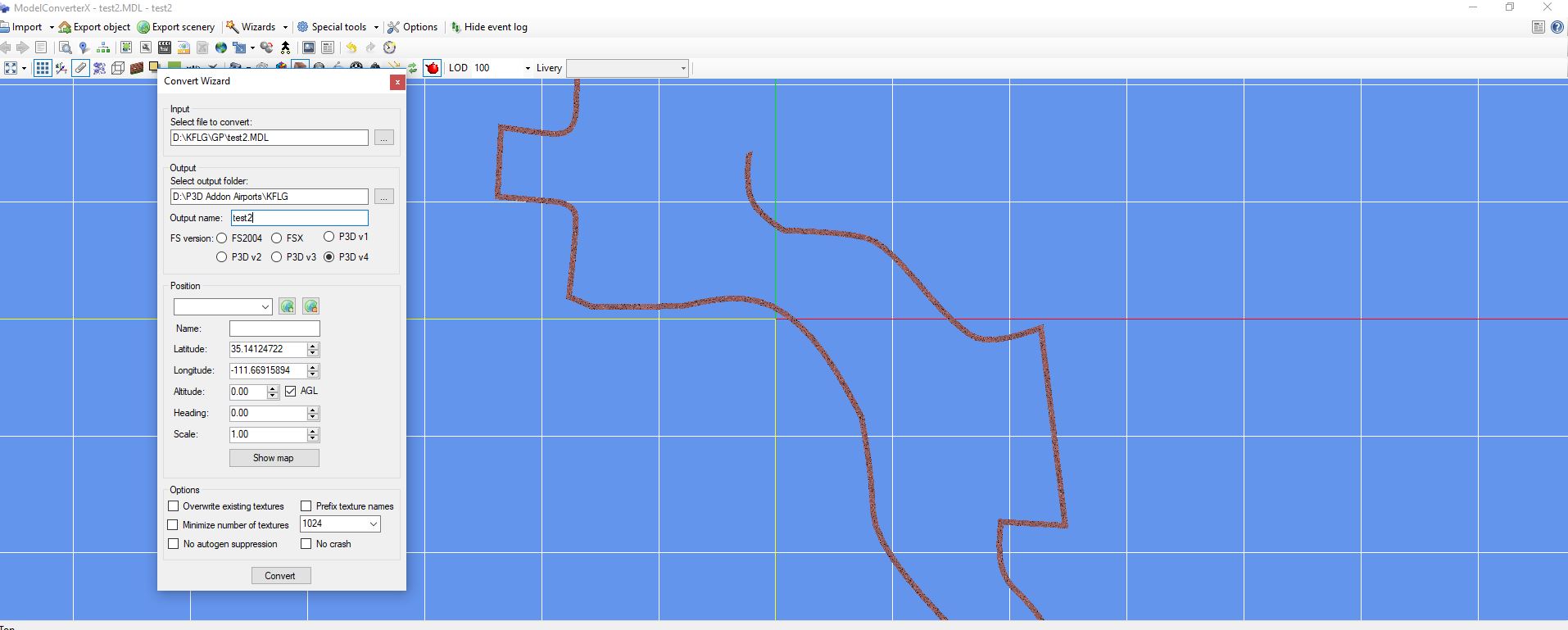

I even applied the fsx earth curve correction tool to no avail
Thanks for the support in advanced
Now with the issue I am facing. I am currently trying to model curbs for a parking lot using MCX, The GP gets exported as a ground polygon and the curb as a 3d object. There is an offset between both when seen in P3D4.
I have read several forums about this known issue because of the differences in units and the earth curvature. So I moved both the GP and the curb to the center of the reference (0,0,0) in 3Ds Max. I then exported them with their origin at 0,0,0. This is what I got
I even applied the fsx earth curve correction tool to no avail
Thanks for the support in advanced





