- Messages
- 304
- Country

Hi Arno,
I've looked everywhere and haven't found anything, so I'm posting here.
With MSFS 2024, there must now be .xml files accompanying the PNG textures.
I tried MCX with the MSFS 2024 GLTF export, but it doesn't generate the .xml files.
Is it possible that it will?
It works in Blender:
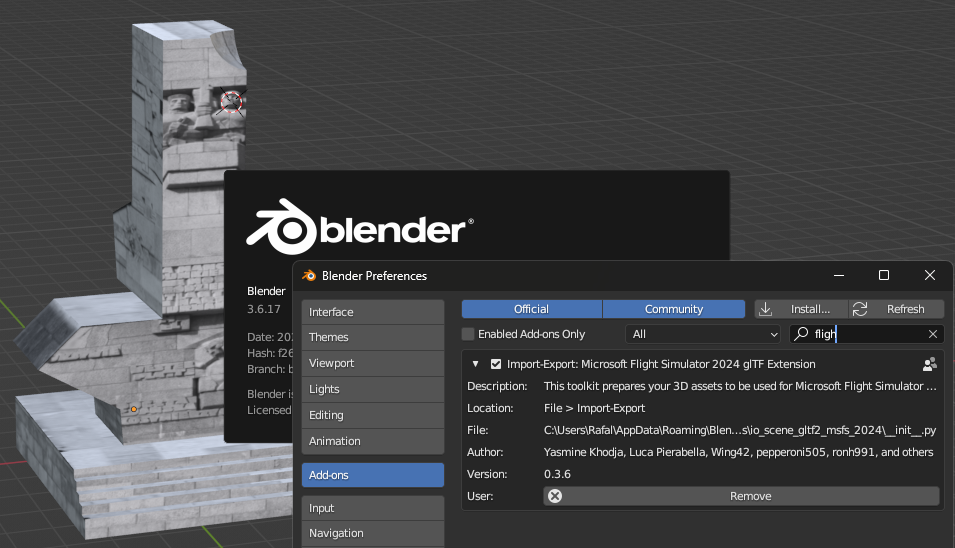
 devsupport.flightsimulator.com
Thanks
devsupport.flightsimulator.com
Thanks
I've looked everywhere and haven't found anything, so I'm posting here.
With MSFS 2024, there must now be .xml files accompanying the PNG textures.
I tried MCX with the MSFS 2024 GLTF export, but it doesn't generate the .xml files.
Is it possible that it will?
It works in Blender:
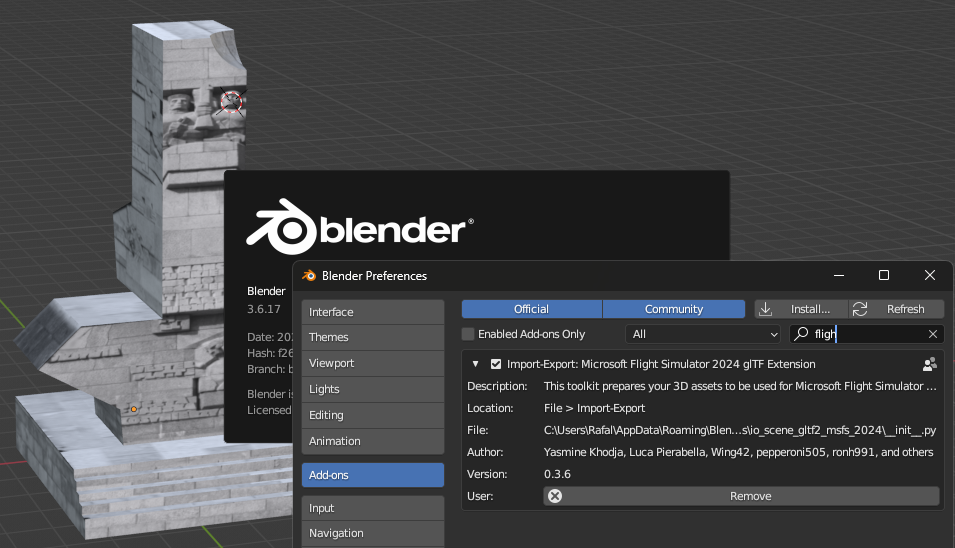
Cannot load object texture exported by Blender
I need help, whatever I do I cannot load object texture in game. Yesterday I had installed like 5 different versions of blender with different versions of exporter plugin and results were always the same - pink checkered texture. I have no idea what Im doing wrong. I haven’t...
 devsupport.flightsimulator.com
devsupport.flightsimulator.com





