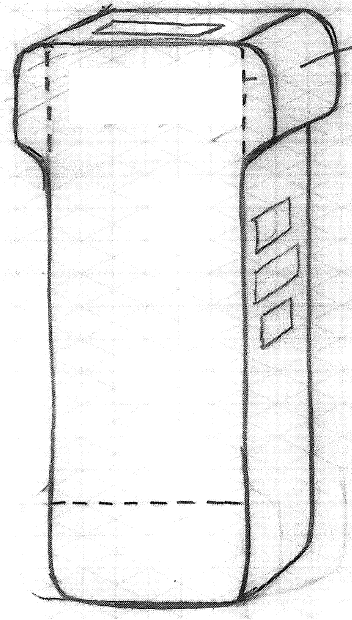-
Which the release of FS2020 we see an explosition of activity on the forun and of course we are very happy to see this. But having all questions about FS2020 in one forum becomes a bit messy. So therefore we would like to ask you all to use the following guidelines when posting your questions:
- Tag FS2020 specific questions with the MSFS2020 tag.
- Questions about making 3D assets can be posted in the 3D asset design forum. Either post them in the subforum of the modelling tool you use or in the general forum if they are general.
- Questions about aircraft design can be posted in the Aircraft design forum
- Questions about airport design can be posted in the FS2020 airport design forum. Once airport development tools have been updated for FS2020 you can post tool speciifc questions in the subforums of those tools as well of course.
- Questions about terrain design can be posted in the FS2020 terrain design forum.
- Questions about SimConnect can be posted in the SimConnect forum.
Any other question that is not specific to an aspect of development or tool can be posted in the General chat forum.
By following these guidelines we make sure that the forums remain easy to read for everybody and also that the right people can find your post to answer it.
You are using an out of date browser. It may not display this or other websites correctly.
You should upgrade or use an alternative browser.
You should upgrade or use an alternative browser.
How to model this shape?
- Thread starter smithte
- Start date
- Messages
- 10,088
- Country
-

Spline it!
Make a Spline of that side view, add Poly Select Modifier, save as Editable Poly.
Next;
* Extrude outward
* Goto Border, select back end, 'Cap'.
* Cut out the window things on the sides via Edge mode, inserting Vertices on edges (Divide) and then adding Edges (Create) to make the Windows or openings.
Bill
Make a Spline of that side view, add Poly Select Modifier, save as Editable Poly.
Next;
* Extrude outward
* Goto Border, select back end, 'Cap'.
* Cut out the window things on the sides via Edge mode, inserting Vertices on edges (Divide) and then adding Edges (Create) to make the Windows or openings.
Bill
- Messages
- 10,088
- Country
-

Also, you can do one half of that front view, use Bezier Corners for very nice curves, then mirror the Spline for the other side of the front surface, Attach and Weld. Then make it a Polygon, extrude, etc.
Bezier Corners are awesome and enable you to set up their Iteriations and curves quite easily. Look up the corners in the Manual to see how you work them.
Bezier Corners are awesome and enable you to set up their Iteriations and curves quite easily. Look up the corners in the Manual to see how you work them.
A
Aviasim
Guest
Ild just make a box and connect lines across and move vertices to give a smooth corner with a smoothing group, then extrude outwards a bit to make the top, again connect lines to make the smooth corners and add smoothing group to it so it appears perfectly round.
Then you can clear up all the un-used lines you connected so you will be left with a very accurate, detailed but low poly model of whatever that is.
Then you can clear up all the un-used lines you connected so you will be left with a very accurate, detailed but low poly model of whatever that is.
- Messages
- 3,278
- Country
-

you took the adivices wisely, , what render you use ?
, what render you use ?
- Messages
- 3,278
- Country
-

All right, great. thanks