- Messages
- 99
Hello guys,
Have you tried to explore MSFS airspace files?
These files are located here: \\MSFS\Official\OneStore\fs-base-nav\scenery\world\
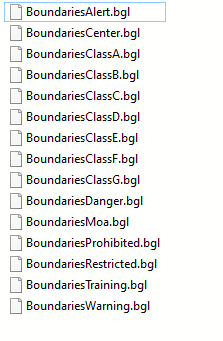
I only know that Little Navmap can read this data from MSFS, but not possible to edit.
Would be nice to open these files to modify, because actual airspace areas are incomplete. But no idea, which program can do this.
Regards
Have you tried to explore MSFS airspace files?
These files are located here: \\MSFS\Official\OneStore\fs-base-nav\scenery\world\
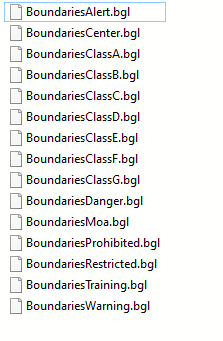
I only know that Little Navmap can read this data from MSFS, but not possible to edit.
Would be nice to open these files to modify, because actual airspace areas are incomplete. But no idea, which program can do this.
Regards





