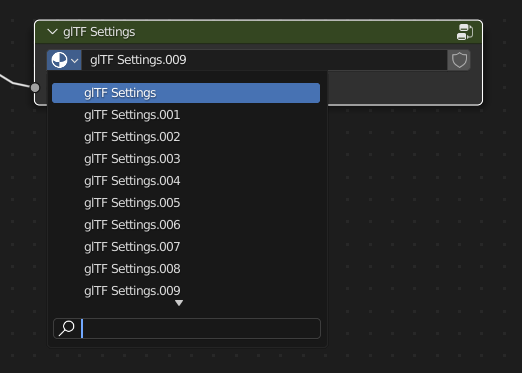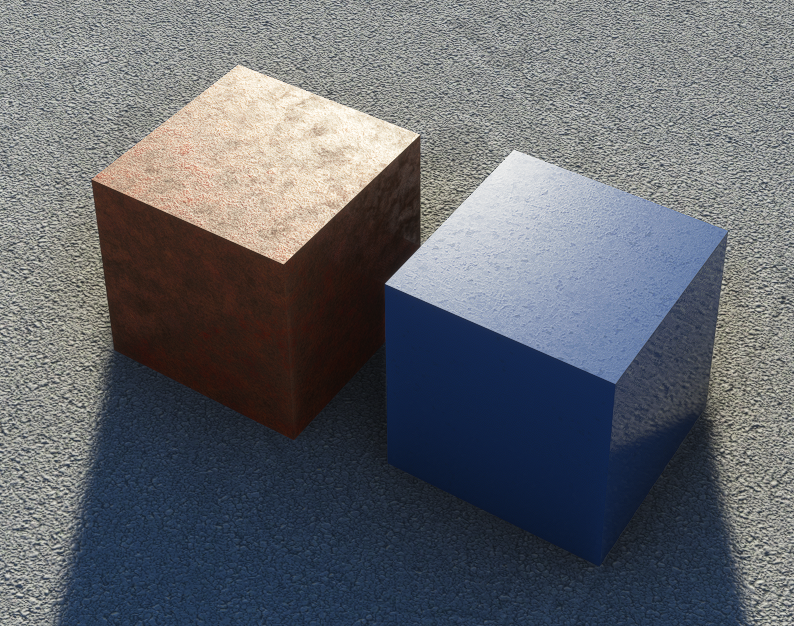- Messages
- 234
- Country

I'm having a problem with my materials - many of them are ignoring the ORM composite image data, at least roughness. If I create a new material and import 3 images (Diffuse, ORM, Normal) it's working in MSFS. However if a material is taken from the Blender 3.1.0 Asset Library, or taken from the object pasted form another file, or migrated with a new Asobo Exporter addon, it seems that the roughness is ignored, material looks dull and not shiny. However a new material from the same images looks great.
See the screengrab from MSFS: the orange paint in the right shape is from the library and is dull, and the new material (lower left) based on the same images and in every way identical, is shiny and textured. They are exactly the same, except from one is fresh, and another is from the Asset Library. Yellow paint (upper left) is also dull - it's taken from Assett Library (migrated to Asobo Explorer in the library file).

I was using Blender2MSFS before, and I noticed a similar problems. Now it's back wiht a vengeance in the Asobo Exporter. Sometimes just reopening images in a material seems to help. I compared nodes and the yellow and orange paint have a slightly different node that splits the ORM (Occlusion/Roughness/Metalness) composite image:
This is the migrated MSFS material:

And this is the newly created material:

First has the red node with "color" input, and the second had blue node with "image" input. They are otherwise identical. I tried to manually replace the red nodes with blue nodes - which I used for orange paint material on the right of the image, hoping that it would fix the possible migration error, but it stays dull, although it does fix its appearance in Blender (in Shading view). As you can see, both are equally shiny in Blender.

But not in MSFS: different angle to see the reflections. left flower on the Blender image above is the farthest center one in the MSFS image below. Right flower from above is left closer one below.

Also, see the blue paint material, based on same images except for the blue diffusion image: again, it looks correct in the MSFS material properties of Asobo Exporter, but it's dull in Blender and MSFS.

After I manually replace the node with the "image" input one in Blender material, it looks shiny in Blender:

But when I export, then Build project in MSFS, then close the project and reopen and load in the Project Editor, the blue material is still dull in MSFS. However newly created orange that seems the same in shader editor is perfectly shiny (left half of the flower), while the migrated yellow from the Asset library (on the right) is also dull.

So manually replacing the node with the shader editor fixes the look in Blender, but not in exported MSFS material.
I have many dozens of materials, it's not feasible to created them from scratch for every model. I need to use them from the Asset Library (or pasted from other files, like I did before Asset Browser was implemented in Blender). But I don't know what else to do... All advice appreciated...
See the screengrab from MSFS: the orange paint in the right shape is from the library and is dull, and the new material (lower left) based on the same images and in every way identical, is shiny and textured. They are exactly the same, except from one is fresh, and another is from the Asset Library. Yellow paint (upper left) is also dull - it's taken from Assett Library (migrated to Asobo Explorer in the library file).
I was using Blender2MSFS before, and I noticed a similar problems. Now it's back wiht a vengeance in the Asobo Exporter. Sometimes just reopening images in a material seems to help. I compared nodes and the yellow and orange paint have a slightly different node that splits the ORM (Occlusion/Roughness/Metalness) composite image:
This is the migrated MSFS material:
And this is the newly created material:
First has the red node with "color" input, and the second had blue node with "image" input. They are otherwise identical. I tried to manually replace the red nodes with blue nodes - which I used for orange paint material on the right of the image, hoping that it would fix the possible migration error, but it stays dull, although it does fix its appearance in Blender (in Shading view). As you can see, both are equally shiny in Blender.
But not in MSFS: different angle to see the reflections. left flower on the Blender image above is the farthest center one in the MSFS image below. Right flower from above is left closer one below.
Also, see the blue paint material, based on same images except for the blue diffusion image: again, it looks correct in the MSFS material properties of Asobo Exporter, but it's dull in Blender and MSFS.
After I manually replace the node with the "image" input one in Blender material, it looks shiny in Blender:
But when I export, then Build project in MSFS, then close the project and reopen and load in the Project Editor, the blue material is still dull in MSFS. However newly created orange that seems the same in shader editor is perfectly shiny (left half of the flower), while the migrated yellow from the Asset library (on the right) is also dull.
So manually replacing the node with the shader editor fixes the look in Blender, but not in exported MSFS material.
I have many dozens of materials, it's not feasible to created them from scratch for every model. I need to use them from the Asset Library (or pasted from other files, like I did before Asset Browser was implemented in Blender). But I don't know what else to do... All advice appreciated...