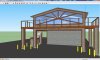- Messages
- 77
- Country
-

Hello everyone. I figured it's time I stopped lurking and become an active member if I really want to learn.
About a year ago I started getting interests in GSU. Wanting to learn how to model a hanger gave me the drive to start learning. All considering, making the model is easy. That is, compared to the process's involved in texturing, exporting, importing to MCX, exporting to MDL, placing in flight sim, etc, etc. There's a lot to learn in the process of doing it correctly. I envy those who are proficient and accomplished in the tasks involved.
I'm hoping I can receive help from fellow SU modelers alike, and Arno. He is a wealth of knowledge in the design of MCX. Amongst other programs here at FSD.
Expect plenty of questions from me in my journey. I hope you don't mind.
My own design.
About a year ago I started getting interests in GSU. Wanting to learn how to model a hanger gave me the drive to start learning. All considering, making the model is easy. That is, compared to the process's involved in texturing, exporting, importing to MCX, exporting to MDL, placing in flight sim, etc, etc. There's a lot to learn in the process of doing it correctly. I envy those who are proficient and accomplished in the tasks involved.
I'm hoping I can receive help from fellow SU modelers alike, and Arno. He is a wealth of knowledge in the design of MCX. Amongst other programs here at FSD.
Expect plenty of questions from me in my journey. I hope you don't mind.
My own design.