- Messages
- 24
- Country

Hi everyone!
I decided to create a little application that would make it a lot easier for novices (or well everyone actually) to install MSFS addons after they downloaded it from one of the file hosting sites.
I tried to make it as easy to use as possible.
There are only three requirements:
1. a valid install of MSFS that has to have been launched at once.
2. the addon/package must come in .zip format.
3. the .zip file must contain at least one manifest.json file and the required files must have to correct path relative to that file.
Package Installation
The user can either drag and drop a selection of files onto an area in the application or use the browse button to open a dialog where he/she can select the files to be added.
Another option is that the Package Manager can be set as one of the file handlers for .zip.
After selecting the zip files, the user will be presented with a list of those files, their size and a button to remove them from the install queue.
I do check for duplicate files. These are ignored. Files are also checked on zip validity and if the addon structure (explained above) is contained in it.
Once the user clicks on Install, all the queued files will be unpacked, and the required file structures will be copied over to the Sims' Packages Community Folder.
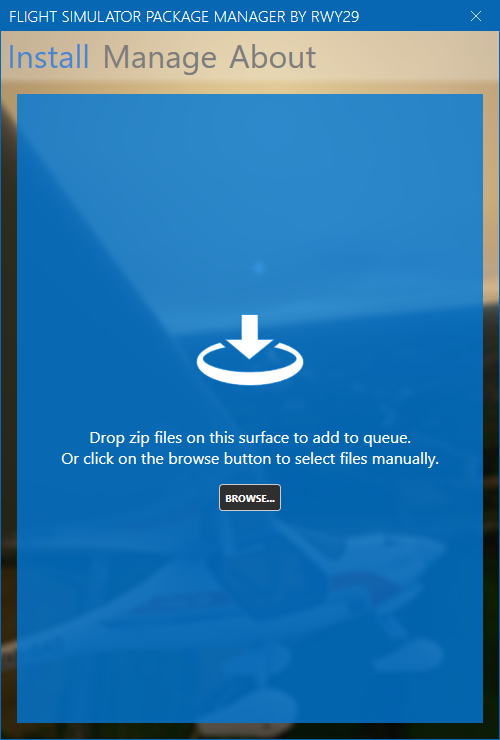
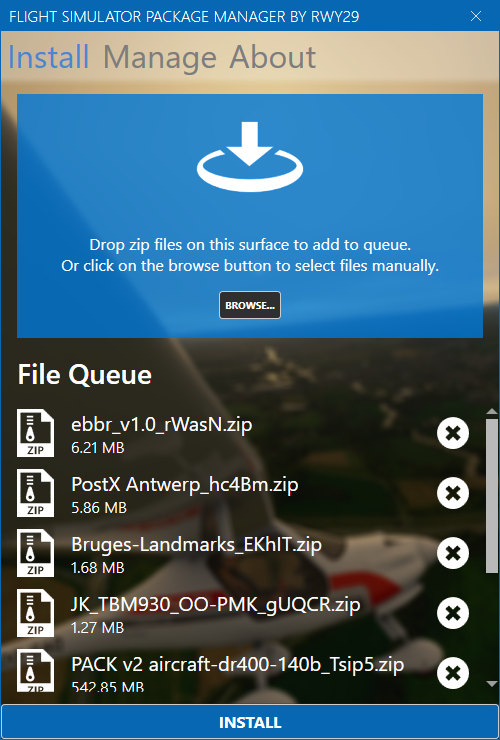
Package Management
The application also allows for the managing of installed community packages. This by presenting a sorted and grouped overview of the manifest.json files discovered in the community folder. The user is able to remove an addon package with the click of a button.
Of course for the shown data to make sense it's required that the manifest.json is correctly filled in. (which sadly doesn't appear to be the case in most addons I've downloaded these past days)

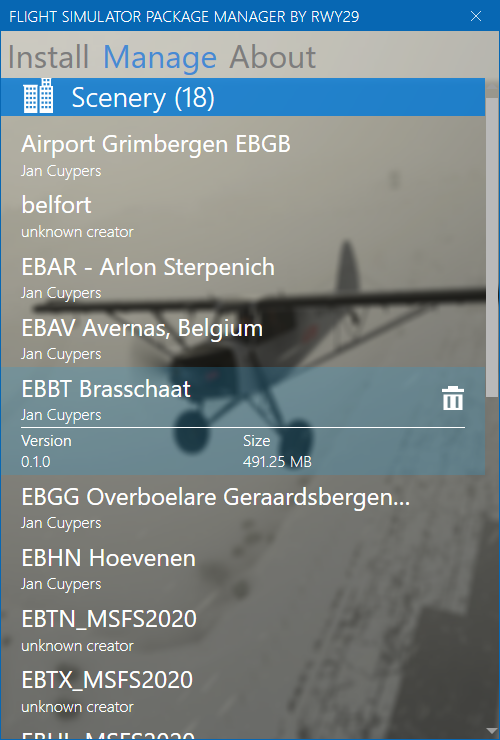
It should be able to work with both Steam and Microsoft Store installations. But I've only been able to verify the latter.
If anyone with a steam install wants to test it, send me a message
It runs on .net 4.6 and will be made available for free in the coming future.
Feedback is welcome.
I decided to create a little application that would make it a lot easier for novices (or well everyone actually) to install MSFS addons after they downloaded it from one of the file hosting sites.
I tried to make it as easy to use as possible.
There are only three requirements:
1. a valid install of MSFS that has to have been launched at once.
2. the addon/package must come in .zip format.
3. the .zip file must contain at least one manifest.json file and the required files must have to correct path relative to that file.
Package Installation
The user can either drag and drop a selection of files onto an area in the application or use the browse button to open a dialog where he/she can select the files to be added.
Another option is that the Package Manager can be set as one of the file handlers for .zip.
After selecting the zip files, the user will be presented with a list of those files, their size and a button to remove them from the install queue.
I do check for duplicate files. These are ignored. Files are also checked on zip validity and if the addon structure (explained above) is contained in it.
Once the user clicks on Install, all the queued files will be unpacked, and the required file structures will be copied over to the Sims' Packages Community Folder.
Package Management
The application also allows for the managing of installed community packages. This by presenting a sorted and grouped overview of the manifest.json files discovered in the community folder. The user is able to remove an addon package with the click of a button.
Of course for the shown data to make sense it's required that the manifest.json is correctly filled in. (which sadly doesn't appear to be the case in most addons I've downloaded these past days)
It should be able to work with both Steam and Microsoft Store installations. But I've only been able to verify the latter.
If anyone with a steam install wants to test it, send me a message
It runs on .net 4.6 and will be made available for free in the coming future.
Feedback is welcome.



