-
Which the release of FS2020 we see an explosition of activity on the forun and of course we are very happy to see this. But having all questions about FS2020 in one forum becomes a bit messy. So therefore we would like to ask you all to use the following guidelines when posting your questions:
- Tag FS2020 specific questions with the MSFS2020 tag.
- Questions about making 3D assets can be posted in the 3D asset design forum. Either post them in the subforum of the modelling tool you use or in the general forum if they are general.
- Questions about aircraft design can be posted in the Aircraft design forum
- Questions about airport design can be posted in the FS2020 airport design forum. Once airport development tools have been updated for FS2020 you can post tool speciifc questions in the subforums of those tools as well of course.
- Questions about terrain design can be posted in the FS2020 terrain design forum.
- Questions about SimConnect can be posted in the SimConnect forum.
Any other question that is not specific to an aspect of development or tool can be posted in the General chat forum.
By following these guidelines we make sure that the forums remain easy to read for everybody and also that the right people can find your post to answer it.
You are using an out of date browser. It may not display this or other websites correctly.
You should upgrade or use an alternative browser.
You should upgrade or use an alternative browser.
Why is the chm html Help file Blanked?
- Thread starter kmanning
- Start date
- Messages
- 172
- Country

Hi,
I wanted to go over the help file in SbuilderX but now it only opens a blank white page. What's the problem?
Ken.
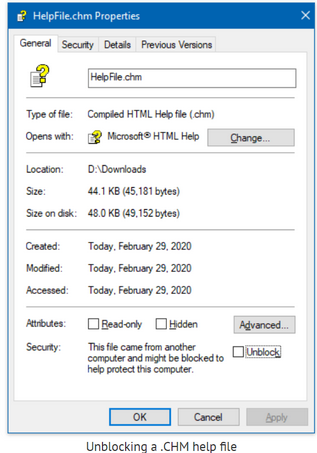
Fix the Help file if it shows blank pages
Inviato dal mio 220333QNY utilizzando Tapatalk
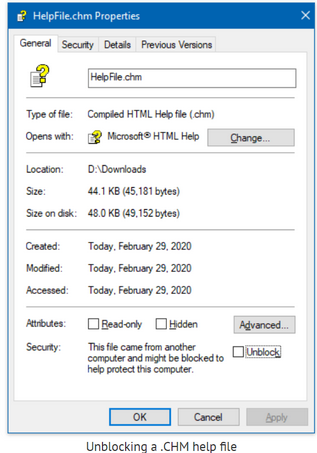
Fix the Help file if it shows blank pages
www.femdesigner.co.uk
Inviato dal mio 220333QNY utilizzando Tapatalk
I don't think this is the problem. For one thing, I do not have a software called FEM Designer and there are no folders in Program Files with the names "Alibre Design 26.0.0.26040\Program\Addons\," nor a file with the name "FEMforAD.chm," anywhere on my computer in Windows 10 Pro. I've ran a scan for these folders and there are no folders by these names. I've clicked on the .chm file in the SbuilderX Help folder, clicked on Properties, and there is no Unblock check box there. The contents of the page will show but when I click on a certain topic, the page is blanked. I've already checked this issue and this is not the problem.
Ken.
Last edited:
Hi Ken:
IIUC, Bavarello was posting an example from a 3rd party website showing how such "Blocked" content issues are solved for their CHM file.
I previously posted some pertinent info on this issue involving SBuilderX and its use of the SBuilder CHM file ...here:
Hope this helps ...help ...your "help" !
GaryGB
IIUC, Bavarello was posting an example from a 3rd party website showing how such "Blocked" content issues are solved for their CHM file.
I previously posted some pertinent info on this issue involving SBuilderX and its use of the SBuilder CHM file ...here:
Assuming you always start SBuilderX via a shortcut with properties for compatibility or security set to Run as Administrator, your next task would be to configure Windows "Help" display permissions.
FYI: The:"Help" file used for SBuilderX version 3.15 (64-Bit) is the same one used by SBuilderX version 3.13 (32-Bit).
That file is in a compiled form (*.CHM), and on some topic pages, it uses content (ex: illustrations) linked from the authors PTSIM web site, which Windows-7 (and later Windows versions ?) blocks by default until the end user enables access to that linked remote content; to "un-block" follow these instructions:
https://community.spiceworks.com/topic/1961503-solved-windows-10-chm-help-files-showing-up-blank
https://www.helpsmith.com/chm-cannot-be-displayed.php
Hope this helps ...help ...your "help" !
GaryGB
Last edited:
Hi Ken:
IIUC, Bavarello was posting an example from a 3rd party website showing how such "Blocked" content issues are solved for their CHM file.
I previously posted some pertinent info on this issue involving SBuilderX and its use of the SBuilder CHM file ...here:
Hope this helps ...help ...your "help" !
GaryGB
Hi Gary,
Thanks for the tips. I've tried all of these steps but they still won't fix the problem. I know not too long ago, I could open this file with no problem. Anyway, I just opened the original SBX 3.15 setup file that I've saved and opened the chm file there and it works fine. But I did had to check the box Unblock and I just used it. The file on by desktop just showed a blank page and there was no Unblock box to check in the General tab of Properties. I don't know why the one on my desktop would not work. I was trying to remember rather to set the ReprojectMercatorTiles=True or ReprojectMercatorTiles=Fales when working with ground polys as I've been doing. It didn't specify but if I remember correctly, I set ReprojectMercatorTiles=False when working with ground polygons, such as in Sketchup, Blender, or Gmax, and set ReprojectMercatorTiles=True when installing real world ground maps into FS. Correct me if I'm wrong but when set to False, the map is flat. When set to True, the map is reprojected according to the earth's curviture. I've read about this somewhere but I can't remember where I read that.
Ken.
Hi Ken:
This thread in particular explains the scenarios when one may utilize a toggle of ReprojectMercatorTiles attribute for imagery sourced via the built-in tile downloader of SBuilder:
https://www.fsdeveloper.com/forum/t...a-portion-of-a-photo-real-image.441699/page-4
Related threads:
https://www.google.com/search?q=sit...IAxABGBSSBwUxLjQuMaAHvXI&sclient=gws-wiz-serp
G-Polys should not be textured using "warped" imagery, so one should download tiles with this SBuilderX.ini attribute set:
ReprojectMercatorTiles=False.
GaryGB
This thread in particular explains the scenarios when one may utilize a toggle of ReprojectMercatorTiles attribute for imagery sourced via the built-in tile downloader of SBuilder:
https://www.fsdeveloper.com/forum/t...a-portion-of-a-photo-real-image.441699/page-4
Related threads:
https://www.google.com/search?q=sit...IAxABGBSSBwUxLjQuMaAHvXI&sclient=gws-wiz-serp
G-Polys should not be textured using "warped" imagery, so one should download tiles with this SBuilderX.ini attribute set:
ReprojectMercatorTiles=False.
GaryGB
DragonflightDesign
Resource contributor
- Messages
- 1,306
- Country

Hi Ken
If your chm file still refuses to display info, this might help:

You'll need a copy of hh.exe too. The 64-bit version should still work:
 support.microsoft.com
support.microsoft.com
If your chm file still refuses to display info, this might help:

Decompiling a Help File
Decompiling a help file involves copying the files in a compiled help file to a directory that you specify while leaving the compiled help file intact.
learn.microsoft.com
You'll need a copy of hh.exe too. The 64-bit version should still work:
Error opening Help in Windows-based programs: "Feature not included" or "Help not supported" - Microsoft Support
Resolves issues in which you cannot open Help files (.hlp) that were created in Windows Help format in Windows 7 or Windows Vista.
Hi Ken
If your chm file still refuses to display info, this might help:

Decompiling a Help File
Decompiling a help file involves copying the files in a compiled help file to a directory that you specify while leaving the compiled help file intact.learn.microsoft.com
You'll need a copy of hh.exe too. The 64-bit version should still work:
Error opening Help in Windows-based programs: "Feature not included" or "Help not supported" - Microsoft Support
Resolves issues in which you cannot open Help files (.hlp) that were created in Windows Help format in Windows 7 or Windows Vista.support.microsoft.com
This article does not explain, in detail, how to decompile the help file. It only says, "On the file menu, click Decompile." WHAT file menu? It does not say what program or file to open in order to click Decompile, and is very vague. I copied the original chm help file that I've saved from the zip file and it works fine now.
Ken.
Last edited:
DragonflightDesign
Resource contributor
- Messages
- 1,306
- Country

hh.exe - second link.This article does not explain, in detail, how to decompile the help file. It only says, "On the file menu, click Decompile." WHAT file menu?
hh.exe - second link.
Hi DragonflightDesign,
I guess the Hh.exe is the program the article is referring to. Thanks for posting the links.
Ken.

