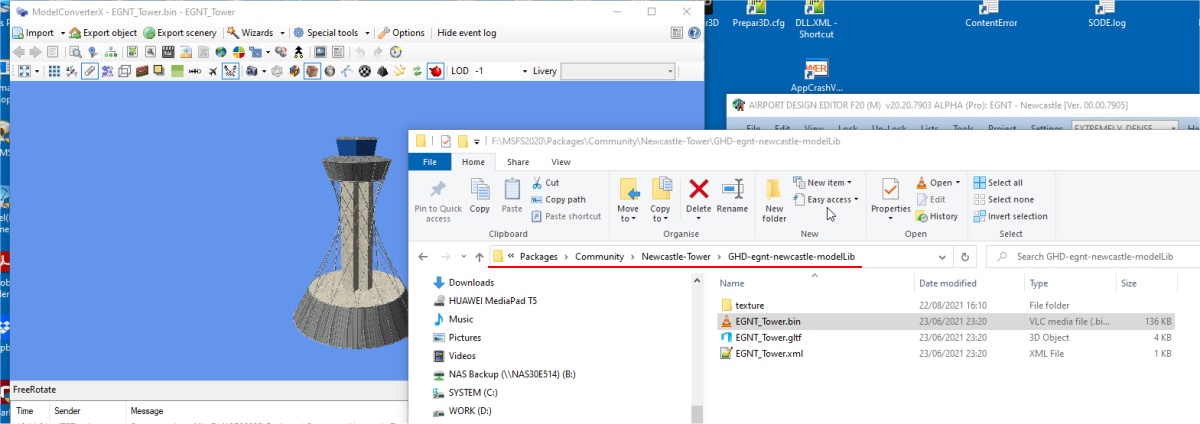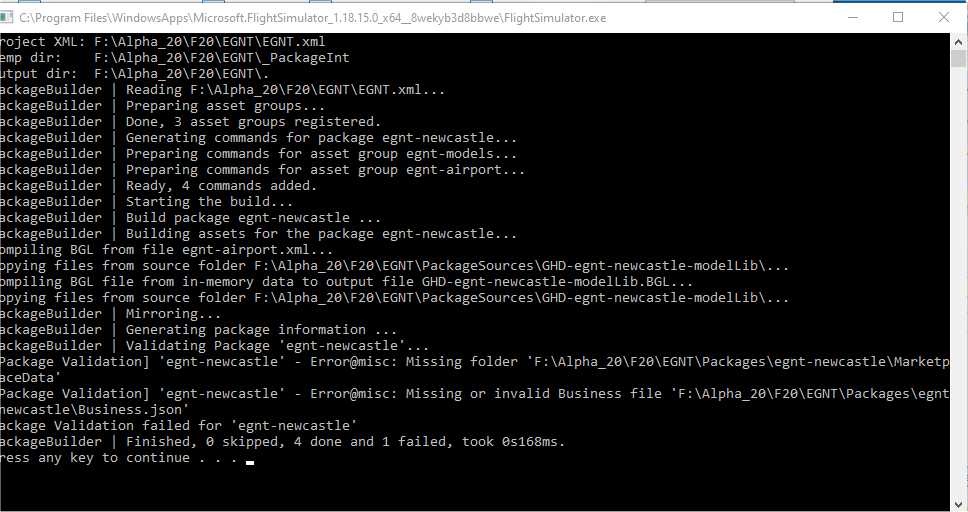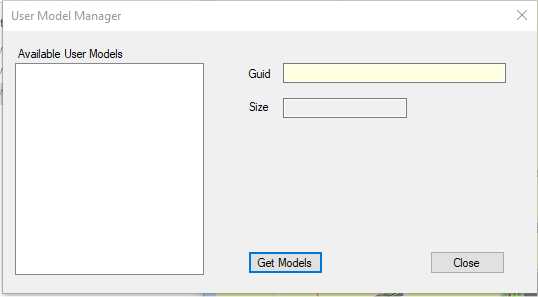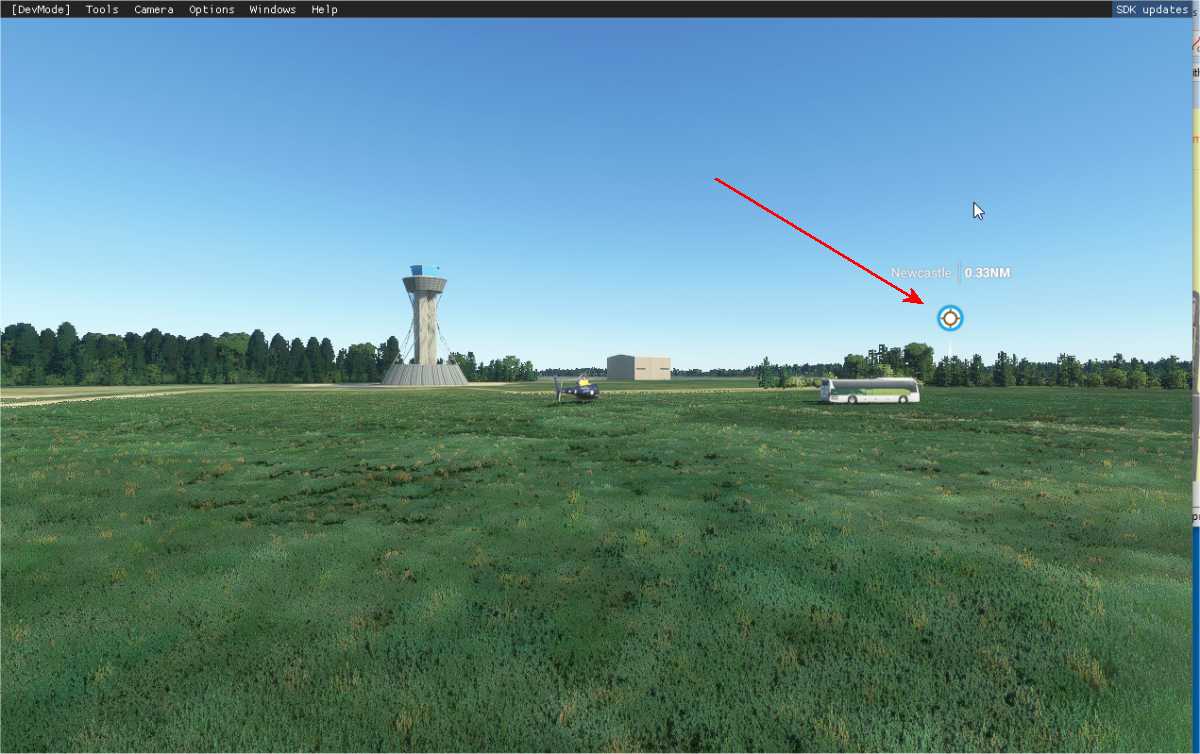-
Which the release of FS2020 we see an explosition of activity on the forun and of course we are very happy to see this. But having all questions about FS2020 in one forum becomes a bit messy. So therefore we would like to ask you all to use the following guidelines when posting your questions:
- Tag FS2020 specific questions with the MSFS2020 tag.
- Questions about making 3D assets can be posted in the 3D asset design forum. Either post them in the subforum of the modelling tool you use or in the general forum if they are general.
- Questions about aircraft design can be posted in the Aircraft design forum
- Questions about airport design can be posted in the FS2020 airport design forum. Once airport development tools have been updated for FS2020 you can post tool speciifc questions in the subforums of those tools as well of course.
- Questions about terrain design can be posted in the FS2020 terrain design forum.
- Questions about SimConnect can be posted in the SimConnect forum.
Any other question that is not specific to an aspect of development or tool can be posted in the General chat forum.
By following these guidelines we make sure that the forums remain easy to read for everybody and also that the right people can find your post to answer it.
You are using an out of date browser. It may not display this or other websites correctly.
You should upgrade or use an alternative browser.
You should upgrade or use an alternative browser.
MSFS20 Models in HF2
- Thread starter GHD
- Start date
- Messages
- 12,244
- Country

That makes no sense.The .gltf, .bin, .xml files should be in the PackageSources>modelLib sub-folder in your ADE project files along with the textures in the associated texture folder. Same as before the hotfix.
The model was created from an FSX .mdl file using MCX. This does not produce a .bin file and only a single xml file.
ADE HF1 created the bin file (and also the global and world folders) when I "added" the gltf file created by MCX.
As I said, how do I add a .gltf model?
The model was created from an FSX .mdl file using MCX. This does not produce a .bin file and only a single xml file.
Then perhaps you need to bring this problem up in the MCX forum. MCX should produce all the files necessary for the PackageSources>modelLib folder.
Hello:
Perhaps I missed something in an earlier discussion, but IIRC, in ADE Alpha 20, LOM is used to add 3D models from a library BGL.
IIUC, unless something changed in HF2, for adding individual 3D models:
Lists > Models > Add > Browse for glTF 3D models
Page 46 of 75 in the ADE Alpha 20 HF2 PDF:
"Now you can add a reference to the models in ADE in the usual way via Lists > Models > Add.
You will find that just the .gltf file appears and that is the one ADE needs to create an entry on the list.
You can now place these in the ADE display as usual by using Add > Model from the RightClick Context Menu.
When you build the project the models will be compiled into the package and deployed with it.
Note that if you remove an entry from List > Models then this does not remove the model source which will continue to be compiled.
We need to think about ADE will manage this process."
GaryGB
Perhaps I missed something in an earlier discussion, but IIRC, in ADE Alpha 20, LOM is used to add 3D models from a library BGL.
IIUC, unless something changed in HF2, for adding individual 3D models:
Lists > Models > Add > Browse for glTF 3D models
Page 46 of 75 in the ADE Alpha 20 HF2 PDF:
"Now you can add a reference to the models in ADE in the usual way via Lists > Models > Add.
You will find that just the .gltf file appears and that is the one ADE needs to create an entry on the list.
You can now place these in the ADE display as usual by using Add > Model from the RightClick Context Menu.
When you build the project the models will be compiled into the package and deployed with it.
Note that if you remove an entry from List > Models then this does not remove the model source which will continue to be compiled.
We need to think about ADE will manage this process."
GaryGB
Last edited:
- Messages
- 12,244
- Country

Yes, you missed the readme in HF2Hello:
Perhaps I missed something in an earlier discussion, but IIRC, in ADE Alpha 20, LOM is used to add 3D models from a library BGL.
IIUC, unless something changed in HF2, for adding individual 3D models:
Lists > Models > Add > Browse for glTF 3D models
Page 46 of 75 in the ADE Alpha 20 HF2 PDF:
"Now you can add a reference to the models in ADE in the usual way via Lists > Models > Add.
You will find that just the .gltf file appears and that is the one ADE needs to create an entry on the list.
You can now place these in the ADE display as usual by using Add > Model from the RightClick Context Menu.
When you build the project the models will be compiled into the package and deployed with it.
Note that if you remove an entry from List > Models then this does not remove the model source which will continue to be compiled.
We need to think about ADE will manage this process."
GaryGB
- Messages
- 12,244
- Country

Sorry, I was wrong. MCX does produce a bin file.
Hmm, it is a little more complex.than that. They need to be added to a sub-folder under PackageSources.
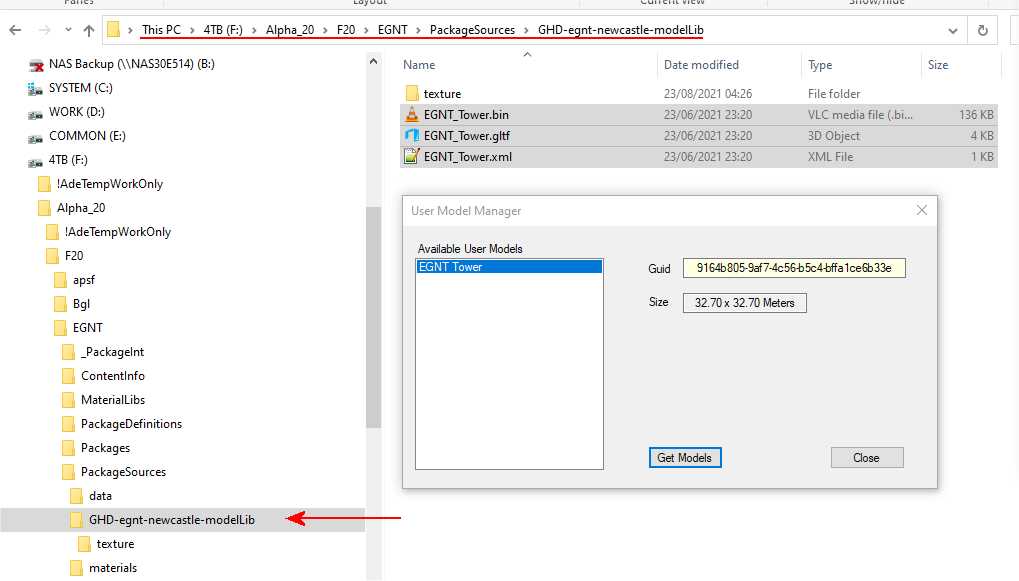
Folders - Subfolders - Subfoders
Thanks Art.
The .gltf, .bin, .xml files should be in the PackageSources>modelLib sub-folder in your ADE project files along with the textures in the associated texture folder. Same as before the hotfix.
Hmm, it is a little more complex.than that. They need to be added to a sub-folder under PackageSources.
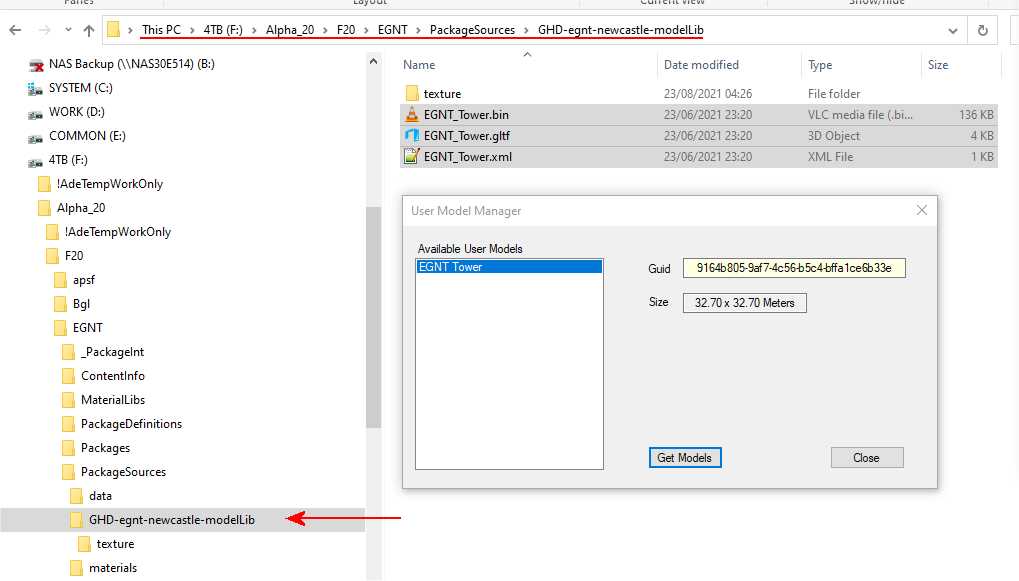
Folders - Subfolders - Subfoders
Thanks Art.
Last edited:
Hello:
Perhaps I missed something in an earlier discussion, but IIRC, in ADE Alpha 20, LOM is used to add 3D models from a library BGL.
IIUC, unless something changed in HF2, for adding individual 3D models:
Lists > Models > Add > Browse for glTF 3D models
Page 46 of 75 in the ADE Alpha 20 HF2 PDF:
"Now you can add a reference to the models in ADE in the usual way via Lists > Models > Add.
You will find that just the .gltf file appears and that is the one ADE needs to create an entry on the list.
You can now place these in the ADE display as usual by using Add > Model from the RightClick Context Menu.
When you build the project the models will be compiled into the package and deployed with it.
Note that if you remove an entry from List > Models then this does not remove the model source which will continue to be compiled.
We need to think about ADE will manage this process."
GaryGB
Yes, you missed the readme in HF2
Hi George:
Thanks, and I'll take that as not having "missed the readme in HF2", as there is instead ...only a:
"ADE 2020 ALPHA 20 HF2 NOTES" PDF file.

GaryGB
Somewhere in the MSFS options menus.Success
But, how do I remove the airport symbol in MSFS?
- Messages
- 12,244
- Country

Yeah, rightSomewhere in the MSFS options menus.
I couldn't be more specific because I didn't know and was on the way out the door to play tennis. The menus in MSFS are vast and not always logical, but the airport markers can be turned on and off in the assistance options in POI in case you haven't figured it out.Yeah, right
- Messages
- 134
Yes, this is what the instructions say to do. In creating my project, there is a folder created PackageSources\-khou-willian-p-hobby-intl-modelLib. I copied the bin gltf xml files for the model to this folder and the textures in the texture folder. My List in ADE does not include a Models selection so I cannot select Models and Add my model. Looking for workarounds, I created PackageSources\modelLib folder, put a subfolder in it named ils_transmitter (the model) and copied the bin gltf xml files and texture. Still no joy. I can't get past my List function not having a Model selection. (this in HF2).The .gltf, .bin, .xml files should be in the PackageSources>modelLib sub-folder in your ADE project files along with the textures in the associated texture folder. Same as before the hotfix.
Still poking. Found that if I quit ADE and restart, load the project and then Tools > User Model Manager would find the model (in bin gltf xml format) and run it through the compiler to create a bgl and then it was simply a matter of using the Library Object Manager to add the bgl to it's list and finally use context menu Add to add the model to the project. Still unable to use Lists > Models > Add so I know I'm missing something.
Last edited:
- Messages
- 34,977
- Country

Is everyone now on the same set of notes (HF2) and found the section starting on page 6 named User Models? That is are we on the same page 
- Messages
- 34,977
- Country

Still poking. Found that if I quit ADE and restart, load the project and then Tools > User Model Manager would find the model (in bin gltf xml format) and run it through the compiler to create a bgl and then it was simply a matter of using the Library Object Manager to add the bgl to it's list and finally use context menu Add to add the model to the project. Still unable to use Lists > Models > Add so I know I'm missing something.
If my reading of this is that you are loading your user models into the LOM then that is wrong. If you use the Get Models button on the User Model Manager this will build the project and update any now or edited models. It does compile the modelLib. Once you have a list of user models in the UMM then all is done and you can just place them using Right Click > Add > Models. If you find the compiled modelLib for the project and add it to the LOM you are duplicating the library in effect. ADE then has to decide when you add or edit a library object whether to use the one from your user models or the one in the LOM. Right now it chooses the user model over the one in the LOM. So putting the model lib into the LOM is not needed and should not be done.
How you add user glTF models into an ADE generated project is no different than adding them to a Dev Mode Project. It's not some special thing in ADE. The 'special' bit is how ADE handles them in the display
Jon, You are correct. No problems here!If my reading of this is that you are loading your user models into the LOM then that is wrong. If you use the Get Models button on the User Model Manager this will build the project and update any now or edited models. It does compile the modelLib. Once you have a list of user models in the UMM then all is done and you can just place them using Right Click > Add > Models. If you find the compiled modelLib for the project and add it to the LOM you are duplicating the library in effect. ADE then has to decide when you add or edit a library object whether to use the one from your user models or the one in the LOM. Right now it chooses the user model over the one in the LOM. So putting the model lib into the LOM is not needed and should not be done.
How you add user glTF models into an ADE generated project is no different than adding them to a Dev Mode Project. It's not some special thing in ADE. The 'special' bit is how ADE handles them in the display