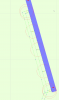- Messages
- 17
- Country

Hello
I need some advice, because I am desperate.
And although I have an airport with ADE created a Sea Base, so far that has worked well! Airport Compilert everything without problems, then loaded into the sim and airport my AI fliers are displayed on the parking positions. Also, I see fliers in the air, which shows that my AI flight plan works! But what does not work at all is that the AI fliers leave the parking position the stay just stand and disappear. Do not understand that, I have to adjust something there that the airmen get the clearance for the taxi ??
Best
Torsten
I need some advice, because I am desperate.
And although I have an airport with ADE created a Sea Base, so far that has worked well! Airport Compilert everything without problems, then loaded into the sim and airport my AI fliers are displayed on the parking positions. Also, I see fliers in the air, which shows that my AI flight plan works! But what does not work at all is that the AI fliers leave the parking position the stay just stand and disappear. Do not understand that, I have to adjust something there that the airmen get the clearance for the taxi ??
Best
Torsten