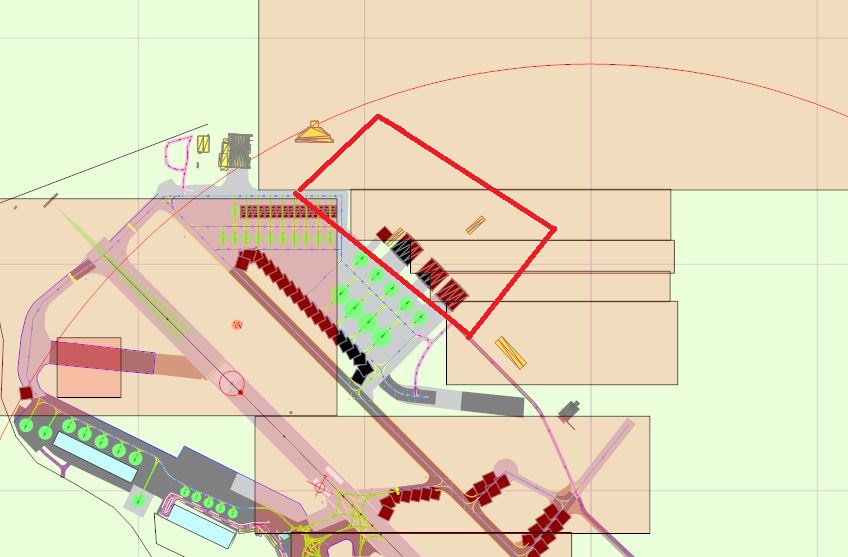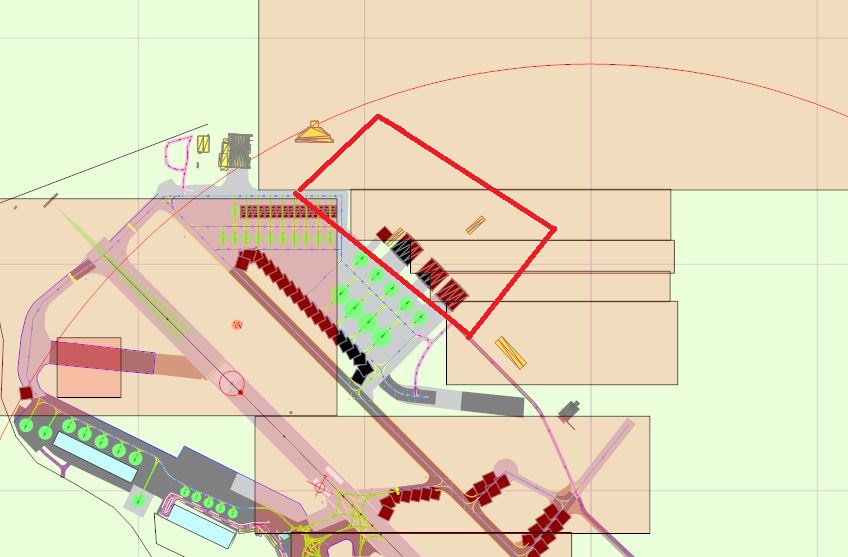Hi Butch:
AFAIK, throughout the history of MS' Flight Simulator SDK, the 3D world is based on a terrain grid system oriented on N-S-E-W Axes.
Exclusion Rectangles are always "Rectangular" or square, and always have only 4 sides / corners at 90 degree angles ...oriented on FS' N-S-E-W Axes.
They are compiled using SDK BGLComp as airport-related content, are distinct entirely from Terrain Polygons of the CVX type compiled by SDK SHP2VEC.
IIUC, FS SDK Grid Exclusion Rectangles may vary in size from 0.00029296875 Meters (0.29296875 mm) to 156,544.8 Meters =(84.52743 Nautical Miles)
https://www.fsdeveloper.com/forum/threads/flattens.425495/post-633002
If we exclude Scenery Library Objects, we use small Rectangles to intercept a ReferencePoint (aka "RefPoint") on a 3D model base (usually at its center).
Jon Masterson (aka "scruffyduck") - author of ADE calls these "micro-excludes"; the RefPoint on a 3D model base is used to 'Place' scenery objects.
ADE creates these "micro-excludes" for many non-default objects as airports are copied when we open a default (aka "stock") airport to replace it.
While ADE "micro-excludes" get created for many non-default objects (and are usually 'hidden'), some objects still need "micro-excludes" created for them too.
So when it comes time to "exclude" a scenery library object or another airport-related object, we use an Exclusion Rectangle to intercept a small RefPoint.
Thus you do not need to use large Exclusion Rectangles; but to exclude multiple objects, you may need to use multiple small Exclusion Rectangles.
We may sometimes get lucky and find areas where we can use one- or only a few- Exclusion Rectangles to exclude unwanted objects in a airport project.
But we should not attempt to rotate airports with the ADE "Move Airport" feature, as this rotates the entire airport and most- if not all- associated objects.
The airport would be Geographically rotated out of alignment to the world in FS
and IRL; not a good idea unless simulating Flight-19 at ICAO KFLL.
 https://en.wikipedia.org/wiki/Flight_19
https://en.wikipedia.org/wiki/Naval_Air_Station_Fort_Lauderdale
https://en.wikipedia.org/wiki/Flight_19
https://en.wikipedia.org/wiki/Naval_Air_Station_Fort_Lauderdale
So, yep, to avoid "Franken-Scenery", FS design calls for patience- and pacing oneself- to do the many tasks that need to be done.
To avoid conflicting overlaps of Exclusion Rectangles on a crowded airport scenery, we sometimes have to place quite a few "micro-excludes".
 PS
PS: I had asked you previously elsewhere at FSDEV forum- but did not see where you replied- as to whether you have FSX installed.
I asked this to make you aware of a FS utility to simplify some of your airport / scenery design tasks in FSX before ADE opens its BGL for P3D.
Instant Scenery (IS3) which is not available for use directly within P3D, creates in FSX, SDK BGLComp compiled content that ADE can open / 'import'.
https://www.flight1.com/products.asp?product=iscen3
IS3 simplifies making "micro-excludes" as an alternative to methods available in ADE and other FS utilities, in addition to having many other options.

GaryGB