Hello,
I have a taxiway edge light and I have applied a transparent texture and a nightmap texture. This is what the final object should like when I apply it to P3D:


When I export it as an mdl file and apply it via ADE I end up with this during the day:
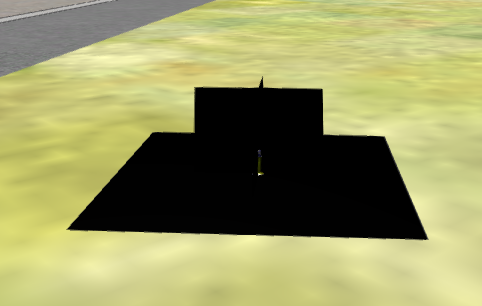
And at night, I get the exact same issue except I have the lighting (apologies for it being so difficult to see):

I did click on "set default transparent" for transparent textures but that didn't seem to work.
I saved the textures as DDS but I'm not sure if that has anything to do with it.
A helping hand is greatly appreciated.
Acer
I have a taxiway edge light and I have applied a transparent texture and a nightmap texture. This is what the final object should like when I apply it to P3D:
When I export it as an mdl file and apply it via ADE I end up with this during the day:
And at night, I get the exact same issue except I have the lighting (apologies for it being so difficult to see):
I did click on "set default transparent" for transparent textures but that didn't seem to work.
I saved the textures as DDS but I'm not sure if that has anything to do with it.
A helping hand is greatly appreciated.
Acer






