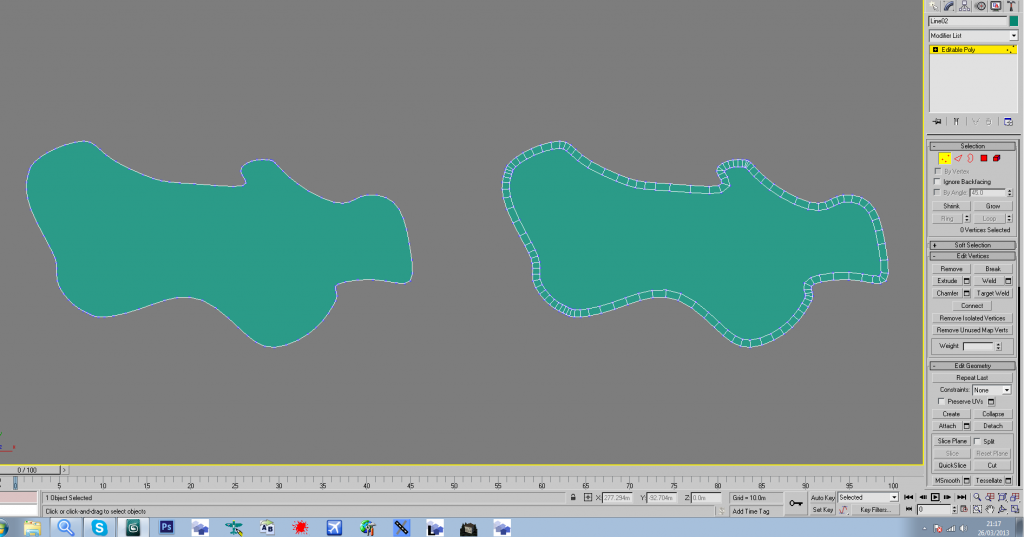Hi Darren:
There is a lot of hard-earned / well-tested insight in what Holger posted above to this thread, which merits thorough consideration.
 BTW
BTW: Keep this in mind:

For sloped / tilted flattens, THE FSX RENDERING ENGINE WORKS WITH
TRIANGLES... NOT RECTANGLES !
Also, like other "precision" vector content, scenery flatten polygons (whether FSX "CVX" flattens or legacy FS8 / FS9 LWM 'flat' or LWM3 'sloped / tilted' FSX-compatible flattens) are also aliased by FS to the vertices of nearby quad matrix grid Area Points (1/256th of a LOD quad span in Meters per side), which is the closest achievable inter-point distance for terrain vertices in FS, based on how one has enabled those terrain vertices via the
ex: FSX terrain mesh resolution slider.
As to the steps involved in making Sloped / Tilted Flattens:
 In SBuilderX Menu
In SBuilderX Menu:
1.) Click
Help > SBuilderX Help > Search Tab
2.) Enter the word "
Slope", then Click "
List Topics"
NOTE: "
Working With Points, Lines and Polygons" = only hit returned on "List Topics" Search)
3.) Click "
Working With Points, Lines and Polygons", then Click "
Display"
4.) In SBuilderX Help right-side Window Pane, scroll down to "
Set Altitude"
As an additional example of Sloping Polygons, refer to the ADE9X English Manual:
1.) Browse:
Start > Programs > Airport Design Engine > Documentation > ( ex: ) Manual English v1.50.4402 Beta.pdf
2.) In that PDF Document, Navigate to:
15.2.3 Sloping Polygons (Pages 220 - 222)
As I have posted elsewhere in threads here at FS Developer, one of the proprietary tools used to create the UK2000 airport terrain skirts was developed by George Davison (aka "Golf-Hotel Delta"), who is '
Assistant Designer' with the UK2000 scenery organization.
Over the years, George has kindly taken the time to post a number of helpful illustrations here at FS Developer, of the more complex terrain skirts he uses around airports, along with general conceptual descriptions of how to make such sloped flattens; in each of them, IIRC, he clearly identifies the need to use
TRIANGLES to make such structures as a "network" of sloped flattens.
Alternatively, Holger's recommendation to examine:
[FSX install path]\ORBX\FTX_EU\FTX_EU_ENG_05_SCENERY\scenery\ADE_FTX_ENG_EGBG_CVX.bgl
...in:
[FSX SDK install path]\SDK\Environment Kit\Terrain SDK\TmfViewer.exe
...shows that one can make less complex skirts around airports, which may also work as well as those George has previously shown us.

Hope this helps !

GaryGB