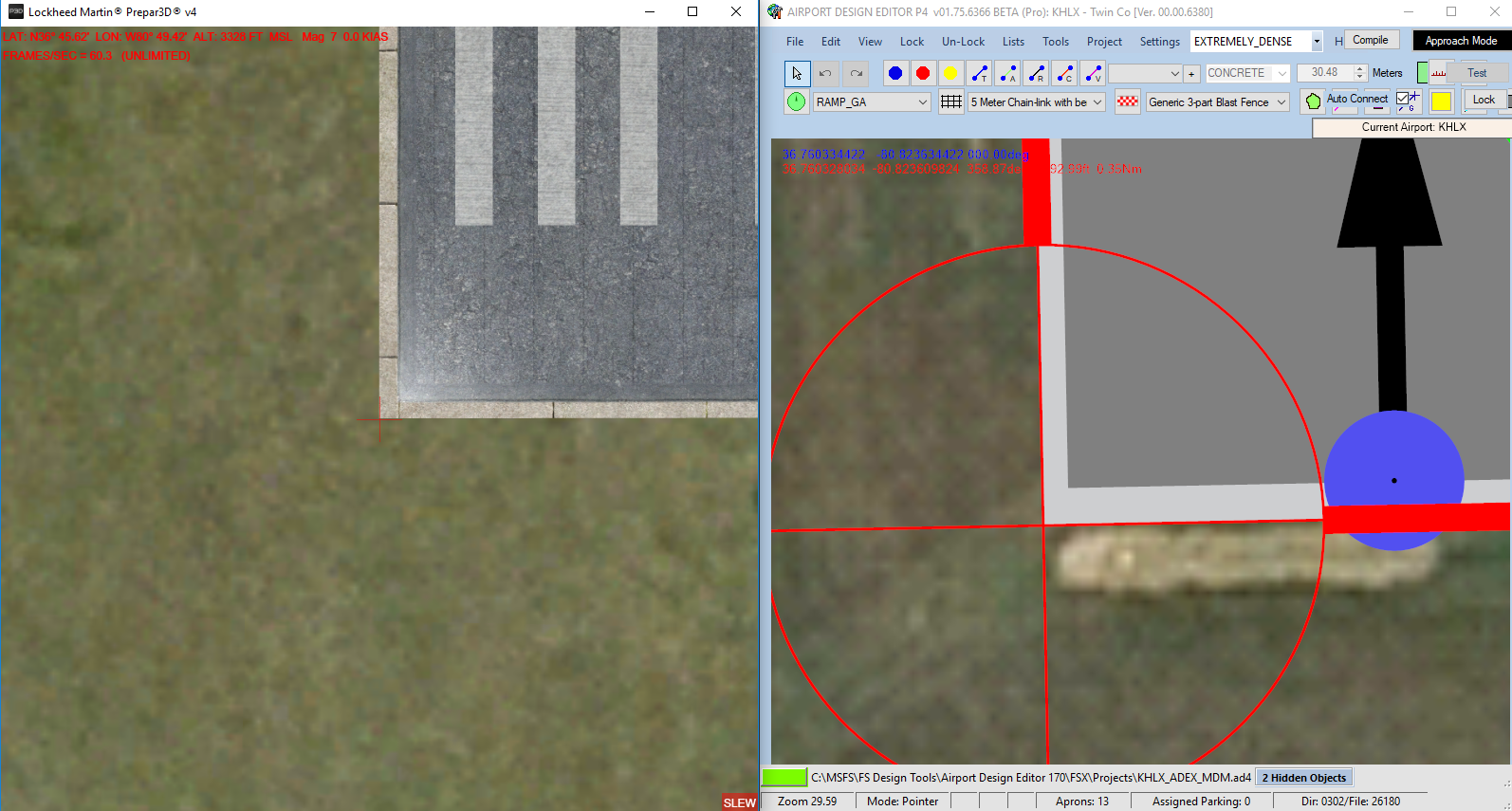- Messages
- 1,269
- Country
-

Gents,
Converting some current work from FSX to P3D. Using the same Afcad file and Ground poly coordinates, I am for some reason noticing that in P3D the poly seems to be offset. This happens regardless of whether the "Optimize Reference Point" box is checked or not. Everything appears to be offset by about 3-5 feet northeast-ish.
Anybody else having this same issue or is it a known P3D bug?
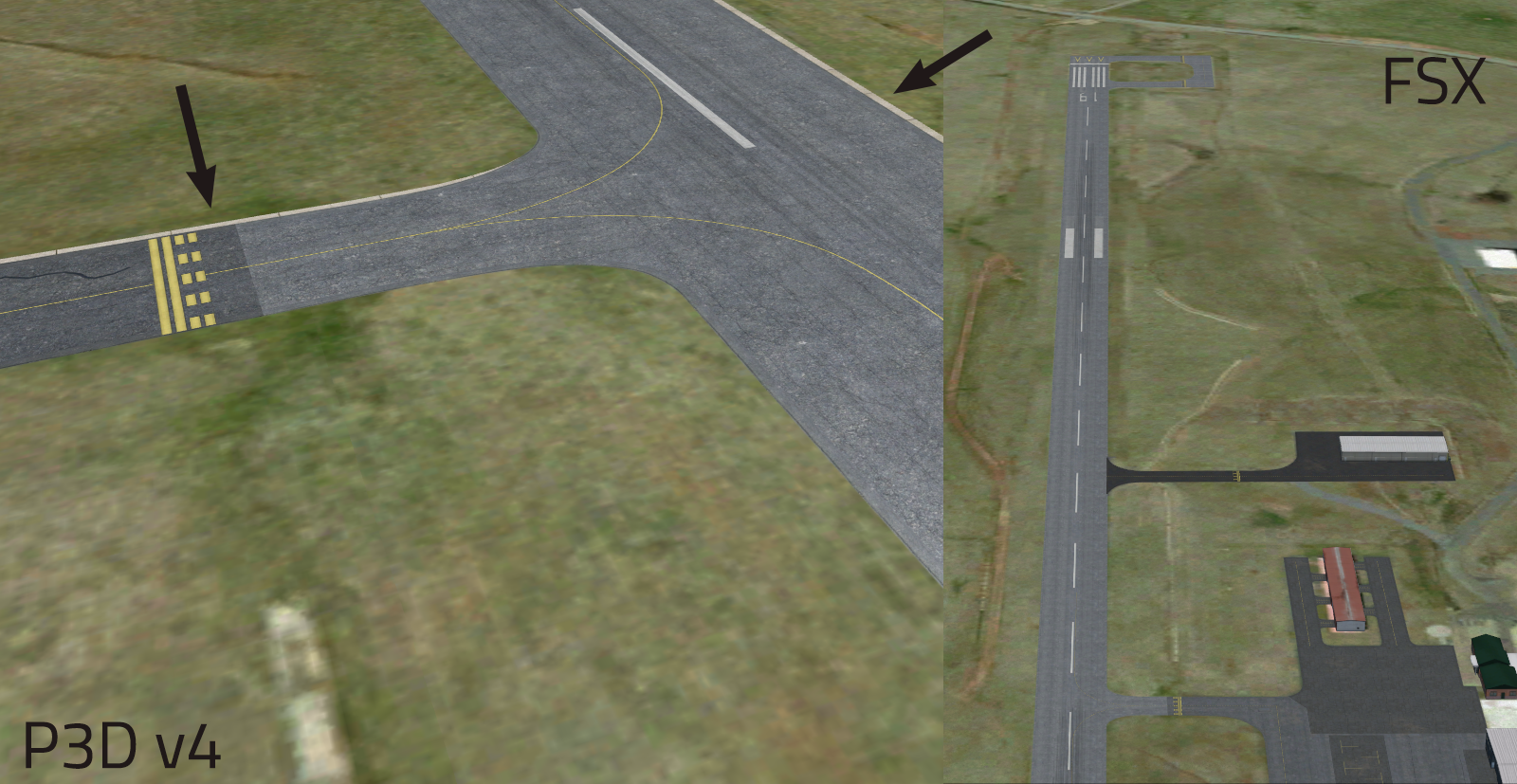
Thanks.
Converting some current work from FSX to P3D. Using the same Afcad file and Ground poly coordinates, I am for some reason noticing that in P3D the poly seems to be offset. This happens regardless of whether the "Optimize Reference Point" box is checked or not. Everything appears to be offset by about 3-5 feet northeast-ish.
Anybody else having this same issue or is it a known P3D bug?
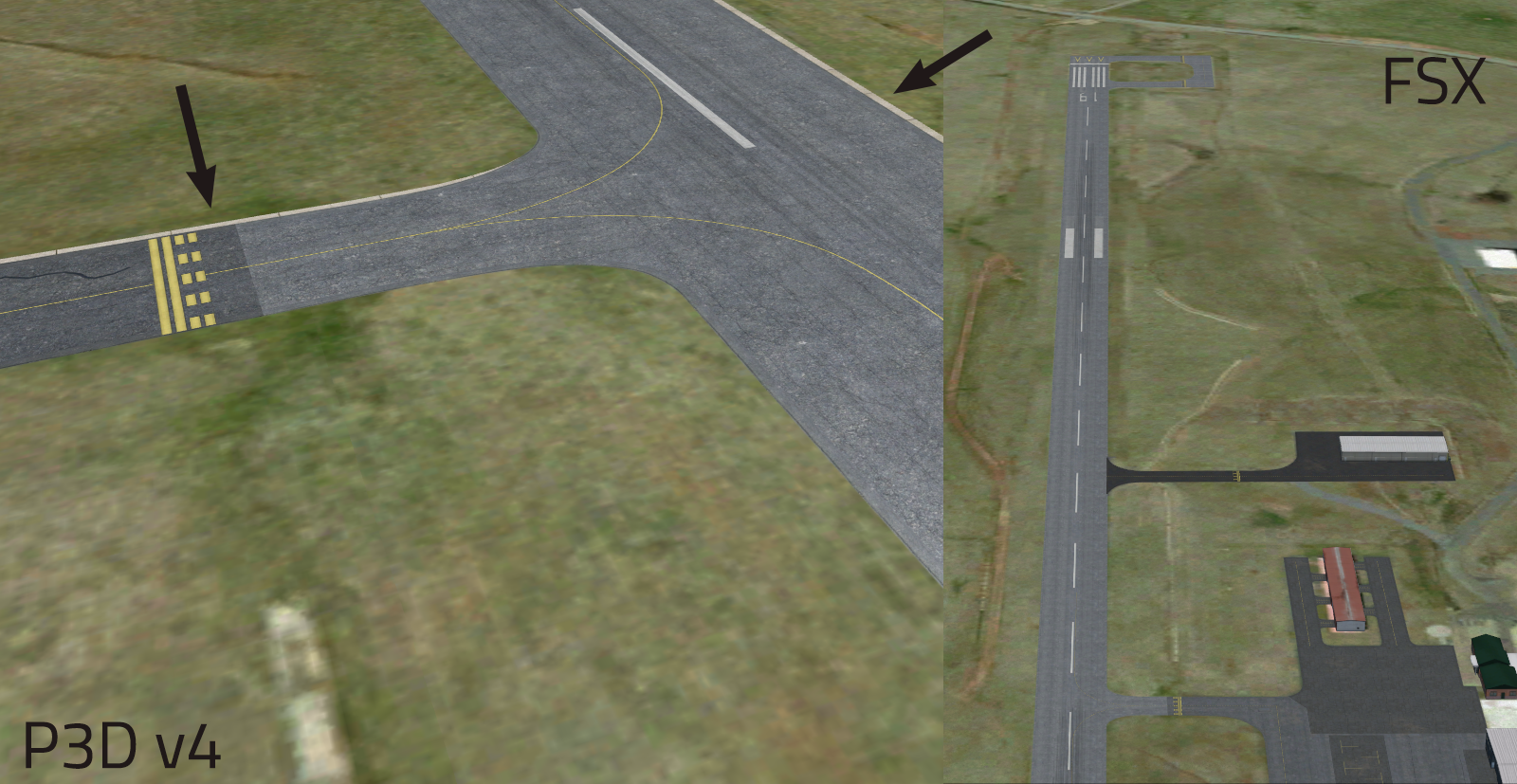
Thanks.