- Messages
- 213
- Country

Once again I tried to make use of a Library Object and so far didn' t manage to make it show up at the selected destination.
I' m talking about this small hangar for GA aircraft.

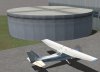
It is part of the PHLI Lihue airport scenery and thus stored in the Scenery directory 0003 within the file OBX05240.bgl
I managed to save the file in the Library Object Manager. No problem to put the object into the airport scenery I'm currently working on (EDSZ) either.

But when I start FSX the object doesn' t show up. I already tried to solve the issue by copying the OBX05240.bgl into the directories
- Addon Scenery
- Global
- World
with no success ...
In the manual I found the hint 'There are ways to make these fully accessible but in some cases this involves moving textures and in others modifying the source .bgl file (which is not recommended!).'
So moving textures might be the solution. But which one and where do I find them?
Is there anybody who can help me? As this kind of hangar can be found on numerous GA airports I guess that many users might be interested in a solution which would make this particular object accessible.
Thanks for your help!
I' m talking about this small hangar for GA aircraft.
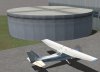
It is part of the PHLI Lihue airport scenery and thus stored in the Scenery directory 0003 within the file OBX05240.bgl
I managed to save the file in the Library Object Manager. No problem to put the object into the airport scenery I'm currently working on (EDSZ) either.
But when I start FSX the object doesn' t show up. I already tried to solve the issue by copying the OBX05240.bgl into the directories
- Addon Scenery
- Global
- World
with no success ...
In the manual I found the hint 'There are ways to make these fully accessible but in some cases this involves moving textures and in others modifying the source .bgl file (which is not recommended!).'
So moving textures might be the solution. But which one and where do I find them?
Is there anybody who can help me? As this kind of hangar can be found on numerous GA airports I guess that many users might be interested in a solution which would make this particular object accessible.
Thanks for your help!



