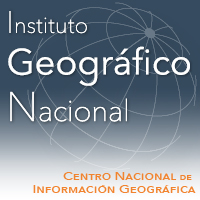- Messages
- 24
- Country
-

Great tool! Made some aerials with ease today - wow 
Question from me - anyone has any tips for a workflow with editing tiffs in PS? I managed to figure out how to extract the geodata to a .wld file through QGIS but I'm kinda stuck on putting the geodata back into the edited .tif
Cheers!
Question from me - anyone has any tips for a workflow with editing tiffs in PS? I managed to figure out how to extract the geodata to a .wld file through QGIS but I'm kinda stuck on putting the geodata back into the edited .tif
Cheers!