- Messages
- 277
- Country
-

Hello all. I'm having a unique issue and do not know if it is related to ADE, ModelConvererX, Blender (2.79) or something I'm doing wrong or overlooking. Except for Blender, I AM using the latest versions of all programs / utilities. In Blender, I'm using the latest version of Blender2FSXP3D (v0.9.5). Also, THIS ONLY HAPPENS IN FSX (Steam) and NOT P3D 4.5. NOR do you see these lines in ModelConverterX.
Take a look at the attached images and I'll do my best to explain. Expect this to get fairly long winded, but I'll be as concise as possible. I have posted these elsewhere on this forum, but getting very little response.
I have created the hangar below using Blender 2.79. I'm using a "LM" texture to make the hangar dark, and yet have the interior parts "lit". It works great, but as you can see there is light leakage on ALL edges!. Furthermore, the edges can be seen in the daytime also (second image). This is not a texturing issue and it does NOT happen on P3D (4.5) when I use the same model and textures! If I were to split the roof into two, then you would see extra lines where the new edges are.
I can run the exact scenery in P3D and these issues do not occur. Furthermore, it seems that they are almost acting like an Alpha channel, even though I do not have Alpha enabled on Blender2FSXP3D prior to exporting.
Below the included images are my sequence of events, or how I created / installed this model.

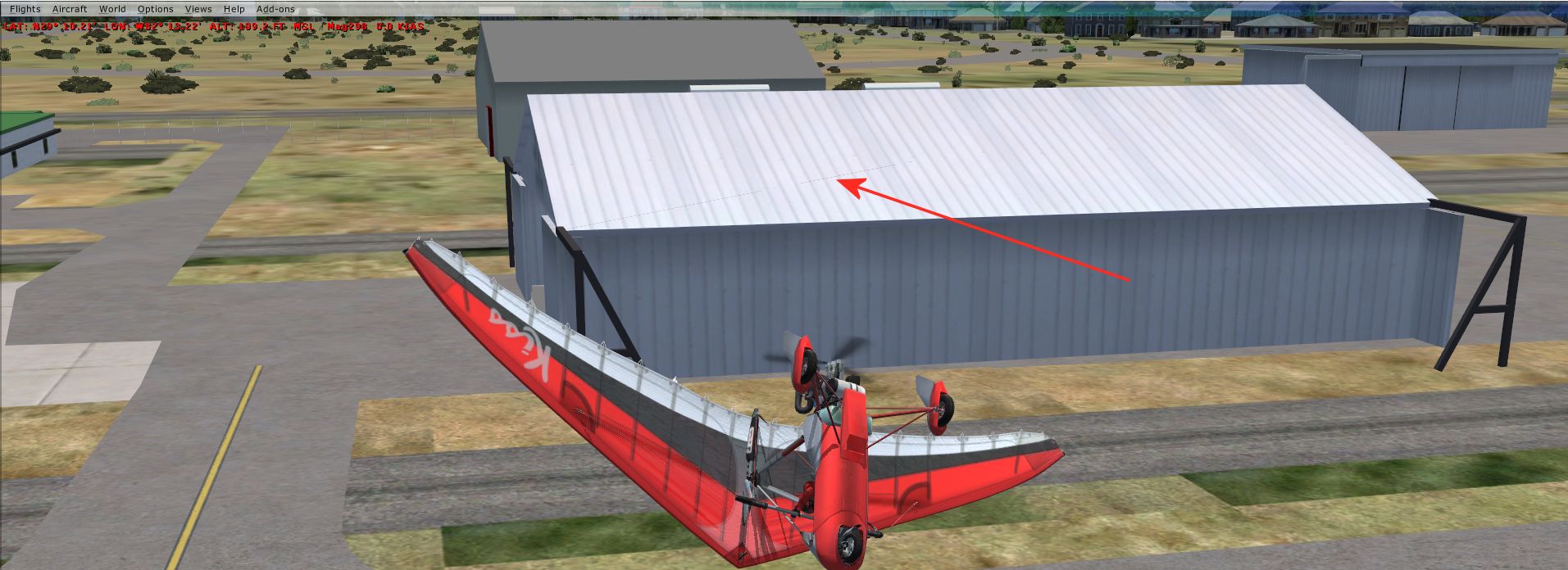
1. Using ModelConverterX I extracted the hangar from an old library file and created a 3DS Max file that Blender could use.
2. Cleaned up and modified the model in Blender.
3, Created the textures in Photoshop Elements 7.0 and properly added them onto the model in Blender (both diffuse and emissive)
4. Using Blender2FSXP3D and SDK for FSX , I exported the model into a MDL file. (After giving it a new GUID)
5. Imported the MDL file into ModelConverterX to test for integrity.
6. Once satisfied with the model / textures, in ModelConverterX used Scenery Objects Editor to remove the "old" hangar from the library file and "added" new hangar to same library. Exported the new library as a FSX BGL file.
7. Opened ADE 01.76.6715.14291 (for FSX) and using Library Object manager, removed old library (save) then added "new" library file into manager (save again).
8. Placed model onto airport under modification. Compiled and tested in FSX
I'm not sure WHAT SDK or Bgl2Xml versions I have for FSX, but I believe they are the "latest". (I'm not sure if I can use P3D 4.x's SDK for FSX model creation so I downloaded and installed what I think is the "latest" SDK for FSX (Steam)).
Any input or suggestions would be greatly appreciated! Again, I don't know which product is causing the damage, could be any of them I suppose. Sure would be nice if someone has seen this before!
Thanks all!
TB2
Take a look at the attached images and I'll do my best to explain. Expect this to get fairly long winded, but I'll be as concise as possible. I have posted these elsewhere on this forum, but getting very little response.
I have created the hangar below using Blender 2.79. I'm using a "LM" texture to make the hangar dark, and yet have the interior parts "lit". It works great, but as you can see there is light leakage on ALL edges!. Furthermore, the edges can be seen in the daytime also (second image). This is not a texturing issue and it does NOT happen on P3D (4.5) when I use the same model and textures! If I were to split the roof into two, then you would see extra lines where the new edges are.
I can run the exact scenery in P3D and these issues do not occur. Furthermore, it seems that they are almost acting like an Alpha channel, even though I do not have Alpha enabled on Blender2FSXP3D prior to exporting.
Below the included images are my sequence of events, or how I created / installed this model.
1. Using ModelConverterX I extracted the hangar from an old library file and created a 3DS Max file that Blender could use.
2. Cleaned up and modified the model in Blender.
3, Created the textures in Photoshop Elements 7.0 and properly added them onto the model in Blender (both diffuse and emissive)
4. Using Blender2FSXP3D and SDK for FSX , I exported the model into a MDL file. (After giving it a new GUID)
5. Imported the MDL file into ModelConverterX to test for integrity.
6. Once satisfied with the model / textures, in ModelConverterX used Scenery Objects Editor to remove the "old" hangar from the library file and "added" new hangar to same library. Exported the new library as a FSX BGL file.
7. Opened ADE 01.76.6715.14291 (for FSX) and using Library Object manager, removed old library (save) then added "new" library file into manager (save again).
8. Placed model onto airport under modification. Compiled and tested in FSX
I'm not sure WHAT SDK or Bgl2Xml versions I have for FSX, but I believe they are the "latest". (I'm not sure if I can use P3D 4.x's SDK for FSX model creation so I downloaded and installed what I think is the "latest" SDK for FSX (Steam)).
Any input or suggestions would be greatly appreciated! Again, I don't know which product is causing the damage, could be any of them I suppose. Sure would be nice if someone has seen this before!
Thanks all!
TB2





