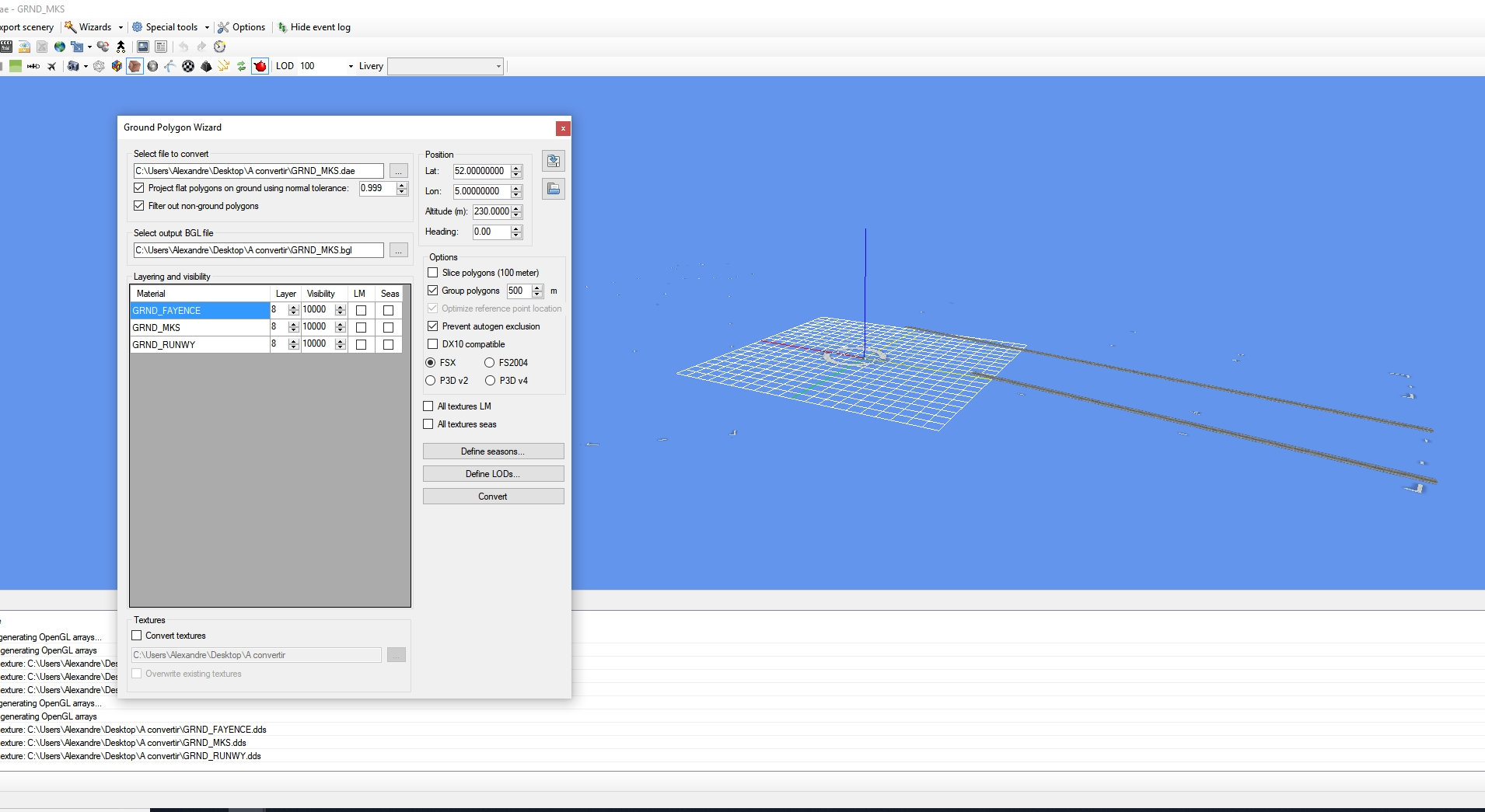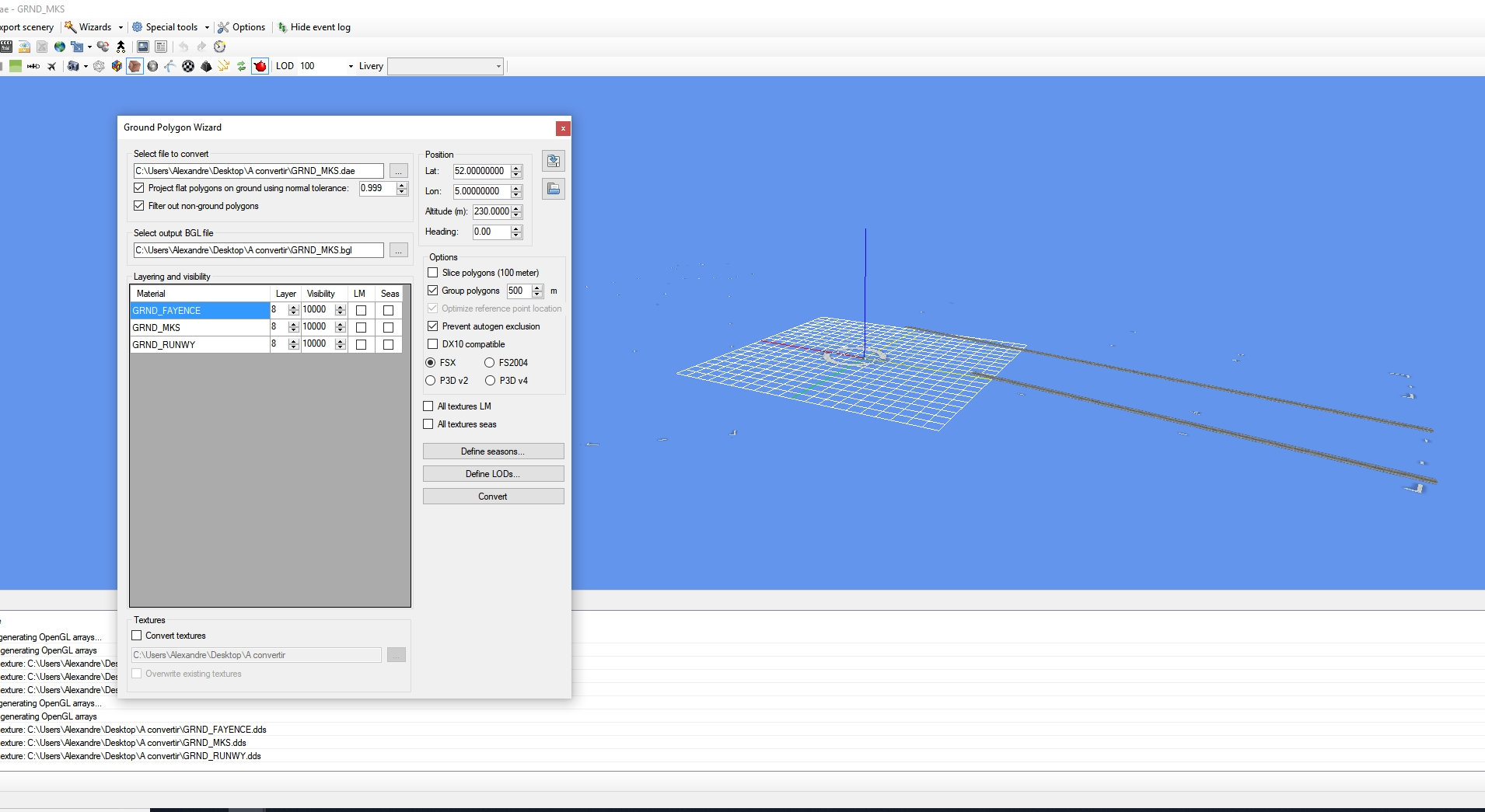Certainly if the Fayence-Tourrettes_Airfield area of the airport name is concrete, you
would likely have a good use for a flat 3D model in:
* non-MDL format SCASM / ASM-compiled format (with very limited Material Properties)
...or in:
* MDL format displayed with Material Properties
If the FS target version for this scenery is
P3Dv4.x you could further enhance the display of the Fayence-Tourrettes_Airfield airport name
concrete object by creating it as a MDL-based P3Dv4.x SDK-compliant G-Poly which implements the
Z-Bias Material Property.

Your sloped CVX vector flatten polygon could be placed under the area of the Fayence-Tourrettes_Airfield airport name
concrete object so that there would be no issues with flickering (aka "Z-Buffer Fighting").
This would best best achieved, IMHO, by modeling both the airport flatten polygon surface area and the flat 3D model of the G-Poly object in the same project of your 3D modeling program so that they are exactly in alignment with each other.
Then, separately export those objects and import them into Arno's ModelConverterX (aka "MCX").
The airport (sloped) flatten polygon surface can be exported by MCX as a "
FSX flatten BGL file (*.BGL)"
The flat (sloped) 3D model of the G-Poly object can be imported via the MCX Ground Poly Wizard but requires special procedures to assign unique elevations to the corner vertices before export as a MDL, so that it will not be arbitrarily aligned by MCX to a horizontal plane (instead of retaining the slope assigned in the 3D modeling application before it was imported to MCX).
Perhaps Arno might offer some suggestions on how one may achieve this within MCX and/or MCX G-Poly Wizard for a sloped G-Poly (...while still allowing use of Material Properties and tweaks to the Z-Bias parameter as well as parameters for precipitation effects etc.) ?

Alternatively, if one
disables Draw Call Batching of textures mapped on the G-Poly MDL during export from MCX, one may simply place the G-Poly as a BGLComp XML-type scenery library object using the '
Pitch' and '
Bank' placement options (...which are otherwise automatically
disabled by Draw Call Batching of textures mapped on the MDL during export from MCX).
Prepar3D SimDirector, Whisplacer, Instant Scenery etc. may all be used to fine-tune BGLComp library object placement and alignment of a MDL-based (sloped) flat 3D G-Poly object with an underlying terrain flatten surface inside a FS flight.
Regarding the BGLCompiler 'Pitch' and 'Bank' placement options:
http://www.prepar3d.com/SDKv4/sdk/world/scenery/scenery_overview.html#XML Format
GaryGB