- Messages
- 442
- Country
-

Hi @Jeffrey Stähli,
I am developing taxi edge light.
The illumination texture did appear when the view is overlapped with my ground poly. If it is not overlapped by any groundpoly, then its visible. Refer the image : http://www.fsdeveloper.com/forum/attachments/16650825_1469827046361289_1181467456_o-png.33056/
I have tried changing the alpha setting in MCX material editor but nothing works. So, I decided to use SODE. But unfortunately my model is not shows up in the sim.
Please guide me is there anything I wrongly coded?
Kindly refer the image below for the file location:
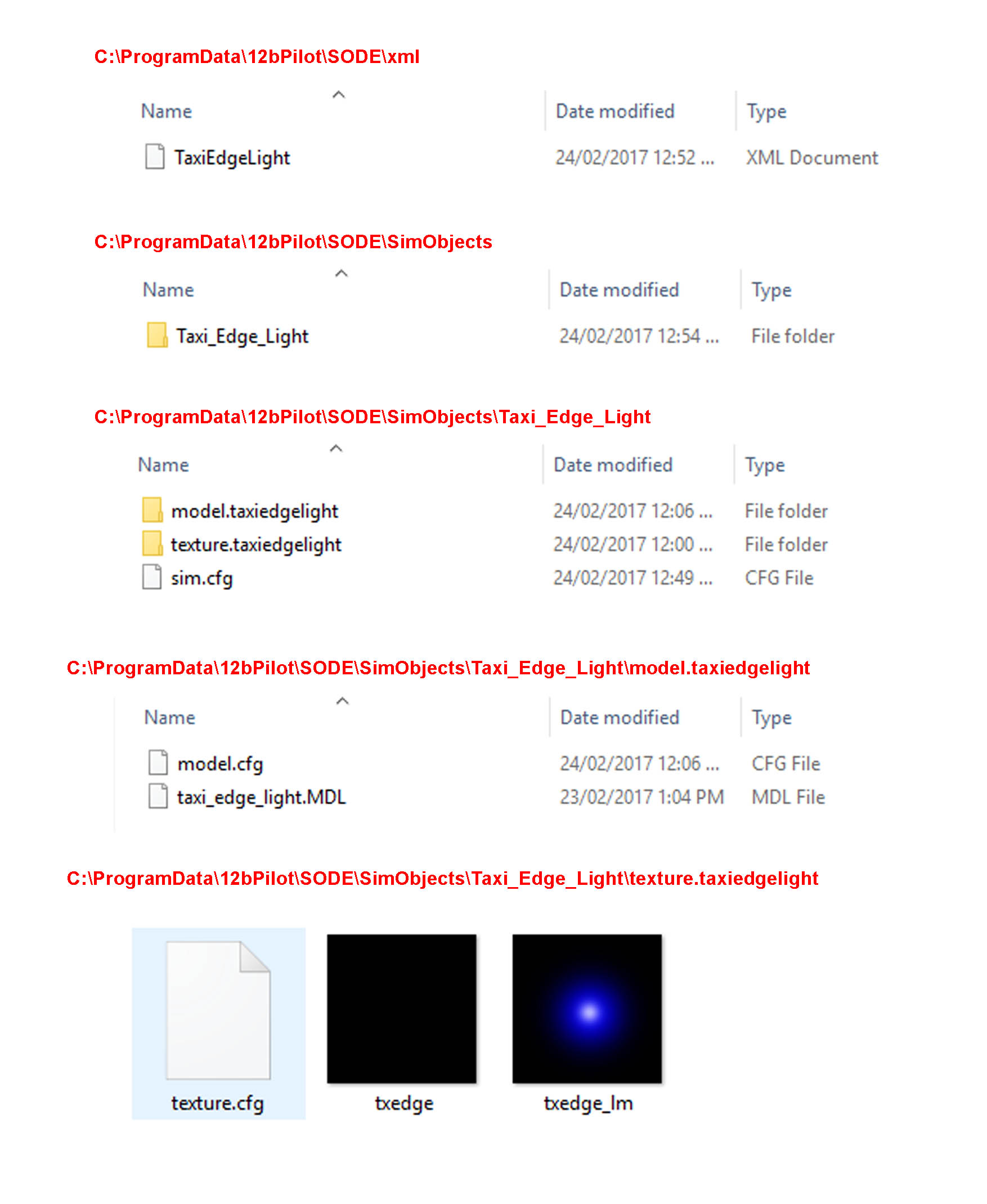
Following are the codes for the appropriate files:
XML File name = "TaxiEdgeLight"
<SODE>
<!-- Data Probe serving its clients -->
<SimObject Name="EDP WMKP">
<Placement Lat="5.29719818" Lon="100.27683958" Alt="0#AGL" Hdg="0.0"/>
<Model SimTitle="12bPilot_SODE_Environmental_Data_Probe">
<EnvironmentalDataProbe ClientList="Taxi_Edge_Light"/>
</Model>
</SimObject>
<!-- Time of Day based switching of Textures -->
<SimObject Name="Taxi_Edge_Light">
<Placement Lat="5.30890086" Lon="100.28642178" Alt="0#AGL" Hdg="000"/>
<Model SimTitle="Taxi_Edge_Light_Night">
<ConditionalVisibility Variable="TimeOfDay" Value="DAY;DAWN;DUSK;NIGHT"/>
</Model>
</SimObject>
</SODE>
_________________________________________________________________
sim.cfg :
[General]
Category=Viewer
Module=SODE
[fltsim.0]
title=Taxi_Edge_Light_Night
sim=
model=taxiedgelight
texture="taxiedgelight"
_________________________________________________________________
model.cfg :
[models]
normal= taxi_edge_light (this is the .mdl file)
_________________________________________________________________
texture.cfg:
[fltsim]
fallback.1=..\..\..\..\Scenery\Global\Texture
fallback.2=..\..\..\..\..\..\Scenery\Global\Texture
_________________________________________________________________
Please guide me.
Thank you.
I am developing taxi edge light.
The illumination texture did appear when the view is overlapped with my ground poly. If it is not overlapped by any groundpoly, then its visible. Refer the image : http://www.fsdeveloper.com/forum/attachments/16650825_1469827046361289_1181467456_o-png.33056/
I have tried changing the alpha setting in MCX material editor but nothing works. So, I decided to use SODE. But unfortunately my model is not shows up in the sim.
Please guide me is there anything I wrongly coded?
Kindly refer the image below for the file location:
Following are the codes for the appropriate files:
XML File name = "TaxiEdgeLight"
<SODE>
<!-- Data Probe serving its clients -->
<SimObject Name="EDP WMKP">
<Placement Lat="5.29719818" Lon="100.27683958" Alt="0#AGL" Hdg="0.0"/>
<Model SimTitle="12bPilot_SODE_Environmental_Data_Probe">
<EnvironmentalDataProbe ClientList="Taxi_Edge_Light"/>
</Model>
</SimObject>
<!-- Time of Day based switching of Textures -->
<SimObject Name="Taxi_Edge_Light">
<Placement Lat="5.30890086" Lon="100.28642178" Alt="0#AGL" Hdg="000"/>
<Model SimTitle="Taxi_Edge_Light_Night">
<ConditionalVisibility Variable="TimeOfDay" Value="DAY;DAWN;DUSK;NIGHT"/>
</Model>
</SimObject>
</SODE>
_________________________________________________________________
sim.cfg :
[General]
Category=Viewer
Module=SODE
[fltsim.0]
title=Taxi_Edge_Light_Night
sim=
model=taxiedgelight
texture="taxiedgelight"
_________________________________________________________________
model.cfg :
[models]
normal= taxi_edge_light (this is the .mdl file)
_________________________________________________________________
texture.cfg:
[fltsim]
fallback.1=..\..\..\..\Scenery\Global\Texture
fallback.2=..\..\..\..\..\..\Scenery\Global\Texture
_________________________________________________________________
Please guide me.
Thank you.
Last edited:

