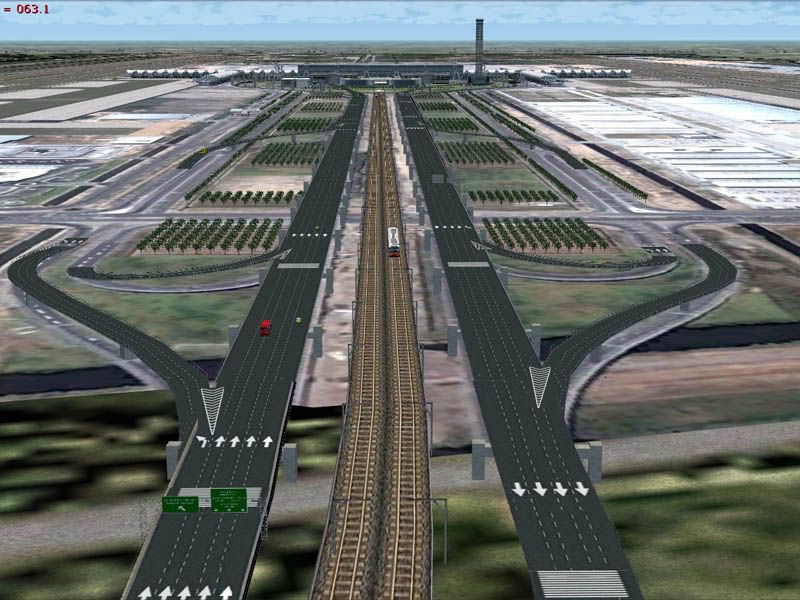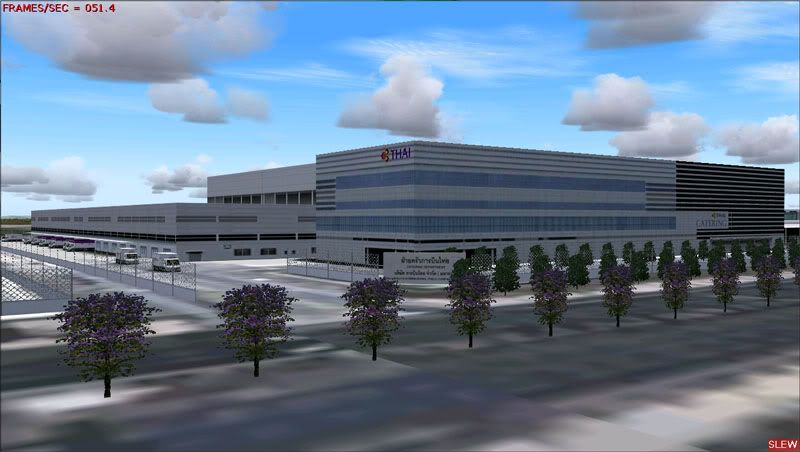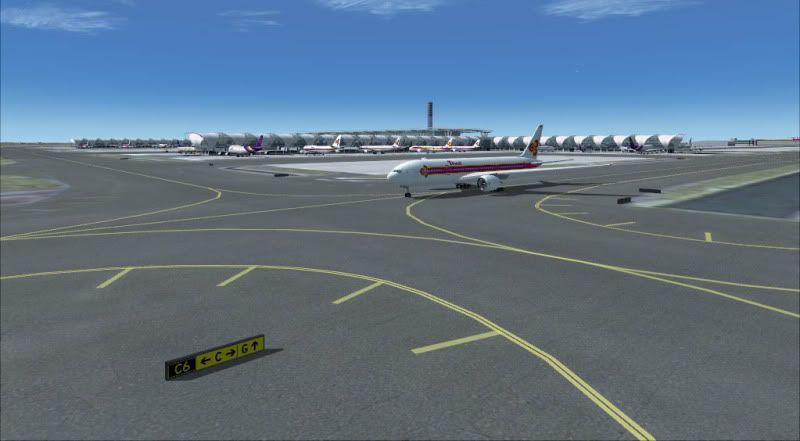jtanabodee
Resource contributor
- Messages
- 3,924
- Country

I have adopted this scenery to correct frame rate problem. Since this scenery is actully not mine, I have to maintain all the texture as much as possible but make less draw calls, less vertex. I decided to make interior decoration for this airport. Lots of Thai architecture in side will be presented to the world of Flightsim.
I'm making ground poly for this airport, quite a tough job.

Interior detail of the airport.
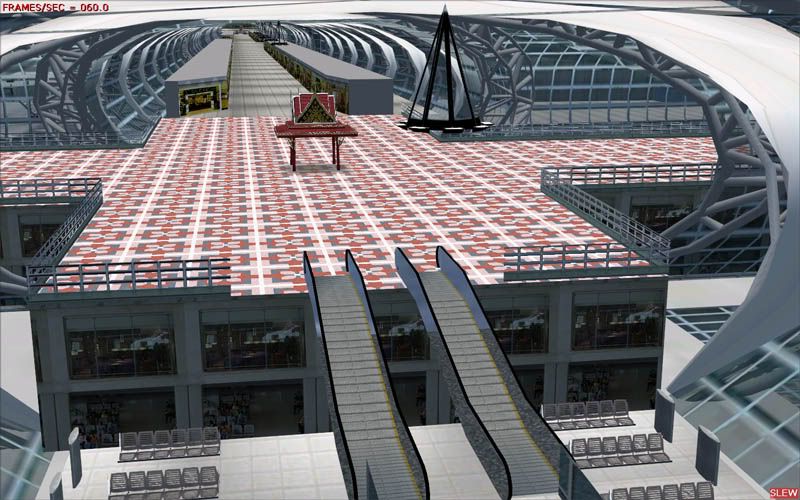
Sala Thai (small traditional thai house) in the intersection of concourses.
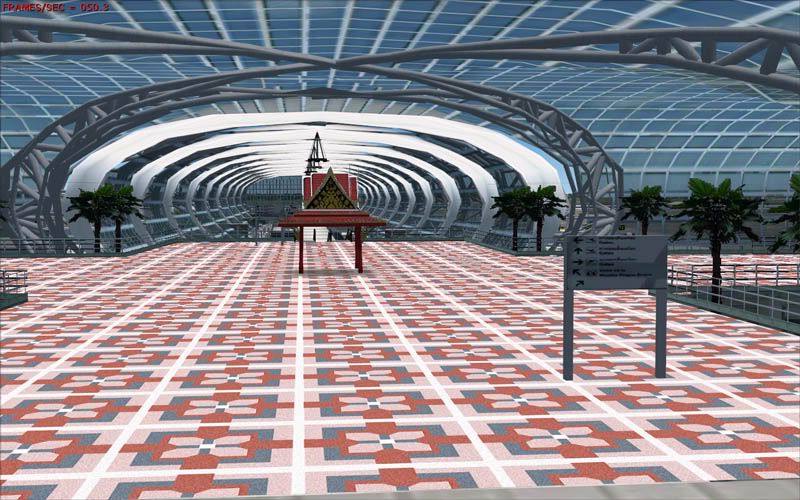
Another type of Sala Thai at the end of concourse C and E.

A monument inside.

Duty Free Shop.
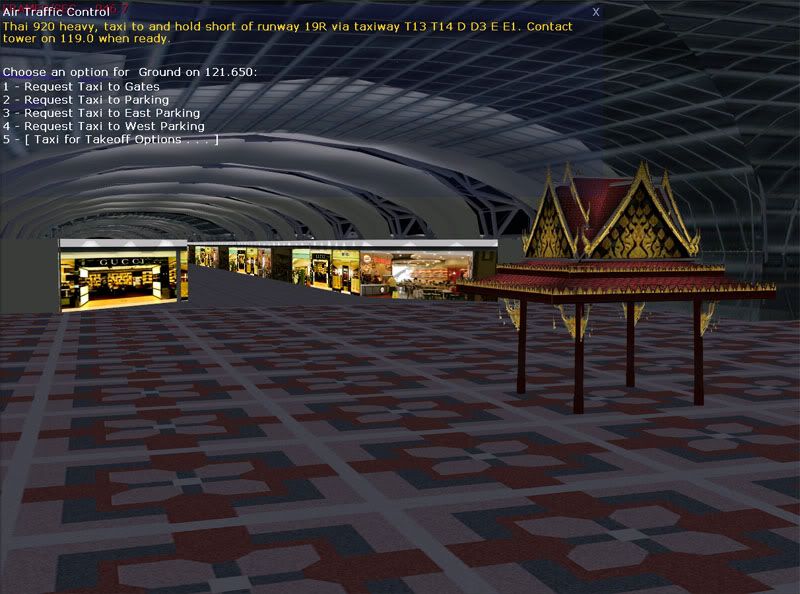
You can see interior detail from the outside.
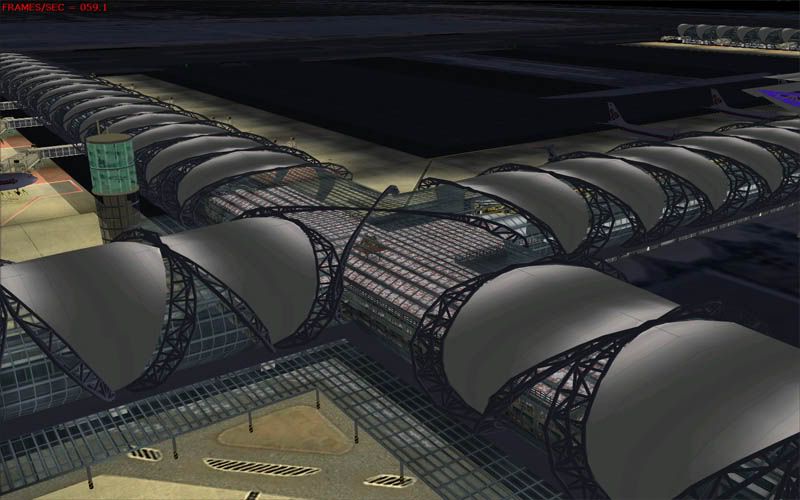
This is how it looks out side the terminal.
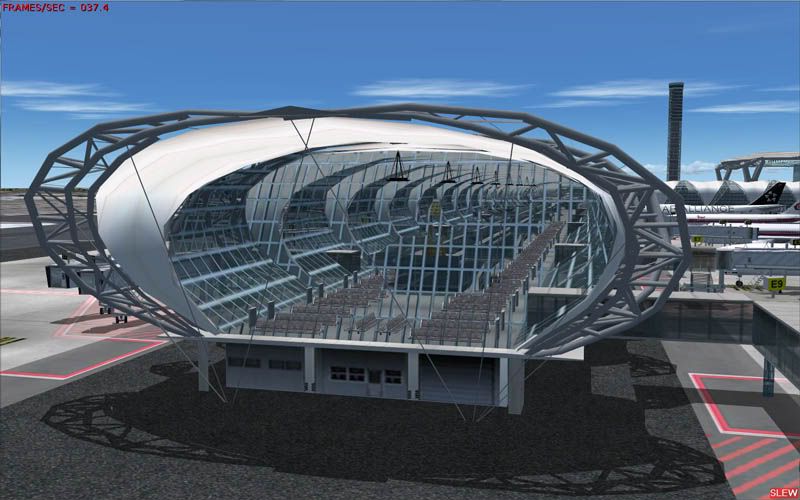
The whole image of the airfield.

Thanks to this forum. I've got a lot of tips to solve problems with glass wall and internal structure.
Please fell free to comment.
Thanks,
jtanabodee (tic)
(PS. this is a payware at Simmarket.com but old customer will get free upgrade and sorry for bad fps from the first version)
I'm making ground poly for this airport, quite a tough job.

Interior detail of the airport.
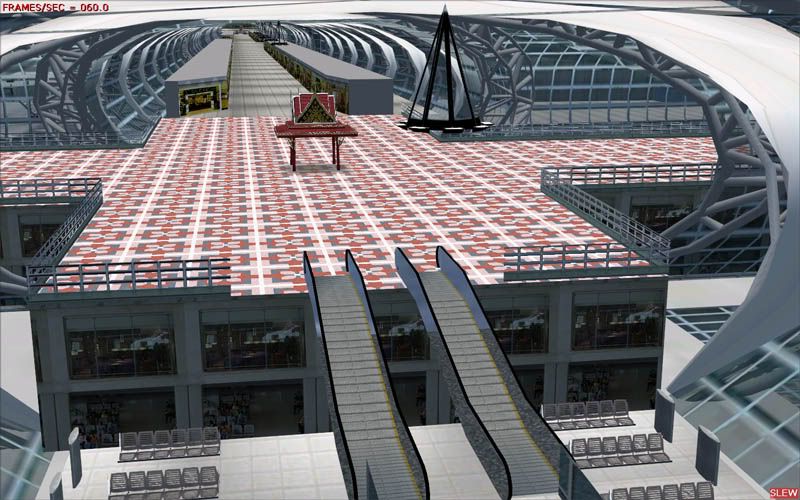
Sala Thai (small traditional thai house) in the intersection of concourses.
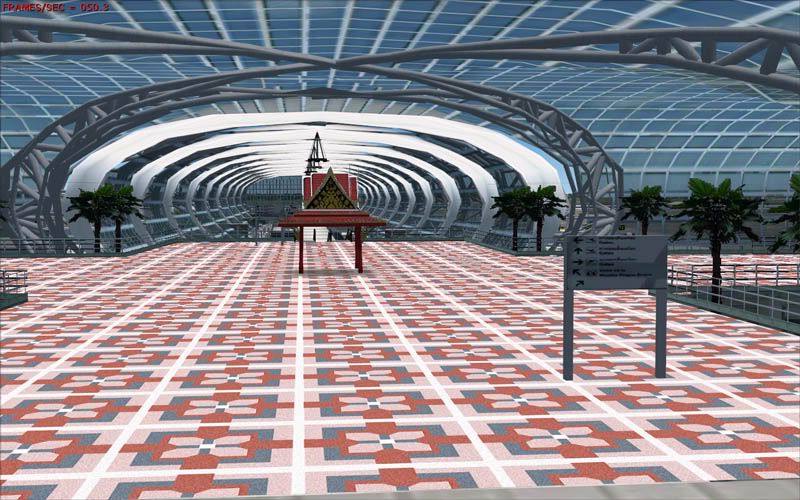
Another type of Sala Thai at the end of concourse C and E.

A monument inside.

Duty Free Shop.
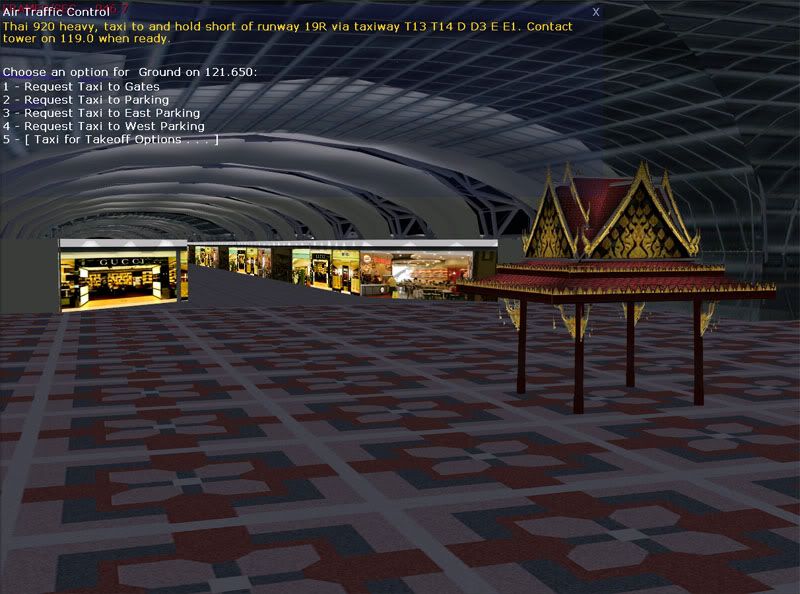
You can see interior detail from the outside.
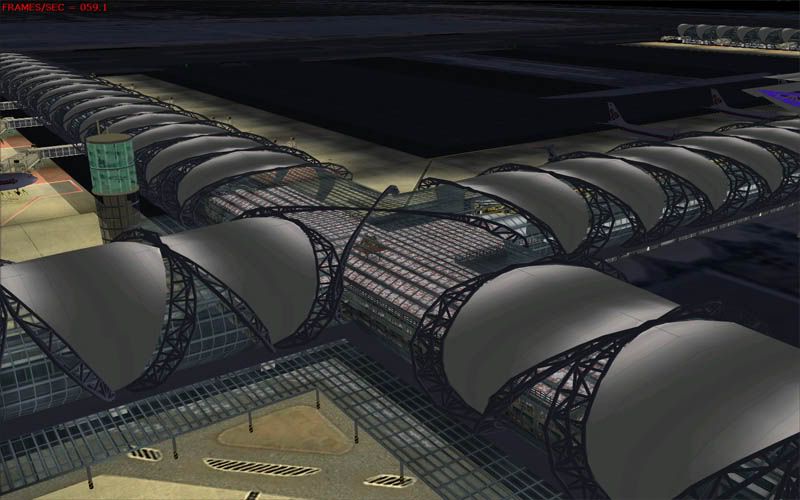
This is how it looks out side the terminal.
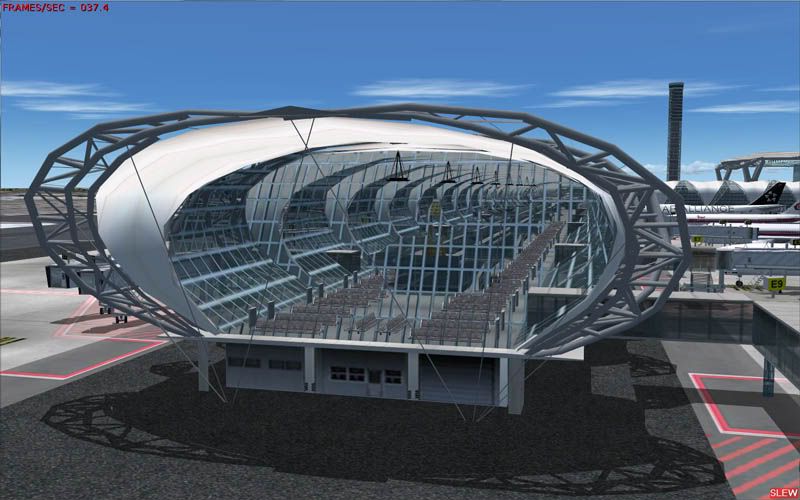
The whole image of the airfield.

Thanks to this forum. I've got a lot of tips to solve problems with glass wall and internal structure.
Please fell free to comment.
Thanks,
jtanabodee (tic)
(PS. this is a payware at Simmarket.com but old customer will get free upgrade and sorry for bad fps from the first version)
Last edited: