- Messages
- 324
- Country
-

I'm using a new sbuilder to me - the sb205. I've used sbuilder FS9 many times before, btw.
I've added the poly background. I clicked the VTP2 button but the contents are greyed out so I can't tick Assembled & the empty bar to get to 1183 Grass................I'm stumped unless someone can tell me what the problem is...............
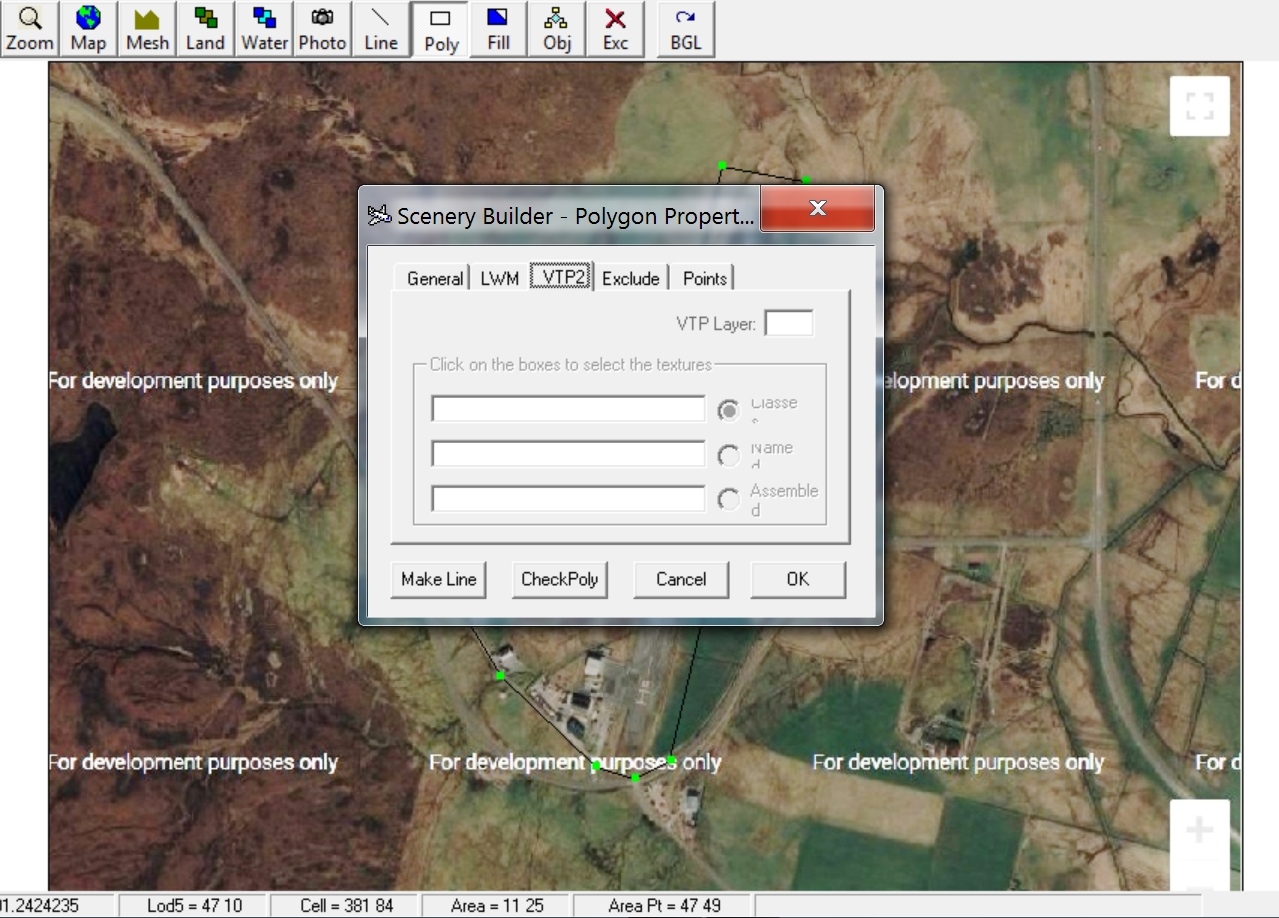
Thank you,
TerryW.
I've added the poly background. I clicked the VTP2 button but the contents are greyed out so I can't tick Assembled & the empty bar to get to 1183 Grass................I'm stumped unless someone can tell me what the problem is...............
Thank you,
TerryW.
Last edited:

