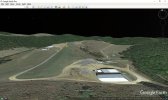Hello:
I am able to load the package into P3Dv4.5 Scenery Library via:
P3Dv4.5 GUI > Scenery > [Add Area] > Browse to package location > select top folder: "
WV82 Cox Lane Field_P3D" > click [OK]
Terrain: "
It's the pits", because IIUC, you did not yet set an Altitude for your Airport Boundary flatten polygon in:
WV82_ADEX_RRL_CVX.bgl
This is a
*.BLN output by CvxExtractor from your file cited above; 3rd field in the XYZ-format records is Altitude (X=Lon, Y=Lat, Z=Alt)
6,1,AirportBounds_0_0
-78.7513661384583,39.1764092445374,
0
-78.7505793571472,39.1828519105911,
0
-78.750536441803,39.1828519105911,
0
-78.7534046173096,39.1830343008041,
0
-78.7543344497681,39.1765916347504,
0
-78.7513661384583,39.1764092445374,
0
[
EDITED]
If an Altitude is not specified for any Aiport Background (or Hydro) Polygon, it will by default "fall back" to an Altitude of 0 Meters AMSL.
https://www.prepar3d.com/SDKv4/sdk/world/terrain/terrain_overview.html#The Shp2Vec Tool
"This requires 3D vertices, otherwise this entry will cut deep holes in the landscape. Note there is no special attribute to indicate this requirement."
https://learn.microsoft.com/en-us/p...soft-esp/cc707102(v=msdn.10)#the-shp2vec-tool
See:
*
AirportBounds
*
WaterPolys
[
END_EDIT]
To fix this, you can:
1.) Copy and Paste into NotePad
2.) Save with a
.BLN file extension
3.) Append to SBuilderX
4.) Select and in Properties, Edit the Altitude
5.) Select and in Properties, apply to the polygon, the SBuilderX attribute list item
Type 148 for this CVX vector GUID:
{46bfb3bd-ce68-418e-8112-feba17428ace} Flatten + MaskClassMap + ExcludeAutogen
6.) Select and in SBuilderX Menu > File, Compile a CVX vector BGL.
Of course, if you still have the
*.AD4 project file, you can edit the original polygon Altitude in ADE, then compile it to BGL via a 'split compile'.
FYI: This is an excerpt from another thread, quoted as an example of
the process I use to 'Add Area' in FSX.
< IIRC, I did not have to do the "
White space click trick" in P3Dv4.5, whereas FSX
requires that extra step listed below

>
"In FSX GUI Menu > Scenery Library > Add Area > Browse to:
[FSX install path]\Addon Scenery\
FSX_LEPA_RS\ sub-folder
Left-click
once in the 'white' area near the \Scenery and \Texture sub-folders
Left-click
once on the [OK] button
Left-click
once again in the 'white' area near the \Scenery and \Texture sub-folders
NOTE: Scenery Library should now be closed and allowed to re-index
FSX GUI Menu > Free Flight > Launch a flight at LEPA;
Your scenery should all be displayed, assuming you have a properly installed FSX folder chain."
GaryGB



 >
>