- Messages
- 967
- Country
-

Please help! I am trying to create an xml gauge for the AN/ARC34 Radio to select ADF frequencies. I know just about enough xml coding learned with a lot of help from you guys here to get myself in over my head but I want to do it anyway. I am doing it for someone else who in his admission hasn't a clue where to begin. I am using Nick Pike's tutorials I have used in the past. I have been able to place the knobs where they belong on the background bitmap but
1. Position of the arcknob bitmaps. Unless I am mistaken, if the knob bitmaps are all on the same Y plane they should all have the same value, right? They don't. All four Y values are radically different making no sense to me Why? I understand that the X values will be different because of different positions from the left of the background bitmap, but the Y values??? I was able by an hour of experimentation to get them placed. See the code and the bitmap.
2. Now onto rotation: Nick says that the Axis X and Y values are one half of the size of the bitmap. Bitmap is 80 pixels wide and 80 pixels high. Therefore, the <Axis X="40" Y="40"/> right? NO! See what happens when I write that code also below: To position it back where it belongs, I had to code it: <Axis X="80" Y="80"/> If I want to have a chance at creating this I have to be able to follow the tutorial but around every corner I have a problem. If this keeps up I feel like chucking the project.
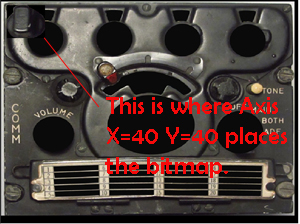
1. Position of the arcknob bitmaps. Unless I am mistaken, if the knob bitmaps are all on the same Y plane they should all have the same value, right? They don't. All four Y values are radically different making no sense to me Why? I understand that the X values will be different because of different positions from the left of the background bitmap, but the Y values??? I was able by an hour of experimentation to get them placed. See the code and the bitmap.
2. Now onto rotation: Nick says that the Axis X and Y values are one half of the size of the bitmap. Bitmap is 80 pixels wide and 80 pixels high. Therefore, the <Axis X="40" Y="40"/> right? NO! See what happens when I write that code also below: To position it back where it belongs, I had to code it: <Axis X="80" Y="80"/> If I want to have a chance at creating this I have to be able to follow the tutorial but around every corner I have a problem. If this keeps up I feel like chucking the project.
Code:
<Gauge Name="ARC34bkgd" Version="1.0">
<Image Name="ARC34bkgd1.bmp"/>
<Element>
<Position X="52" Y="49"/>
<Image Name="arcknob0.bmp"/>
<Element>
<Position X="144" Y="0"/>
<Image Name="arcknob0.bmp"/>
<Element>
<Position X="194" Y="49"/>
<Image Name="arcknob0.bmp"/>
<Element>
<Position X="283" Y="11"/>
<Image Name="arcknob0.bmp"/>
</Element>
<Mouse>
<Tooltip>fake</Tooltip>
</Mouse>
</Gauge>






