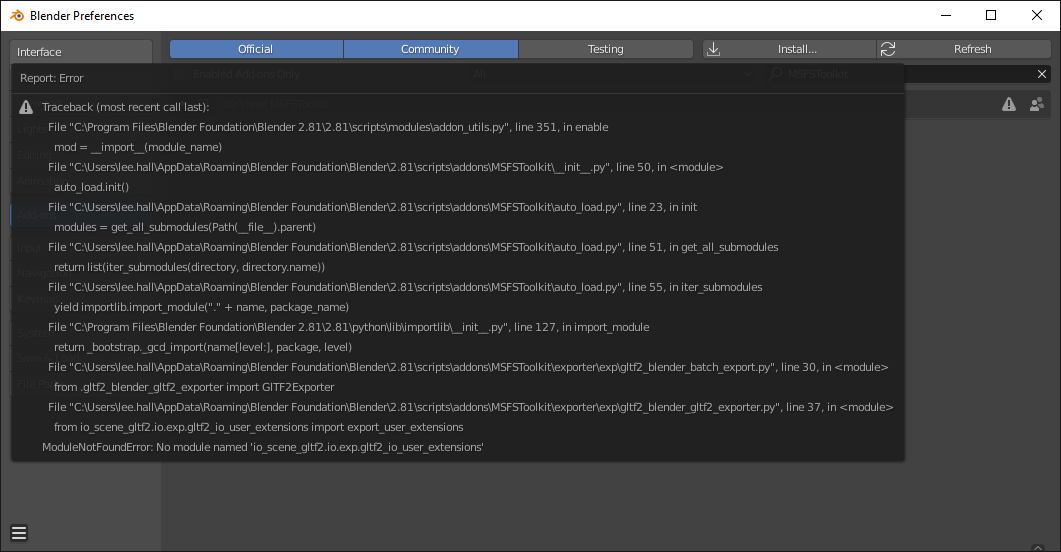@boba3d Switch your blend mode to "blend". Dithering is for hair and similar things, and Blender doesn't have a proper representation of that anyway. Not sure if that solves your problem, but that'd be a start.
Another things I noticed working with alphas: if you're using PSD files in your Blender project, the alpha maps don't seem to be copied to the PNG when exporting! So make sure that in Blender you work either with semi-transparent PNGs or TGA files with an alpha channel.
If your alpha blending doesn't work, I suggest you first check the converted texture in your package and make sure that the DDS file has an alpha channel. If it doesn't, something went wrong in the conversion process. If it does, there's something fishy about the material parameters you use.
Quick FYI for @everyone else:
There's currently two issues in the toolkit that I'm working on.
1. There is an issue with behaviors and I'm not entirely sure how to solve it. If you have multiple parts that need to use the same template you're kinda screwed. Because you can only provide ONE <ANIM_NAME> to the XML file. The animation node in the glTF is supposed to hold all animations for that particular animated group.
I thought that there was a rather easy solution, which would be to parse all animation names and remove the .001, .002, etc. That way, you'd end up with multiple animations under the same name. I tried that, and unfortunately the sim doesn't like it - it finds the FIRST animation of that name and then skips any others.
Soooo, I will have to recreate what Asobo did for the 3dsmax toolkit. Animations need to be grouped together and multiple nodes and channels need to be written into the glTF. But this is not a simple fix. Effectively, it requires re-writing that part of the exporter. I'm thinking about not to create a custom panel, but instead follow through what I already started. Meaning that the exporter will go through the list of animations and automatically group together all the ones with shared names (omitting the .001, etc.). But if someone has a better idea of how to solve this, please let me know!
This is a great time
not to be me.
I need to spend some days working on that and hopefully there will be a solution for that at some point.
2. I spent the last two days on my aircraft's lighting, which wasn't fun. There's something really strange how the sim handles emissive values. When I export the nav light mesh from Blender, the exporter will set the emissiveFactor to [1,1,1]. This seems logical to me - the emissive value gets multiplied with the emissive factor. So if that was 0, there's no emissive light and 1 is the full emissive effect of the texture. However, the sim seems to handle this differently - my nav lights were permanently -kind of- switched on. It took me a while to get this, but when I change the emissiveFactor to [0,0,0], the light was turned off, and came on when turning on the aircraft's lights. Brilliant! It seems that the emissiveFactor acts more like an offset, rather than a scalar. So number two on my list is to make Blender export zeros in that slots to enable this form of lighting - and I hope that this doesn't interfere with the other uses of emissive textures. We'll find out I suppose.