-
Which the release of FS2020 we see an explosition of activity on the forun and of course we are very happy to see this. But having all questions about FS2020 in one forum becomes a bit messy. So therefore we would like to ask you all to use the following guidelines when posting your questions:
- Tag FS2020 specific questions with the MSFS2020 tag.
- Questions about making 3D assets can be posted in the 3D asset design forum. Either post them in the subforum of the modelling tool you use or in the general forum if they are general.
- Questions about aircraft design can be posted in the Aircraft design forum
- Questions about airport design can be posted in the FS2020 airport design forum. Once airport development tools have been updated for FS2020 you can post tool speciifc questions in the subforums of those tools as well of course.
- Questions about terrain design can be posted in the FS2020 terrain design forum.
- Questions about SimConnect can be posted in the SimConnect forum.
Any other question that is not specific to an aspect of development or tool can be posted in the General chat forum.
By following these guidelines we make sure that the forums remain easy to read for everybody and also that the right people can find your post to answer it.
You are using an out of date browser. It may not display this or other websites correctly.
You should upgrade or use an alternative browser.
You should upgrade or use an alternative browser.
MSFS Blender2MSFS support thread
- Thread starter Vitus
- Start date
- Status
- Not open for further replies.
- Messages
- 442
- Country
-

I understand it.The way I structured the toolkit is that I am still relying on the Khronos glTF2 exporter and I directly call functions of that original exporter in my scripts. When I need to add functionality, I fork only the required files into my project.
In order to make the emissiveFactor work, I had to modify a number of the Khronos Exporter scripts. It looks like one of them is calling a function from the gltf2_blender_utils.py script and it just so happens that the Blender 2.9 Khronos exporter dropped that file.
Seems like some others having problem with Blender v2.83 too. Something is fishy here.I'm actually not quite sure how to proceed from here. Either I branch off the toolkit - one for the LTS version, one for 2.9x, or I add the file in question to the toolkit, or I just import all of it to prevent problems in the future.
In the meantime use Blender 2.83.6 I guess...
Vitus
Resource contributor
- Messages
- 1,480
- Country
-

@mustang60348 dude, you posted this in at least three different Blender threads now. As far as I can tell, the exporter is doing exactly what's expected, which is to remove the path and keep the filename.
@MANOCHVARMA RAMAN I'll try to get this fixed with the next version. I'm just not quite sure yet what path to take...
@MANOCHVARMA RAMAN I'll try to get this fixed with the next version. I'm just not quite sure yet what path to take...
- Messages
- 58
Try using ..\texture\box (Backslash)
I've done three exports tonight and they've been fine.
That is exactly what I am typing.
When you did the export with the command above, WHERE did you place the texture before compiling the package.
Last edited:
- Messages
- 58
@mustang60348 dude, you posted this in at least three different Blender threads now. As far as I can tell, the exporter is doing exactly what's expected, which is to remove the path and keep the filenames.
@MANOCHVARMA RAMAN I'll try to get this fixed with the next version. I'm just not quite sure yet what path to take...
Why would you want the exporter to remove the path, this limits the exporter to only saving textures in the \modelib\texture directory and will set up a problem where at some point people will run into duplicate filenames.
The original Kyrnos exporter also does not do this.
Would it be possible to make a feature request to leave it in?
The 3ds exporter does not do this.
Last edited:
- Messages
- 58
Because this is a MSFS gltf exporter, not a general gltf exporter. It conforms to what the sim is expecting to see. And having paths in the texture's uris is NOT conform with the sim.
The exporter built by ASOBO puts paths into the .gitf file.
Just did an experiment and not only is it possible to put the textures in 'sub dirs' of the directory where .gitf file is located BUT it is a requirement for it to work that if you put them in a sub-dir you HAVE to put the textures in the same sub-dir of the \modelib\texture directory. e..g if in the exporter you put \modelib\box\savedtextures\ , the exporter will write the textures to a sub dir where the gitf is located and in order for the compiler to find them, you now have to put the textures in a subdir in the \modelib\texture dir of the same name, iow, \modelib\texture\savedtextures.
This is a direct cut and paste from my box example exported by the 3ds Max exporter.
"images":[{"uri":"../texture/box/01 - Default_baseColor.png"
Last edited:
- Messages
- 40
- Country
-

Hi guys, I just updated to latest version 0.37 and notice the Day/Night cycles stopped working. I mean the model is not lit anymore at night. So I reverted back to 0.36 and went good again. Anybody confirm this issue?
Vitus
Resource contributor
- Messages
- 1,480
- Country
-

This might have something to do with the changes in the emissiveFactor - which now works.Hi guys, I just updated to latest version 0.37 and notice the Day/Night cycles stopped working. I mean the model is not lit anymore at night. So I reverted back to 0.36 and went good again. Anybody confirm this issue?
Set the emissive color to [1,1,1] - or even higher - to adjust the brightness of the emissive map.
I haven't really tested the batch LOD export in the field yet, so it might be that you're the first to really give this feature a proper shakedown. Does it work if you export the LOD groups manually?
Hello Vitus. I'm not sure to anderstand by "export manualy". The export look good as i have 2 gltf and 2 bin files exported.
It's when i want to compile than only lod00 is compiled.
I've tried to find a workaround, by remaning the files LOD01 in LOD00, and changing inside the new ..LOD00.gltf the name of the file at the end of the file.
It dasn't work. Above the message i got when compiling. In bold the problematic line.
It' seem that the gltf or bin file are not good. I had a look inside the glft but it seem exactly same (more short and simple) than the LOD00 file.
Message with bad compiling :
"project XML: D:\FS20_DLC\SDK\Tools\bin\Nantes_landMark_mhg.xml
temp dir: D:\FS20_DLC\SDK\Tools\bin
output dir: D:\FS20_DLC\SDK\Tools\bin
PackageBuilder | Reading D:\FS20_DLC\SDK\Tools\bin\Nantes_landMark_mhg.xml...
PackageBuilder | Preparing asset groups...
PackageBuilder | Done, 4 asset groups registered.
PackageBuilder | Generating commands for package nantes_landmark_mhg...
PackageBuilder | Preparing commands for asset group modeles...
tinygltf: accessor[11] invalid bufferView
glTFLister | Failed to load model: 'D:\FS20_DLC\SDK\Tools\bin\PackageSources\modelLib\Tour_bretagne_MHG\Tour_bretagne_MHG_LOD00.gltf'.
ModelLibLister | Failed to spawn the gltfLister for input file D:\FS20_DLC\SDK\Tools\bin\PackageSources\modelLib\
PackageBuilder | Failed to spawn lister for asset group modeles (type ArtProj)
PackageBuilder | Preparing commands for asset group Nantes_Landmark_MHG...
PackageBuilder | Preparing commands for asset group ContentInfo...
PackageBuilder | Ready, 2 commands added.
PackageBuilder | Starting the build...
PackageBuilder | Build package nantes_landmark_mhg ...
PackageBuilder | Building assets for the package nantes_landmark_mhg...
PackageBuilder | Mirroring...
PackageBuilder | Finished, 2 skipped, 0 done and 1 failed, took 0s015ms.
Appuyez sur une touche pour continuer..."
And the message when compiling is good :
project XML: D:\FS20_DLC\SDK\Tools\bin\Nantes_landMark_mhg.xml
temp dir: D:\FS20_DLC\SDK\Tools\bin
output dir: D:\FS20_DLC\SDK\Tools\bin
PackageBuilder | Reading D:\FS20_DLC\SDK\Tools\bin\Nantes_landMark_mhg.xml...
PackageBuilder | Preparing asset groups...
PackageBuilder | Done, 4 asset groups registered.
PackageBuilder | Generating commands for package nantes_landmark_mhg...
PackageBuilder | Preparing commands for asset group modeles...
PackageBuilder | Preparing commands for asset group Nantes_Landmark_MHG...
PackageBuilder | Preparing commands for asset group ContentInfo...
PackageBuilder | Ready, 10 commands added.
PackageBuilder | Starting the build...
PackageBuilder | Build package nantes_landmark_mhg ...
PackageBuilder | Building assets for the package nantes_landmark_mhg...
Compiling texture file TEXTURE\TOUR_BRETAGNE_NORMAL.PNG...
[CONVERTING BITMAP] 16019406245365586434
[BITMAP CONVERTED] 2D BM_BC5_SNORM 1024x1024 16019406245365586434
Compiling texture file TEXTURE\TOUR_BRETAGNE_METAL.PNG...
[CONVERTING BITMAP] 4700370467349396470
[BITMAP CONVERTED] 2D BM_BC7_UNORM(RGB) 1024x1024 4700370467349396470
Compiling texture file TEXTURE\TOUR_BRETAGNE_EMIS.PNG...
[CONVERTING BITMAP] 10129499736493821415
[BITMAP CONVERTED] 2D BM_BC1_UNORM 1024x1024 10129499736493821415
Compiling texture file TEXTURE\TOUR_BRETAGNE.PNG...
[CONVERTING BITMAP] 4029861812444265319
[BITMAP CONVERTED] 2D BM_BC3_UNORM 1024x1024 4029861812444265319
Compiling BGL file from in-memory data to output file modelLib.BGL...
PackageBuilder | Mirroring...
PackageBuilder | Finished, 5 skipped, 5 done and 0 failed, took 1s010ms.
? unknown Command AddVFSPath
Appuyez sur une touche pour continuer..."
- Messages
- 11
Go easy on me please guys. The last time I did any scenery design it was using scasm and notepad 
I'm trying to add the MSFSToolkit 0.37.0.zip plugin to Blender 2.90.0
When I try to enable the addon I get the error below. I have successfully added MapsModelsImporter-v0.3.1.zip
Any pointers please dear community? I need to make an iced doughnut
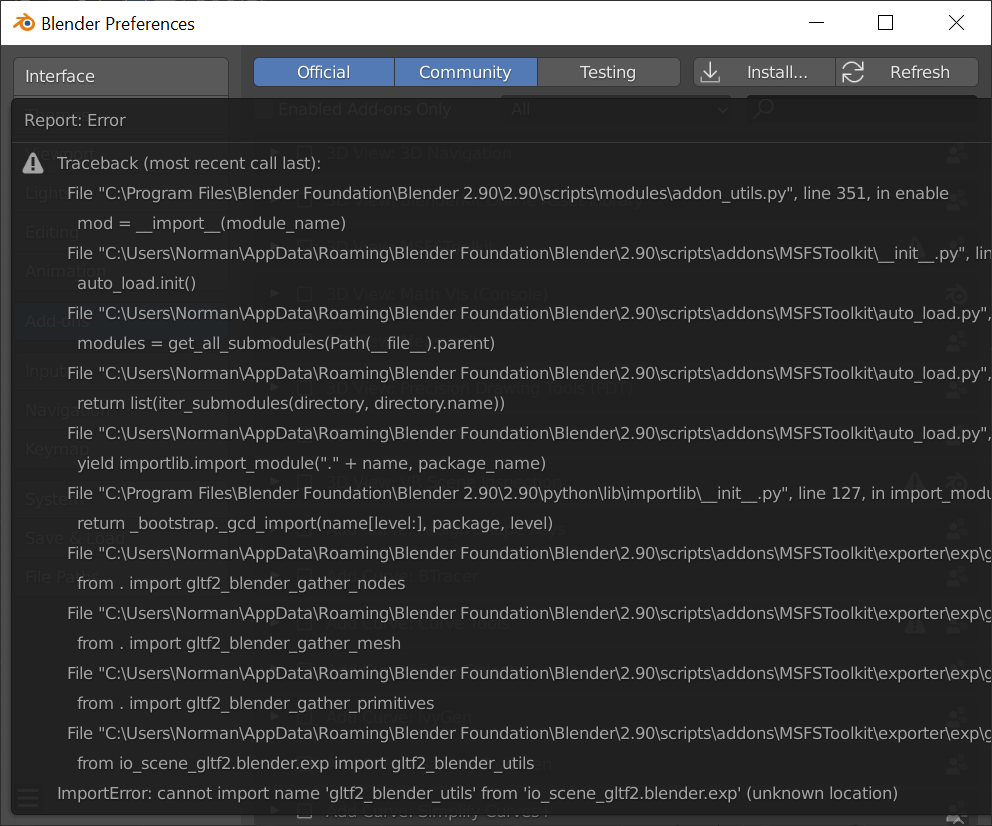
I'm trying to add the MSFSToolkit 0.37.0.zip plugin to Blender 2.90.0
When I try to enable the addon I get the error below. I have successfully added MapsModelsImporter-v0.3.1.zip
Any pointers please dear community? I need to make an iced doughnut
- Messages
- 254
- Country
-

Hi Norman, 2.90 isn’t supported atm. Use 2.83.6Go easy on me please guys. The last time I did any scenery design it was using scasm and notepad
I'm trying to add the MSFSToolkit 0.37.0.zip plugin to Blender 2.90.0
When I try to enable the addon I get the error below. I have successfully added MapsModelsImporter-v0.3.1.zip
Any pointers please dear community? I need to make an iced doughnut
View attachment 61935
I again.
I've done some test and finaly succed to compile my object with 2 levels of LOD
As you propose, i've export in Blender each LOD separatly without enabled "Batch export LODs"
Finaly i put my 4 files gltf and BIN, remamed they as there wered exported automaticly, and "TADA", no problem.
I discovered that, when exported separatly, the gltf for LOD01 is bigger than the gltf generated when "Batch export LODs" is enabled.
The files for LOD00 are exactly sames.
The first diference is near the beginning
Manualy export :
"asset" : {
"extensions" : {
"ASOBO_normal_map_convention" : {
"tangent_space_convention" : "DirectX"
}
},
"generator" : "Extended Khronos glTF Blender I/O v1.0.0",
"version" : "2.0"
},
"extensionsUsed" : [
"ASOBO_normal_map_convention",
"ASOBO_material_day_night_switch",
"ASOBO_macro_light"
],"
And Automaticaly export :
{
"asset" : {
"extensions" : {
"ASOBO_normal_map_convention" : {
"tangent_space_convention" : "DirectX"
}
},
"generator" : "Extended Khronos glTF Blender I/O v1.0.0",
"version" : "2.0"
},
"extensionsUsed" : [
"ASOBO_normal_map_convention",
"ASOBO_macro_light"
],
There is no reference to the "material_day_night_switch in the automatic export, but around line 148, i can found a line who describe this type of "extensionsUsed"
And the second big difference is that around line 250, there is all that missing :
"textures" : [
{
"source" : 0
},
{
"source" : 1
},
{
"source" : 2
},
{
"source" : 3
}
],
"images" : [
{
"mimeType" : "image/png",
"name" : "tour_bretagne_emis",
"uri" : "tour_bretagne_emis.png"
},
{
"mimeType" : "image/png",
"name" : "tour_bretagne_normal",
"uri" : "tour_bretagne_normal.png"
},
{
"mimeType" : "image/png",
"name" : "tour_bretagne_metal",
"uri" : "tour_bretagne_metal.png"
},
{
"mimeType" : "image/png",
"name" : "tour_bretagne",
"uri" : "tour_bretagne.png"
}
],
The rest of the file seem to be same.
So i anderstand why the LOD1 is not compiled when Batch LOD is enable. The LOD1 file is not complete.
I've done some test and finaly succed to compile my object with 2 levels of LOD
As you propose, i've export in Blender each LOD separatly without enabled "Batch export LODs"
Finaly i put my 4 files gltf and BIN, remamed they as there wered exported automaticly, and "TADA", no problem.
I discovered that, when exported separatly, the gltf for LOD01 is bigger than the gltf generated when "Batch export LODs" is enabled.
The files for LOD00 are exactly sames.
The first diference is near the beginning
Manualy export :
"asset" : {
"extensions" : {
"ASOBO_normal_map_convention" : {
"tangent_space_convention" : "DirectX"
}
},
"generator" : "Extended Khronos glTF Blender I/O v1.0.0",
"version" : "2.0"
},
"extensionsUsed" : [
"ASOBO_normal_map_convention",
"ASOBO_material_day_night_switch",
"ASOBO_macro_light"
],"
And Automaticaly export :
{
"asset" : {
"extensions" : {
"ASOBO_normal_map_convention" : {
"tangent_space_convention" : "DirectX"
}
},
"generator" : "Extended Khronos glTF Blender I/O v1.0.0",
"version" : "2.0"
},
"extensionsUsed" : [
"ASOBO_normal_map_convention",
"ASOBO_macro_light"
],
There is no reference to the "material_day_night_switch in the automatic export, but around line 148, i can found a line who describe this type of "extensionsUsed"
And the second big difference is that around line 250, there is all that missing :
"textures" : [
{
"source" : 0
},
{
"source" : 1
},
{
"source" : 2
},
{
"source" : 3
}
],
"images" : [
{
"mimeType" : "image/png",
"name" : "tour_bretagne_emis",
"uri" : "tour_bretagne_emis.png"
},
{
"mimeType" : "image/png",
"name" : "tour_bretagne_normal",
"uri" : "tour_bretagne_normal.png"
},
{
"mimeType" : "image/png",
"name" : "tour_bretagne_metal",
"uri" : "tour_bretagne_metal.png"
},
{
"mimeType" : "image/png",
"name" : "tour_bretagne",
"uri" : "tour_bretagne.png"
}
],
The rest of the file seem to be same.
So i anderstand why the LOD1 is not compiled when Batch LOD is enable. The LOD1 file is not complete.
- Messages
- 11
Thank you for the speedy reply! I shall go and find it now.Hi Norman, 2.90 isn’t supported atm. Use 2.83.6
- Messages
- 254
- Country
-

Thank you for the speedy reply! I shall go and find it now.
Actually, just notice 2.83 LTS is available (news to me, but probably not to others) That means they'll keep supporting it for 2 years... obviously it depends on what @Vitus plans are as its his plugin.
- Messages
- 11
Already found it and installing - thanks!Actually, just notice 2.83 LTS is available (news to me, but probably not to others) That means they'll keep supporting it for 2 years... obviously it depends on what @Vitus plans are as its his plugin.
Vitus
Resource contributor
- Messages
- 1,480
- Country
-

I will try to get it compatible with both, the LTS and 2.9 version.Actually, just notice 2.83 LTS is available (news to me, but probably not to others) That means they'll keep supporting it for 2 years... obviously it depends on what @Vitus plans are as its his plugin.
No. You have to do with one of the 15 different material modes that the sim support.Is there anyway to use a PBR Glossiness/Roughness Workflow??
- Messages
- 58
Hi guys, I just updated to latest version 0.37 and notice the Day/Night cycles stopped working. I mean the model is not lit anymore at night. So I reverted back to 0.36 and went good again. Anybody confirm this issue?
Did you get emissive textures working with the new plugin? I got it working here.
- Messages
- 58
I will try to get it compatible with both, the LTS and 2.9 version.
No. You have to do with one of the 15 different material modes that the sim support.
I have been using 2.90 , was wondering what isn't working for others, so far everything is working for me.
- Status
- Not open for further replies.


