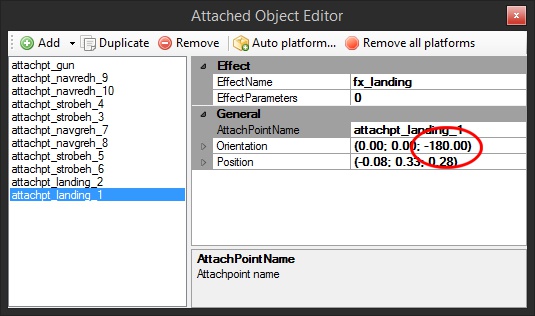Hi guys - I hope it's OK for me to re-open this thread. I'm having exactly the problem described above. I converted an a/c from FS9 to FSX but omitted to set the landing light effect attachment in the FS9 model first. I then tweaked the FSX model quite a bit before I noticed I didn't have landing lights, so I am reluctant to go back and start again !
Anyway, I managed to get the landing light effect attached and visible on the FSX model, but the orientation is incorrect. I have been trying to correct it using the attached objects editor in MCX but getting frustrated by the numbers changing (in 1.4 and the latest development release). I guessed it was doing something like calculating the absolute orientation, but that didn't help.
So I went looking at the .x file to see if I could set it there. But I haven't been able to identify the values to set, Could someone give me some pointers ?
Thanks !
DB