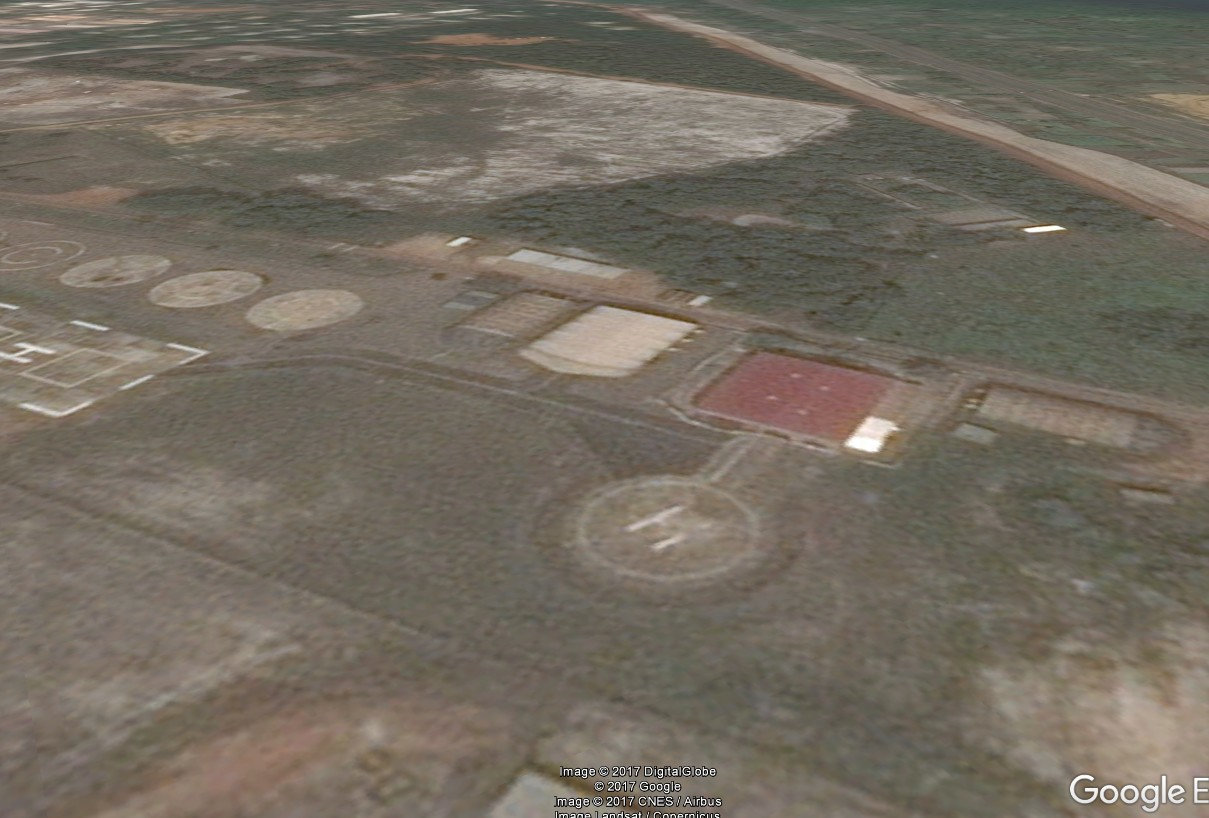Hey !
I'm very proud to announce the release of
Abidjan DIAP V0.8 !
The news for this 0.8 version are :
- A ground polygon (i learnt more about the GP's, I tried to make one for the BIMA, (French Helicopter Base) and it works well !) and HD hangars for the French Military Base, now 100% usable
- Road traffic on the main axes of the city where you will see the vehicles if you activate the road traffic
- Fixed a "bug" who make lose their leaves to trees in winter, not very aesthetic and especially unrealistic for a country devoid of winter ! Actually I just selected the wrong trees, now the acacias who live exclusively in tropical country don't lose their leaves !
- Adding a lot of buildings and trees, even if the work is not finished, it's in progress !
I'm quite happy of the result,
The ground Poly look like this, not too bad :
In front of google earth ...!
There is a lot of custom building that I deleted before at the airport because off their ability to kill our fps, I have to remodelise all of them, but it would be ok before the official v1.0, for the moment some generic buildings are replacing them.
Don't hesitate to post some screens of Abidjan on your favorite forums, it's always cool and it allows others to know the existence of this scenery !
I made a video of a stormy landing at Abidjan, we can't see very well the scenery, it was just to test the ILS to see if the glide scope was good with the new afcad, and it work well.
The link is always the same ! :
https://alexandnicosimulation.blog4ever.com/abidjan-diap with more screen through