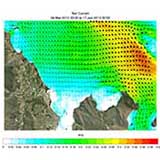Please note my latter edits to the post above:
https://www.fsdeveloper.com/forum/t...h-multiple-elevation-files.448292/post-850076
SBuilderX will automatically retain any 3D "
X,Y,Z" ESRI
*.SHP water body polygon data Altitude attribute values ...when already present within the 'Appended' file.

Luis Feliz Tirado's tutorial cited above in the section on "
Sloped Polygons" shows where to view / edit the Altitude parameter value for vertex 'Points'.
[
EDITED]
CAVEAT: For '
sloped' water, once a 3D
.SHP is Appended, do
not enter a "
Constant altitude" value or you may over-write all vertex Altitudes with a single flat / level value !
 PS
PS: In SBuilderX,
always export a SBuilderX Exchange File (
*.SBX) to save all vector and misc. project info, as
not all such data is saved in a 'basic' SBuilderX Project File (
*.SBP).
*.SBX files are ASCII text and can be viewed easily.

Alternatively, select the desired vectors and Export a 'surfer
*.BLN' file (which is also ASCII text, and can be viewed easily) ...to verify your polygons are 3D
"X,Y,Z" format.
 BTW
BTW: I almost forgot to mention that I have yet to find a vector water body data set which precisely matches the visible water bodies seen in various imagery data sets.
You should be able to display your project imagery and edit a superimposed
*.SHP vector layer in QGIS (both projected in EPSG:3857
before export projected in EPSG:4326):

wiki.tuflow.com
https://www.google.com/search?sourc...hUKEwi8jcbbkP3qAhUDZc0KHQipDn0Q4dUDCAg&uact=5
Or, after a "
X,Y,Z" ESRI
*.SHP water body polygon data set is 'Appended' to SBuilderX, any / all intended project imagery sources in
*.BMP format ...can also be Appended.
It is important that all imagery and vector source data being 'Appended' to SBuilderX is projected in EPSG:4326.

This is done via SBuilderX Menu > File > Add Map > From Disk ...rather than via the usual 'show Background imagery from tile server' function.
NOTE: If a *
.TXT 'world' Geo-referencing file with a file
name identical to the imagery file (...but with a
*.TXT file
extension instead of
*.BMP) is present in the same folder as a imagery
*.BMP , it need
not be "re-calibrated" when Added as a Map from Disk.
https://www.fsdeveloper.com/forum/t...rom-disk-trouble-compiling.442290/post-794930
Then one can select and move entire polygons,
or individual vertex points can be moved ...into precise alignment with intended imagery sources so everything "fits"
properly.
[
END_EDIT]
GaryGB