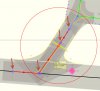When a taxiway enters a runway, two curved centerlines would be expected (each heading to a runway end).
Nevertheless, I get what is in the picture (only one curved centerline). Tried to nudge the nodes a bit, but did not work.
Note: there is a runway center link (black) going through the whole runway.
How can I bring in both curves?
Is there any way to control if one or two curved centerlines will appear (in this particular case of taxiway-runway)?
Nevertheless, I get what is in the picture (only one curved centerline). Tried to nudge the nodes a bit, but did not work.
Note: there is a runway center link (black) going through the whole runway.
How can I bring in both curves?
Is there any way to control if one or two curved centerlines will appear (in this particular case of taxiway-runway)?
Attachments
Last edited: