-
Which the release of FS2020 we see an explosition of activity on the forun and of course we are very happy to see this. But having all questions about FS2020 in one forum becomes a bit messy. So therefore we would like to ask you all to use the following guidelines when posting your questions:
- Tag FS2020 specific questions with the MSFS2020 tag.
- Questions about making 3D assets can be posted in the 3D asset design forum. Either post them in the subforum of the modelling tool you use or in the general forum if they are general.
- Questions about aircraft design can be posted in the Aircraft design forum
- Questions about airport design can be posted in the FS2020 airport design forum. Once airport development tools have been updated for FS2020 you can post tool speciifc questions in the subforums of those tools as well of course.
- Questions about terrain design can be posted in the FS2020 terrain design forum.
- Questions about SimConnect can be posted in the SimConnect forum.
Any other question that is not specific to an aspect of development or tool can be posted in the General chat forum.
By following these guidelines we make sure that the forums remain easy to read for everybody and also that the right people can find your post to answer it.
You are using an out of date browser. It may not display this or other websites correctly.
You should upgrade or use an alternative browser.
You should upgrade or use an alternative browser.
Cant load custom objects
- Messages
- 5,944
- Country
-

Clean All. Build All. Close the project and reopen it. Se if that helps.
- Messages
- 17
- Country
-

That didnt fix the issue, I do see in the console that I have and "INTERNAL COMPILER ERROR: #C2024, #C2607, and #C2006"Clean All. Build All. Close the project and reopen it. Se if that helps.
Attachments
=rk=
Resource contributor
- Messages
- 4,472
- Country
-

I suggest you really want to avoid default names, like "modellib." Understandably, it is difficult, with folder directories becoming file names, but I've even seen issues with my own "modellib" trying to pull resources from some "EDDG mission"? I'm not even creating missions but the file names apparently match, so...
Not saying this is the cause of your hang because it is very complex, but the name duplication issue has been solidly identified in many discussions and if the shoe fits.
The situation is that previous versions of the sim placed project files into discreet directories identified by their folder names. Identical file names could safely hide in the "suffix" of the folder paths and GIUD's kept all but the most interactive scenery elements from interfering with each other.
This version of the simulator places all Community scenery into a hierarchy in which it was loaded and it does not recognize duplicate file names. So basically you are safe from conflicts until you place your second modelLib into the Community directory. At least this is the way I understand it.
Not saying this is the cause of your hang because it is very complex, but the name duplication issue has been solidly identified in many discussions and if the shoe fits.
The situation is that previous versions of the sim placed project files into discreet directories identified by their folder names. Identical file names could safely hide in the "suffix" of the folder paths and GIUD's kept all but the most interactive scenery elements from interfering with each other.
This version of the simulator places all Community scenery into a hierarchy in which it was loaded and it does not recognize duplicate file names. So basically you are safe from conflicts until you place your second modelLib into the Community directory. At least this is the way I understand it.
- Messages
- 17
- Country
-

Im not all that familiar with how the compiler works, what do you suggest I do to get my models to load?I suggest you really want to avoid default names, like "modellib." Understandably, it is difficult, with folder directories becoming file names, but I've even seen issues with my own "modellib" trying to pull resources from some "EDDG mission"? I'm not even creating missions but the file names apparently match, so...
Not saying this is the cause of your hang because it is very complex, but the name duplication issue has been solidly identified in many discussions and if the shoe fits.
The situation is that previous versions of the sim placed project files into discreet directories identified by their folder names. Identical file names could safely hide in the "suffix" of the folder paths and GIUD's kept all but the most interactive scenery elements from interfering with each other.
This version of the simulator places all Community scenery into a hierarchy in which it was loaded and it does not recognize duplicate file names. So basically you are safe from conflicts until you place your second modelLib into the Community directory. At least this is the way I understand it.
- Messages
- 17
- Country
-

What do I attach? Also the model that is missing exists in the PackageSources, it for some reason doesnt come to the PackageIntThe gltf file seems to be messed up. And a model seems to be missed.
Attach it here, the one where it say error in line 4.
Looks more than multiple problems, looking at the last line
=rk=
Resource contributor
- Messages
- 4,472
- Country
-

All you need to do, in the case of modelLib.bgl, is to make a unique path. Instead of "ENRT_Rosten\PackageSources\ModelLib," you can name it "ENRT_Rosten\PackageSources\ENRTModelLib" and remember to edit the PackageDefinitions xml document to point to that path.Im not all that familiar with how the compiler works, what do you suggest I do to get my models to load?
- Messages
- 17
- Country
-

Alright, how would I solve the object file that isnt building into the temp folder?All you need to do, in the case of modelLib.bgl, is to make a unique path. Instead of "ENRT_Rosten\PackageSources\ModelLib," you can name it "ENRT_Rosten\PackageSources\ENRTModelLib" and remember to edit the PackageDefinitions xml document to point to that path.
=rk=
Resource contributor
- Messages
- 4,472
- Country
-

Alright, how would I solve the object file that isnt building into the temp folder?
You could apply the parameters and report whether it worked or not. However I see something of concern in your error messages from "console.png" image. It says:
INTERNAL COMPILER ERROR: #C2032: XML Parse Error! Element tree follows:
After providing the element tree, it says:
INTERNAL COMPILER ERROR: #C2024:Failed to process closing element tag <GLTFData> near line 4!
I am not an XMLpert, but I believe every expression, or element has to have an opening tag "<GLTFData>" and a closing tag "</GLTFData>." If this is missing, it could be the whole issue, or the compiler is simply ignoring the closing tag, because it can't digest the element.
I can offer that I have had XML syntax issues and I downloaded an XML "proofreader," that allowed me to trace and edit out an improperly formatted element, that once completed, allowed that particular build to process.
I just had the same error and in my case it was that i had accidentaly exported a gltf in another folder. So it looked like this
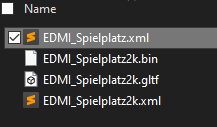
This results in the same error
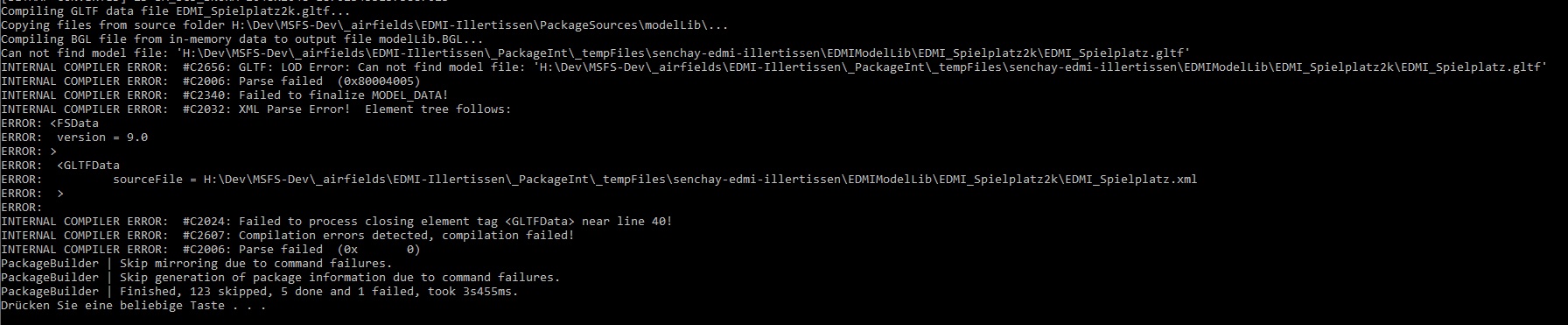
Its probably not your problem but you have to double check everything or upload the project somewhere here. We have to see the folders and xml, otherwise its only guessing (rhumbaflappy, you see? i learned hehe^^).
Btw, you cant load the modelLib. The "Load in Editor" is greyed out always on that one. You have to click your scenery xml, that has to be loaded.
This results in the same error
Its probably not your problem but you have to double check everything or upload the project somewhere here. We have to see the folders and xml, otherwise its only guessing (rhumbaflappy, you see? i learned hehe^^).
Btw, you cant load the modelLib. The "Load in Editor" is greyed out always on that one. You have to click your scenery xml, that has to be loaded.
Last edited:



