- Messages
- 68
- Country
-

is this the one?
If yes, do I have to edit it and if yes, to which values?
Why did this cause this error in the current version and not the previous one?
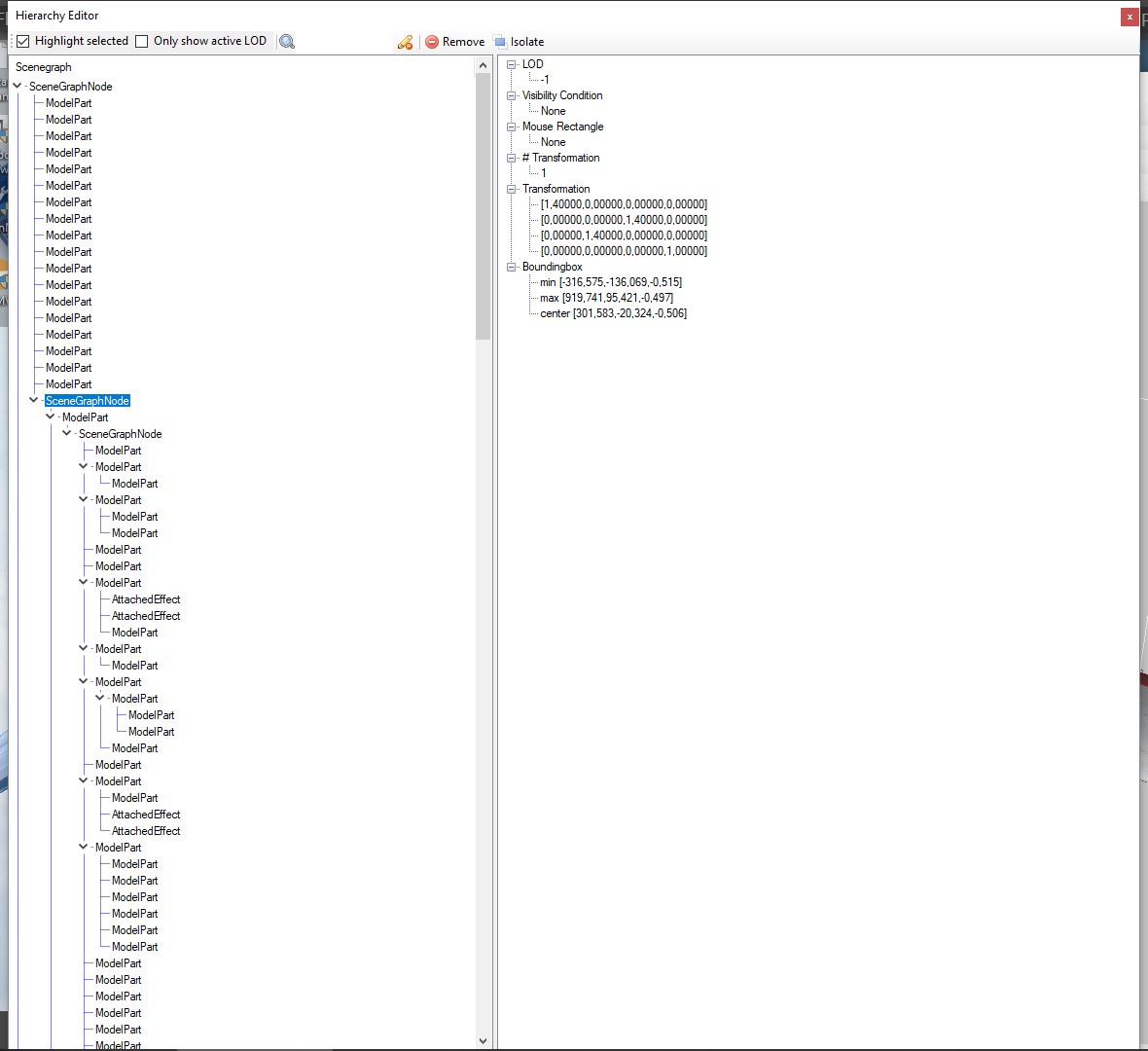
If yes, do I have to edit it and if yes, to which values?
Why did this cause this error in the current version and not the previous one?


