- Messages
- 167
- Country
-

The texture just cuts like that in mcx (see third img)
In my sim, it looks like this (see 2nd image)
And rendered model (first img)
I have set my runway texture above the main texture.
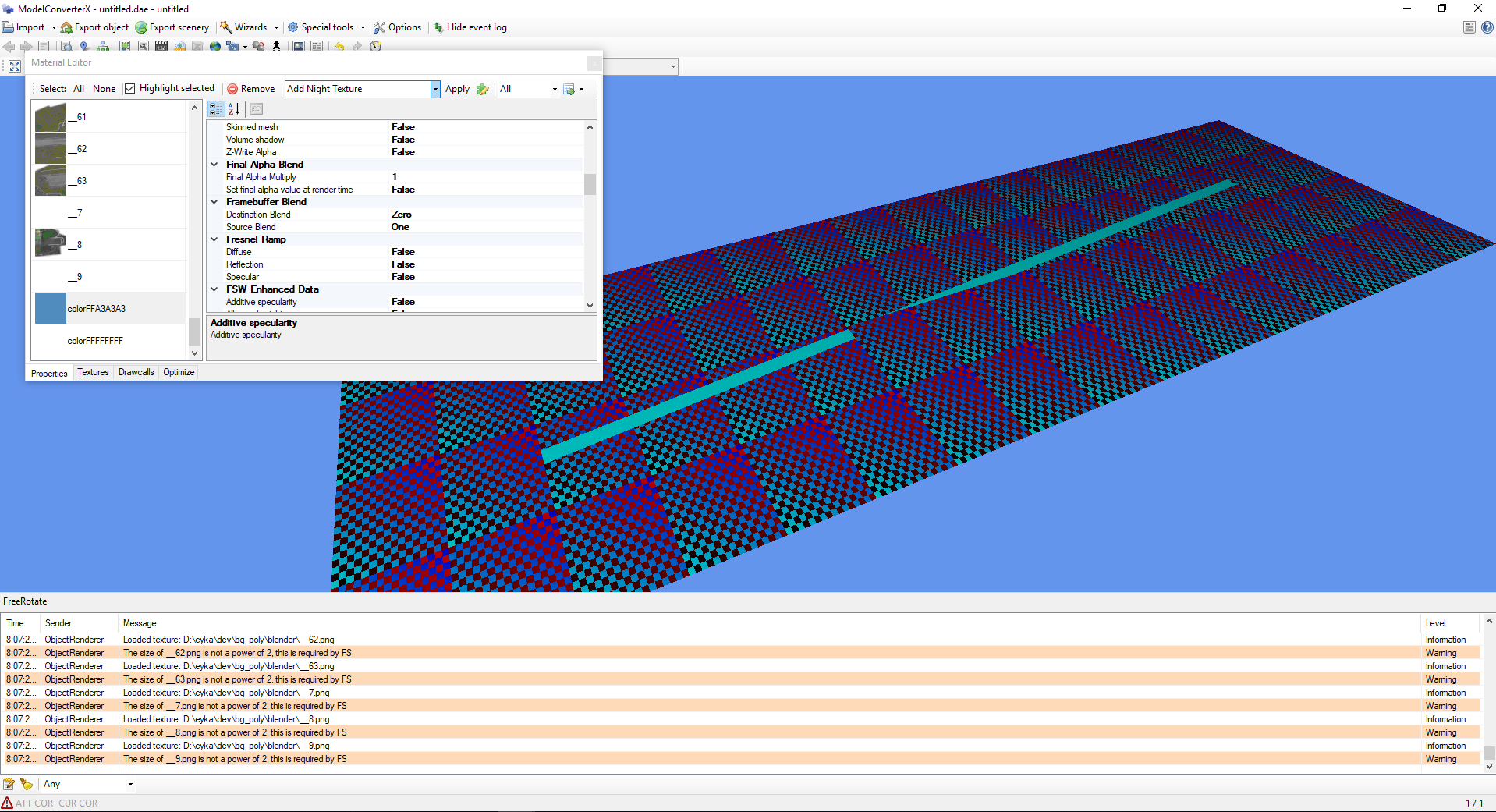


In my sim, it looks like this (see 2nd image)
And rendered model (first img)
I have set my runway texture above the main texture.







