- Messages
- 234
- Country

I'm having a hell of a time trying to create animated person in MSFS. I would really appreciate any advice. Here's what I did:
1. I created a human figure in Make Human and exported to Mixamo website, where I rigged motion capture to it. So far - so good:

I then downloaded FBX and imported to Blender. Beside some normals and materials problems - it worked, animation is showing in Blender. Exactly as in Mixamo. I then named and pushed down the animation, made necessary XML code and exported to MSFS. Epic Fail! A distorted tiny shape - but animated:

I tried applying scale in Blender, but that screwed the animation which I could not redo, it came as is with the mesh from Mixamo. So I realized the figure is rotated wrong somehow. So I experimented with "Manual Orientation" on FBX import, and then exporting to MSFS.

After some narrowing up the axes and further scaling and rotating in MSFS I came to this setup:
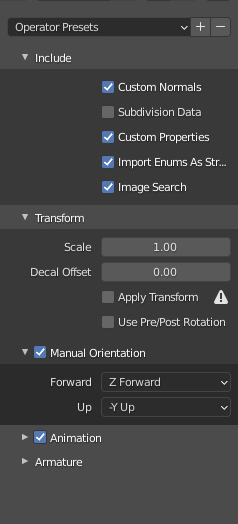
It got me to correct orientation, and a working animation. But it's still subtly wrong, and I'm stuck! Wasted the whole day on this.

Don't mind the missing materials, I can get those back. But he is limping and his arms are far too wide and slightly weird. He's walking, but very unnatural. I tried narrowing "hand space" in Mixamo and imported this to Blender:

And this produced no change whatsoever to the MSFS animation - hands are still wide apart, one foot bending weirdly and overall very close, but no cigar. This reminds me the original pose from Make Human that I exported to Mixamo - hands were like that too, but Pose Edit in blender doesn't show that pose, nor is it anywhere I can see. The animation is perfect in Blender, but a fail in MSFS, although it's very close to normal, it feels like it needs just a small nudge.
Does anyone know how to do this properly? I mean some scenery producers have figured out animated people, so it is possible. I just can't figure it out! Any advice, tutorials etc.? I'm really desperate at this point...
1. I created a human figure in Make Human and exported to Mixamo website, where I rigged motion capture to it. So far - so good:
I then downloaded FBX and imported to Blender. Beside some normals and materials problems - it worked, animation is showing in Blender. Exactly as in Mixamo. I then named and pushed down the animation, made necessary XML code and exported to MSFS. Epic Fail! A distorted tiny shape - but animated:
I tried applying scale in Blender, but that screwed the animation which I could not redo, it came as is with the mesh from Mixamo. So I realized the figure is rotated wrong somehow. So I experimented with "Manual Orientation" on FBX import, and then exporting to MSFS.
After some narrowing up the axes and further scaling and rotating in MSFS I came to this setup:
It got me to correct orientation, and a working animation. But it's still subtly wrong, and I'm stuck! Wasted the whole day on this.
Don't mind the missing materials, I can get those back. But he is limping and his arms are far too wide and slightly weird. He's walking, but very unnatural. I tried narrowing "hand space" in Mixamo and imported this to Blender:
And this produced no change whatsoever to the MSFS animation - hands are still wide apart, one foot bending weirdly and overall very close, but no cigar. This reminds me the original pose from Make Human that I exported to Mixamo - hands were like that too, but Pose Edit in blender doesn't show that pose, nor is it anywhere I can see. The animation is perfect in Blender, but a fail in MSFS, although it's very close to normal, it feels like it needs just a small nudge.
Does anyone know how to do this properly? I mean some scenery producers have figured out animated people, so it is possible. I just can't figure it out! Any advice, tutorials etc.? I'm really desperate at this point...
Last edited:





