Hi, I started mu own project for 1 week now and I have a problem with MCX.
I modelised my building with Sketchup.
I export the 3D without texture with .dae file, I load it in my MCX, it's work, I export it and then when I set the building on ADE, my P3D V4 crash so I load my BGL on MCX and I founded a message " No object found in file"
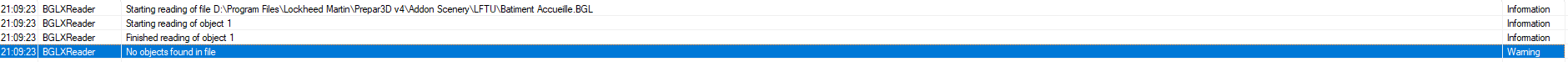
So I tried to managed some setting but always the same..
Thanks you have a nice day.
I modelised my building with Sketchup.
I export the 3D without texture with .dae file, I load it in my MCX, it's work, I export it and then when I set the building on ADE, my P3D V4 crash so I load my BGL on MCX and I founded a message " No object found in file"
So I tried to managed some setting but always the same..
Thanks you have a nice day.



