-
Which the release of FS2020 we see an explosition of activity on the forun and of course we are very happy to see this. But having all questions about FS2020 in one forum becomes a bit messy. So therefore we would like to ask you all to use the following guidelines when posting your questions:
- Tag FS2020 specific questions with the MSFS2020 tag.
- Questions about making 3D assets can be posted in the 3D asset design forum. Either post them in the subforum of the modelling tool you use or in the general forum if they are general.
- Questions about aircraft design can be posted in the Aircraft design forum
- Questions about airport design can be posted in the FS2020 airport design forum. Once airport development tools have been updated for FS2020 you can post tool speciifc questions in the subforums of those tools as well of course.
- Questions about terrain design can be posted in the FS2020 terrain design forum.
- Questions about SimConnect can be posted in the SimConnect forum.
Any other question that is not specific to an aspect of development or tool can be posted in the General chat forum.
By following these guidelines we make sure that the forums remain easy to read for everybody and also that the right people can find your post to answer it.
You are using an out of date browser. It may not display this or other websites correctly.
You should upgrade or use an alternative browser.
You should upgrade or use an alternative browser.
Blender2FSX After Blender 2.75a Crash (CLOSED)
- Thread starter krispy1001
- Start date
-
- Tags
- blender blender2fsx fsx
dave hoeffgen
Resource contributor
- Messages
- 1,439
- Country

Hi,
I am trying to export my project. This is my export screen:

When i am trying to export my project, i am receiving this error.

It only happens when I select Create XML Scenery Placement for this MDL option on the Export FSX.X option.
Please help me to solve this.
Thanks in advance.
My first reaction would be to click "initialize toolset" and try again. The rest looks OK to me
- Messages
- 304
- Country

- Messages
- 442
- Country

@FSX3D Thank you very much for your help. It solved my problem
Can you please guide me how to add day and night texture so it works in FSX/P3D when we change the time?
I am using texture as in the image Texture.png. I am not sure whether the influence section is customized correctly for the texture (Influence.png)
Attachments
- Messages
- 442
- Country

My first reaction would be to click "initialize toolset" and try again. The rest looks OK to me
@dave hoeffgen : Thanks for your concern. The problem is I didn't enter "0" in the Heading and Altitude fields. That solved my problem. Thank you
krispy1001
Resource contributor
- Messages
- 707
- Country

Hi,
I am trying to export my project. This is my export screen:
When i am trying to export my project, i am receiving this error.
It only happens when I select Create XML Scenery Placement for this MDL option on the Export FSX.X option.
Please help me to solve this.
Thanks in advance.
Hi MANOCHVARMA A/L RAMAN!
To me it looks like you are not entering your Lat and Lon in the correct format. Below is an example:
I have attached my test file to this post. Please use it and see if you can export a BGL file with out errors. Also please download the new version of the tool-set that I just released. You can download the new release at the beginning of this thread.
Thanks, Kris
Attachments
- Messages
- 304
- Country

@MANOCHVARMA A/L RAMAN
Great!
For your question everything is explained clearly here:
http://www.fsdeveloper.com/wiki/index.php?title=Blender2FSX_Toolset_manual
Great!
For your question everything is explained clearly here:
http://www.fsdeveloper.com/wiki/index.php?title=Blender2FSX_Toolset_manual
- Messages
- 442
- Country

Hi MANOCHVARMA A/L RAMAN!
To me it looks like you are not entering your Lat and Lon in the correct format. Below is an example:
View attachment 33341
I have attached my test file to this post. Please use it and see if you can export a BGL file with out errors. Also please download the new version of the tool-set that I just released. You can download the new release at the beginning of this thread.
Thanks, Kris
Hi Kris,
Thanks for your reply. I have the installed the latest version of Blender2FSX addon.
The problem is not with the Lat and Lon format. As mentioned by @FSX3D, I didn't enter "0" in the Heading and Altitude fields. That solved my problem.
If you don't mind, can you please help me to solve Post #64 above?
Thanks.
- Messages
- 442
- Country

@MANOCHVARMA A/L RAMAN
Great!
For your question everything is explained clearly here:
http://www.fsdeveloper.com/wiki/index.php?title=Blender2FSX_Toolset_manual
Thank you @FSX3D . I followed that, but i'm not sure whether i am doing it correctly. When I try import the model in MCX, i couldn't see the effect of the lights (MCX Texture not appearing.jpg). Probably there is an error on the method i followed in blender. Please guide me.
Thank you.
Attachments
dave hoeffgen
Resource contributor
- Messages
- 1,439
- Country

That happens all the time to me. Does not matter. Once the bgl is compiled and in the scenery folder and the textures exist in the texture folder (as DDS) it should also show correctly in MCX.Thank you @FSX3D . I followed that, but i'm not sure whether i am doing it correctly. When I try import the model in MCX, i couldn't see the effect of the lights (MCX Texture not appearing.jpg). Probably there is an error on the method i followed in blender. Please guide me.
Thank you.
- Messages
- 442
- Country

That happens all the time to me. Does not matter. Once the bgl is compiled and in the scenery folder and the textures exist in the texture folder (as DDS) it should also show correctly in MCX.
Thank you for the explanation @dave hoeffgen. Can you please clarify that, am i correctly pointing the texture with correct influence setting?
For Day texture:
Texture name: txedge
Influence setting: Diffuse > Color
For Night texture:
Texture name: txedge_lm
Influence setting: Shading > Emit
Please guide me on this.
dave hoeffgen
Resource contributor
- Messages
- 1,439
- Country

It's absolutely correct what you did there.Thank you for the explanation @dave hoeffgen. Can you please clarify that, am i correctly pointing the texture with correct influence setting?
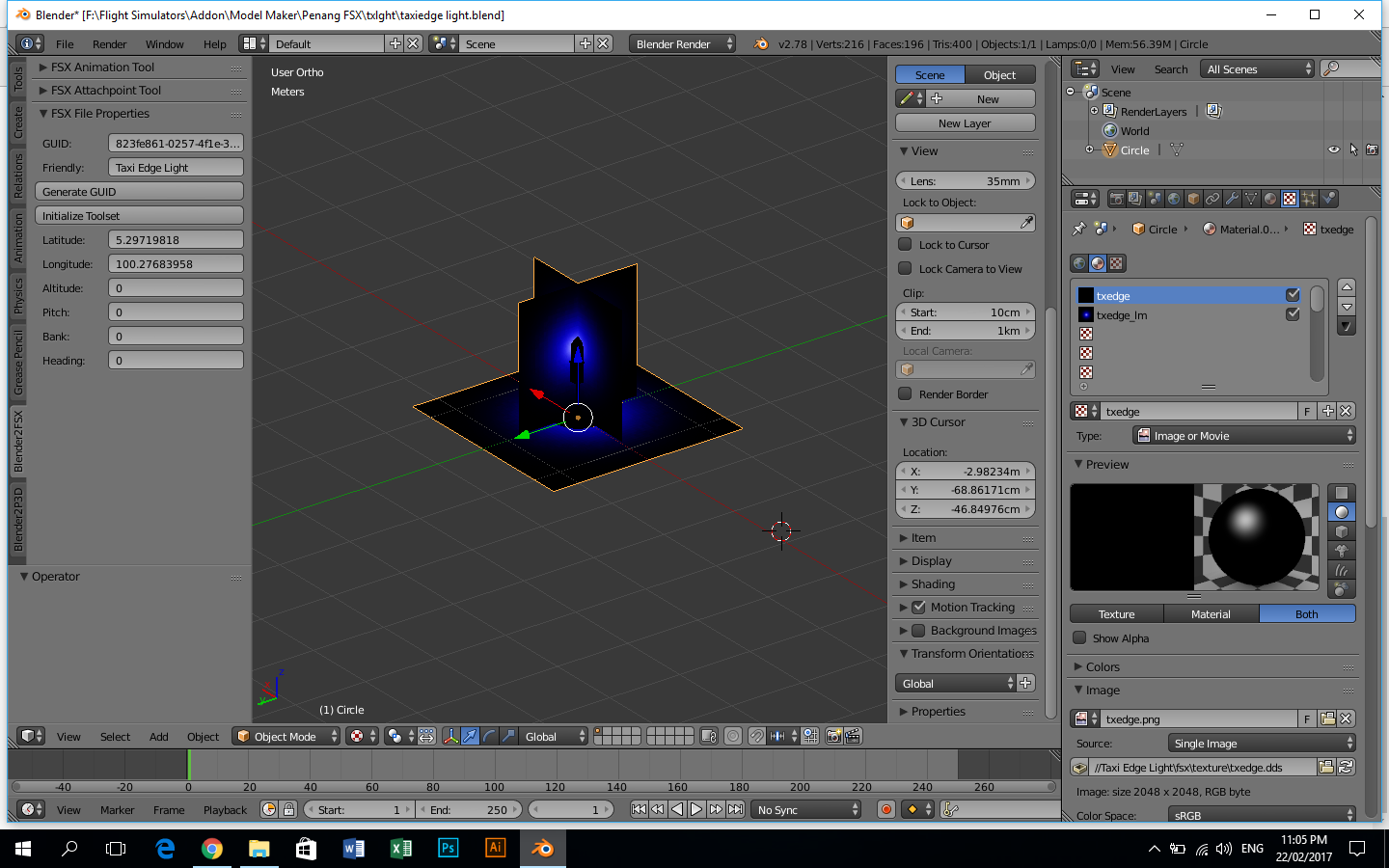
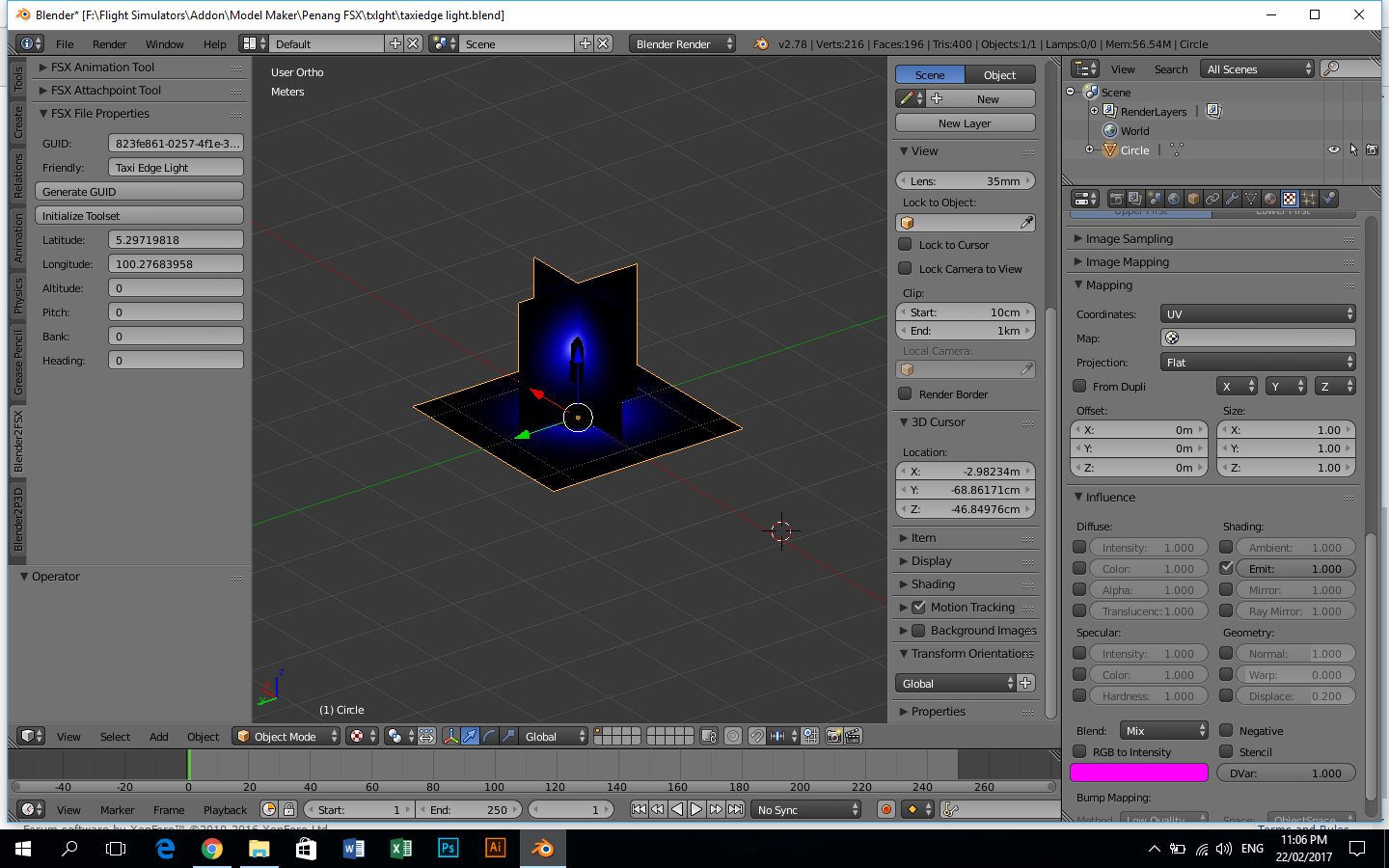
For Day texture:
Texture name: txedge
Influence setting: Diffuse > Color
For Night texture:
Texture name: txedge_lm
Influence setting: Shading > Emit
Please guide me on this.
Also the textures are referenced properly in the MCX screenshot in your previous post.
For MCX to find the right location it is best to place the files in a scenery/texture folder structure.
Then it sould also be properly displaid in MCX.
dave hoeffgen
Resource contributor
- Messages
- 1,439
- Country

Hi Dave!
Yes, it would be awesome if you would upload your corrected code to this thread. The more people we get that is willing to help correct errors, or add functions to the tool-set would be greatly appreciated by myself and the rest of the Blender FSX community.
Thank you very much, Kris
Sorry for the late reply to this but I hadn'T had much time recently to dig back into this.
So there are two suspects responsible for that parameter:
This is the one where the user sets the value between 0 and 255:
Code:
Material.fsxm_falphamult = FloatProperty(name ="Final Alpha Multiply", default = 1.0, min = 0.0, max = 255.0)And this is where the value is exported to the .x file (the fixed version):
Code:
Exporter.File.Write(" {:9f}; // Final alpha value\n" .format(Material.fsxm_falphamult / 255.0))As the floating point setting already defaults to 1 I'd recommend to use input values between 1 and 0, meaning to set the max limit to 1 and completely remove the division o export.
Also that kind of slider might make more sense as it's a limited range:
Sadly I don't have much of a clue about python programming and Blender API, otherwise I'd already have done what I just suggested.
EDIT:
I just found how to change it to a slider. It was the following line:
Code:
box.prop(mat, 'fsxm_falphamult', slider = True)
Last edited:
- Messages
- 442
- Country

It's absolutely correct what you did there.
Also the textures are referenced properly in the MCX screenshot in your previous post.
For MCX to find the right location it is best to place the files in a scenery/texture folder structure.
Then it sould also be properly displaid in MCX.
Thank you @dave hoeffgen. I forgot to add my texture folder on MCX. Thats make the problem. Now i am able to see the texture.
By the way, refering to this thread, http://www.fsdeveloper.com/forum/th...led-in-p3dv3-solved.439390/page-2#post-765898 , there was sudden stop on the updates of the issue. If you don't mind, can you please refer the link and help to solve it? (Sorry for putting the issue on this thread)
Last edited:
- Messages
- 442
- Country

Is there any possible ways to set the layers (as in MCX GPW: Layer No 8) in blender before exporting to FSX?

dave hoeffgen
Resource contributor
- Messages
- 1,439
- Country

Is there any possible ways to set the layers (as in MCX GPW: Layer No 8) in blender before exporting to FSX?

No.
This wizard uses a legacy format (BGL9 via SCASM) which Blender doesn't export to.
This would require a completely different toolset which doesn't exist at the moment.
krispy1001
Resource contributor
- Messages
- 707
- Country

Is there any possible ways to set the layers (as in MCX GPW: Layer No 8) in blender before exporting to FSX?

Hi MANOCHVARMA A/L RAMAN!
The only way that would be possible for me to write the code needed to duplicate the output that you get using "Ground Polygon Wizard". Is if it is possible to see the xml code that is used to create the BGL file that "Ground Polygon Wizard" produces.
Thanks, Kris
dave hoeffgen
Resource contributor
- Messages
- 1,439
- Country

The ground polygon wizard exports SCASM code and compiles it with scasm.exe.Hi MANOCHVARMA A/L RAMAN!
The only way that would be possible for me to write the code needed to duplicate the output that you get using "Ground Polygon Wizard". Is if it is possible to see the xml code that is used to create the BGL file that "Ground Polygon Wizard" produces.
Thanks, Kris
No FSX/P3D materials, no xml





