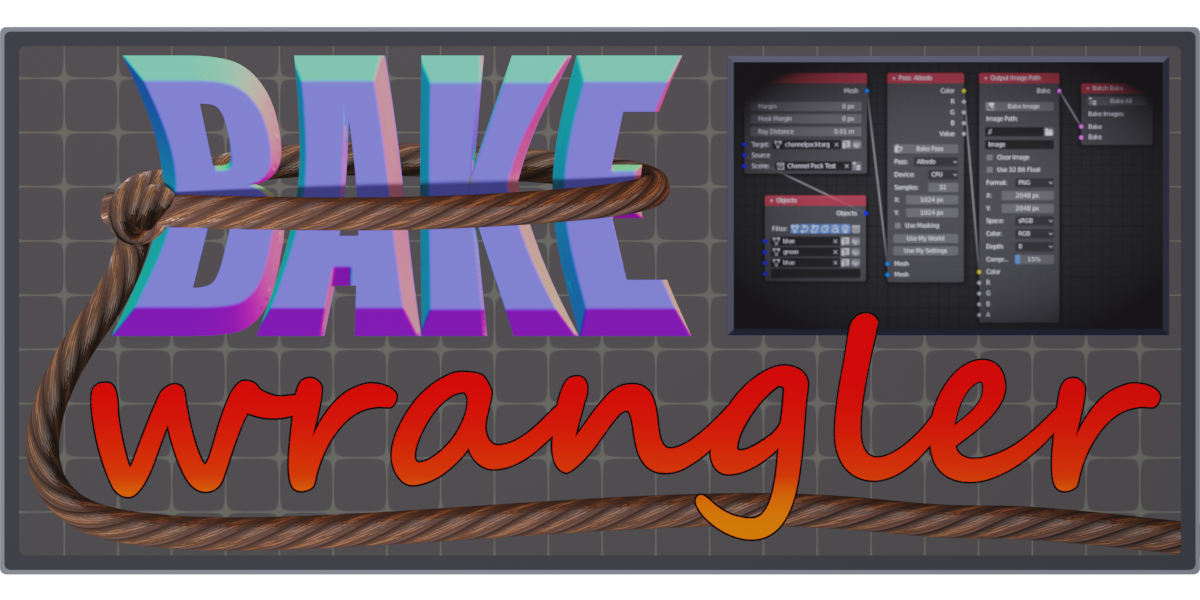I've gotten this once or twice before. The fix is usually to click "Initialize the SDK" again. Sometimes quitting Blender and restarting helps as well.
Hi Bill, sorry to bother you again, but it still doesn´t work. I must have initialized the SDK a hundred times now and restarted Blender numerous times, but it just doesn´t work. The x file is created, but the mdl file isn´t. I even tried to reinstall the old version of the Blender2P3D toolset as well as the older SDK of Prepar3d v5 (before Hotfix 2) on my new Laptop but to no avail. I´m beginning to think it´s either something with my new laptop or something with Blender 2.83 which isn´t quite right. I also think the error message has changed slightly. Here is what I´m getting now:
Traceback (most recent call last):
File "C:\Users\Fabia\AppData\Roaming\Blender Foundation\Blender\2.83\scripts\addons\Blender2P3DFSX\func_export.py", line 345, in Export
spawnv(P_WAIT, XToMdl, ['XToMdl.exe', '"%s"' % (Util.ReplaceFileNameExt(self.config.filepath, '.x'))])
FileNotFoundError: [Errno 2] No such file or directory
During handling of the above exception, another exception occurred:
Traceback (most recent call last):
File "C:\Users\Fabia\AppData\Roaming\Blender Foundation\Blender\2.83\scripts\addons\Blender2P3DFSX\ui_export.py", line 192, in execute
Exporter.Export()
File "C:\Users\Fabia\AppData\Roaming\Blender Foundation\Blender\2.83\scripts\addons\Blender2P3DFSX\func_export.py", line 351, in Export
raise ExportError("Export to .MDL failed. XToMdl.exe returned an error.")
Blender2P3DFSX.li_export.ExportError: Export to .MDL failed. XToMdl.exe returned an error.
location: <unknown location>:-1
I think the exporter either doesn´t find my Xtomdl.exe or Xtomdl.exe doesn´t find my .x file. Either way I´m about to give up on this soon after hours of installing, deleting, reinstalling and reinitializing. Is there any way to work with the x file that the toolset generates? Are there other ways to convert it into a mdl to get my models into the simulator?
Thanks, Fabian