-
Which the release of FS2020 we see an explosition of activity on the forun and of course we are very happy to see this. But having all questions about FS2020 in one forum becomes a bit messy. So therefore we would like to ask you all to use the following guidelines when posting your questions:
- Tag FS2020 specific questions with the MSFS2020 tag.
- Questions about making 3D assets can be posted in the 3D asset design forum. Either post them in the subforum of the modelling tool you use or in the general forum if they are general.
- Questions about aircraft design can be posted in the Aircraft design forum
- Questions about airport design can be posted in the FS2020 airport design forum. Once airport development tools have been updated for FS2020 you can post tool speciifc questions in the subforums of those tools as well of course.
- Questions about terrain design can be posted in the FS2020 terrain design forum.
- Questions about SimConnect can be posted in the SimConnect forum.
Any other question that is not specific to an aspect of development or tool can be posted in the General chat forum.
By following these guidelines we make sure that the forums remain easy to read for everybody and also that the right people can find your post to answer it.
You are using an out of date browser. It may not display this or other websites correctly.
You should upgrade or use an alternative browser.
You should upgrade or use an alternative browser.
FS2004 (FSX & X-Plane 10) Bell 429: she is slowly getting some shapes
- Thread starter antaris
- Start date
- Messages
- 1,451
- Country

LOL
When I sort out how to solve a problem, another one is stalking in the shadows! I am doing tags for the propeller animation and I am having an error in the last stage. Now I receive DRAW_TRI_BEGIN(2): Macro Called From...
I've been searching and it seems that Makemodel.exe and/or BGLC_9 can't handle my main rotor animation. I exported only the prop1_still_01, prop1_slow_01 and prop1_blurred_01 in one single X file (for this one, the overall polygon count is 51,558). That's why I decided to export the main rotor as a single X file.
Facts:
1.- Each part has been welded in a 0.001m threshold. I can't do more to solve "collocated vertices".
2.- Each part has been grouped. For example, prop1_still_01 has 60 elements. Each element in the rotor
head has been detached. So no internal groups within the group prop1_still_01.
3.- Each main rotor group, have been only oriented by its pivot to match the "y" axis driven animation
specified in the SDK for FS9. In this case, watch the illustrations:
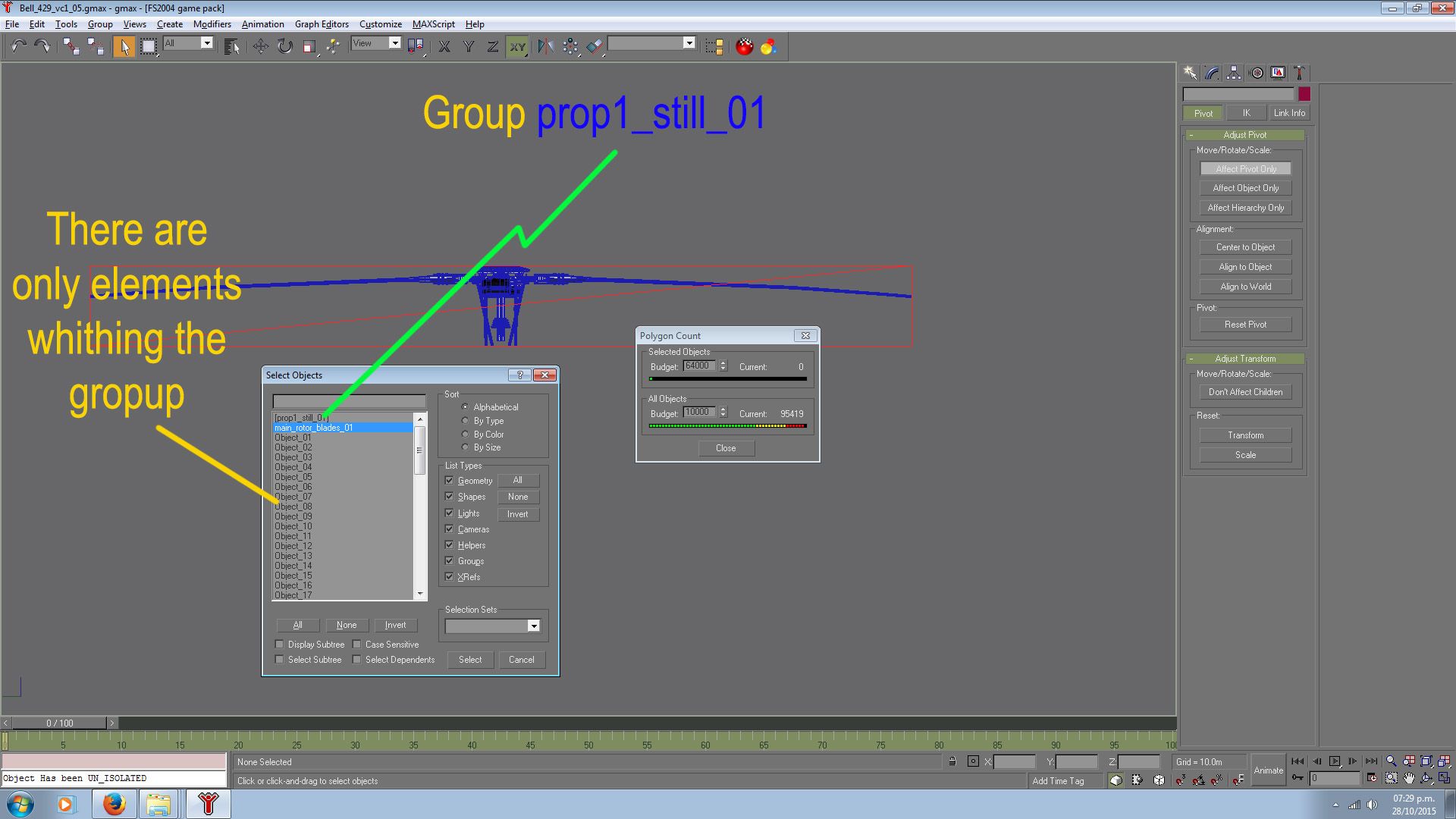
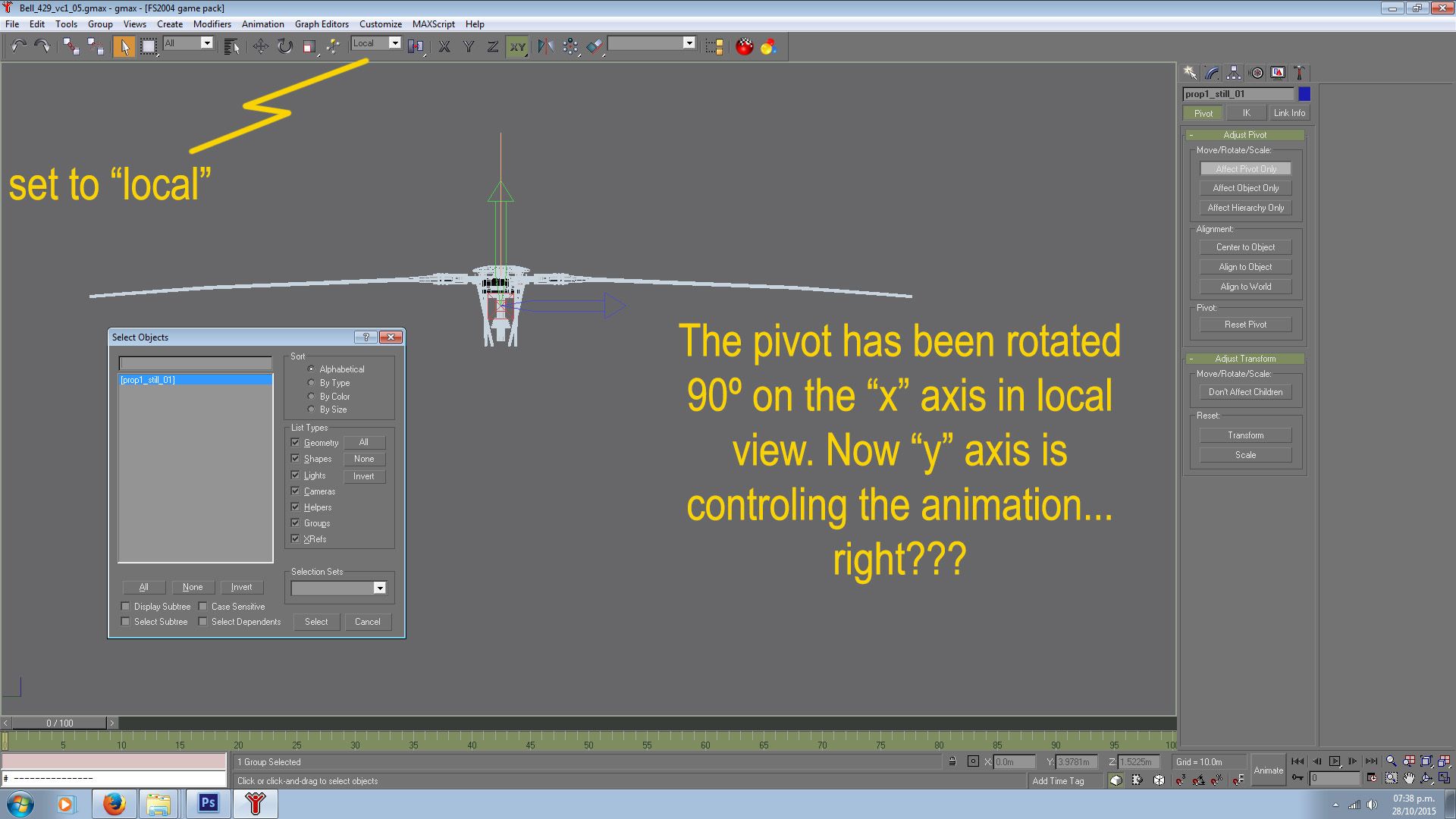
This applies to prop0_still_01, prop0_slow_01 and prop0_blurred_01 (tail rotor).
However, this time the 90º pivot rotation was in "z".
Any ideas?
Thank you all.
When I sort out how to solve a problem, another one is stalking in the shadows! I am doing tags for the propeller animation and I am having an error in the last stage. Now I receive DRAW_TRI_BEGIN(2): Macro Called From...
I've been searching and it seems that Makemodel.exe and/or BGLC_9 can't handle my main rotor animation. I exported only the prop1_still_01, prop1_slow_01 and prop1_blurred_01 in one single X file (for this one, the overall polygon count is 51,558). That's why I decided to export the main rotor as a single X file.
Facts:
1.- Each part has been welded in a 0.001m threshold. I can't do more to solve "collocated vertices".
2.- Each part has been grouped. For example, prop1_still_01 has 60 elements. Each element in the rotor
head has been detached. So no internal groups within the group prop1_still_01.
3.- Each main rotor group, have been only oriented by its pivot to match the "y" axis driven animation
specified in the SDK for FS9. In this case, watch the illustrations:
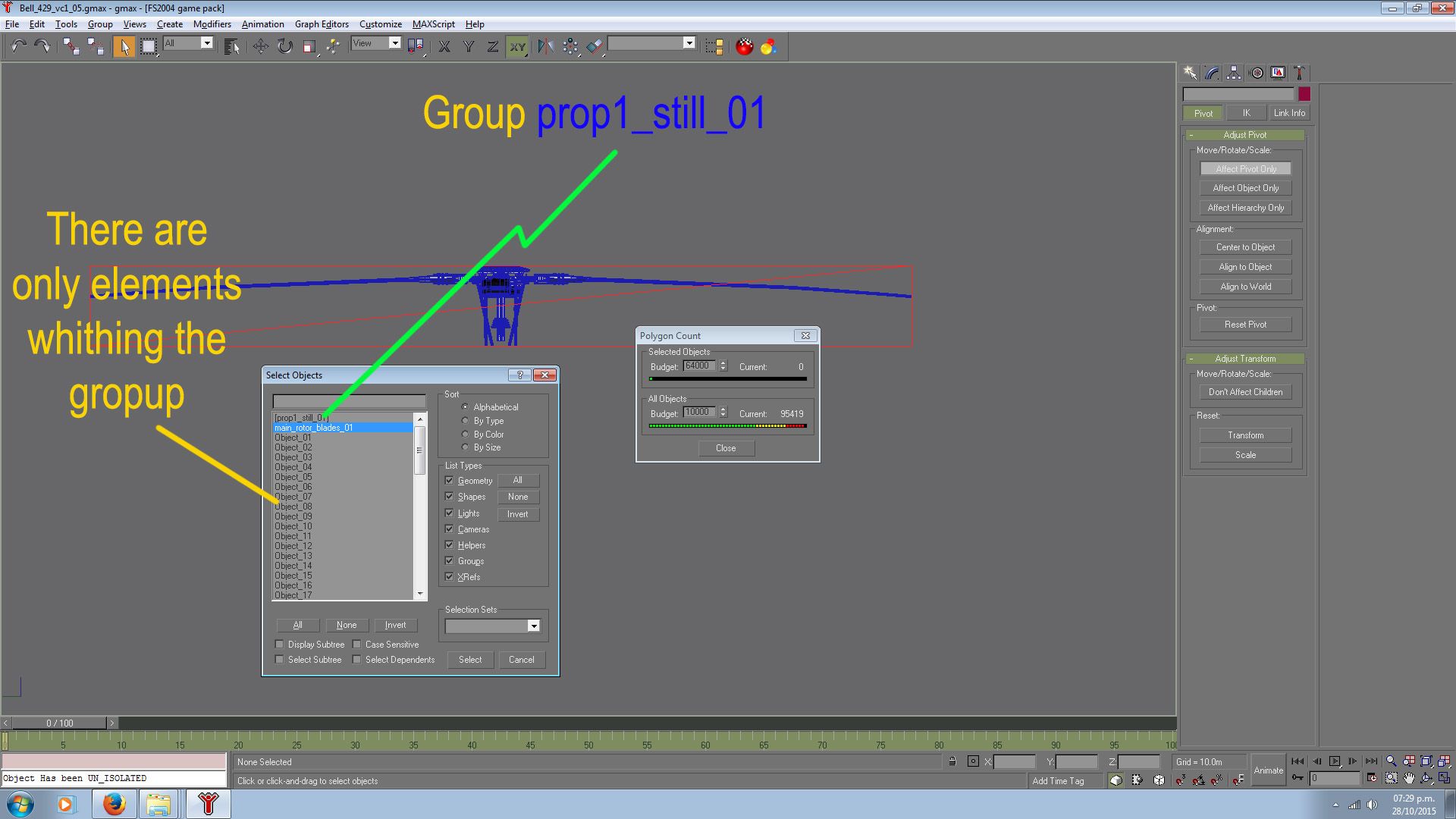
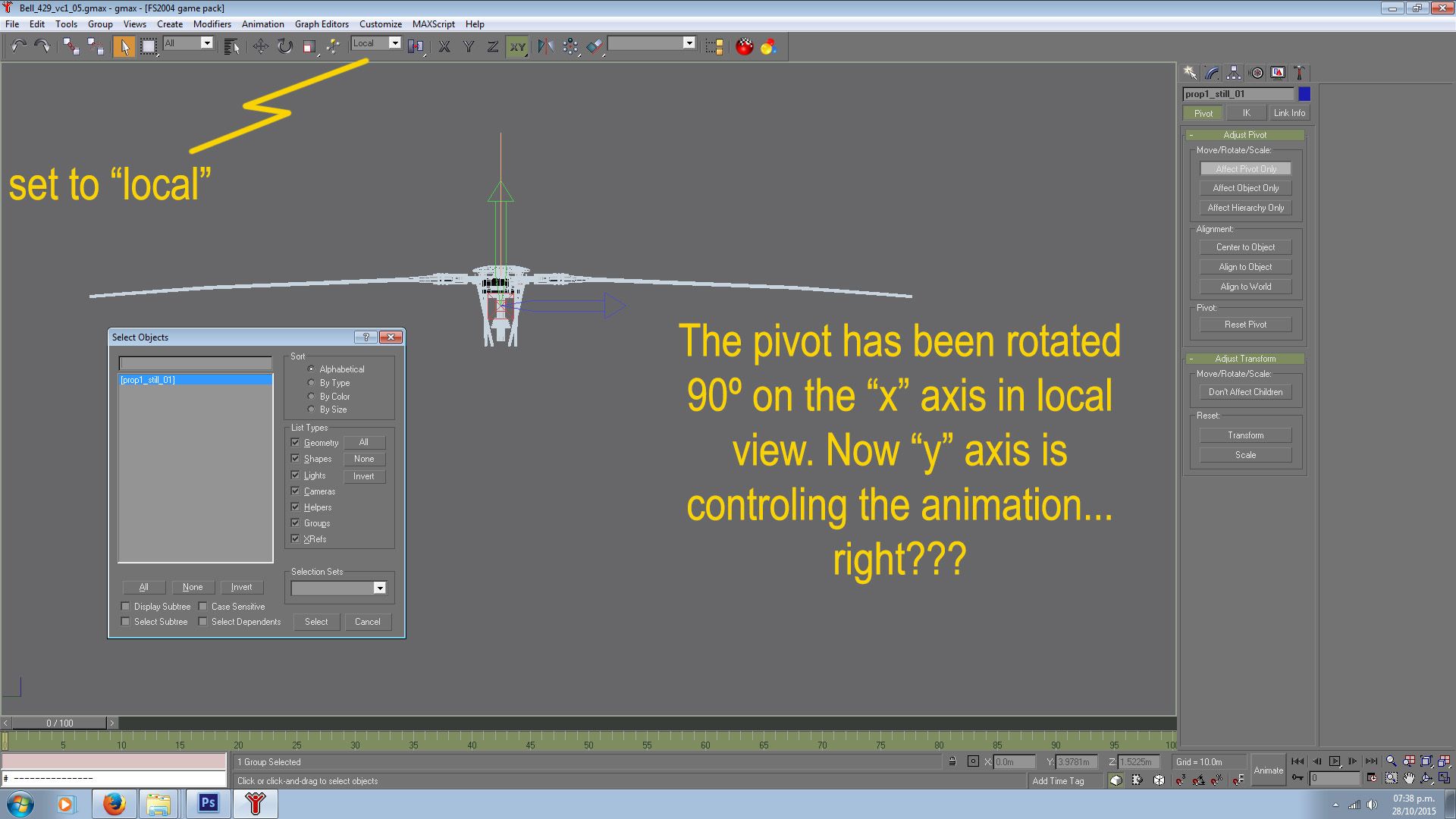
This applies to prop0_still_01, prop0_slow_01 and prop0_blurred_01 (tail rotor).
However, this time the 90º pivot rotation was in "z".
Any ideas?
Thank you all.
Attachments
- Messages
- 1,451
- Country

Hi there!
Well, I've done what I could with the rotor head. By no means, it's close to the real one; that's because my poor eyes and my limited skills didn't help me too much.
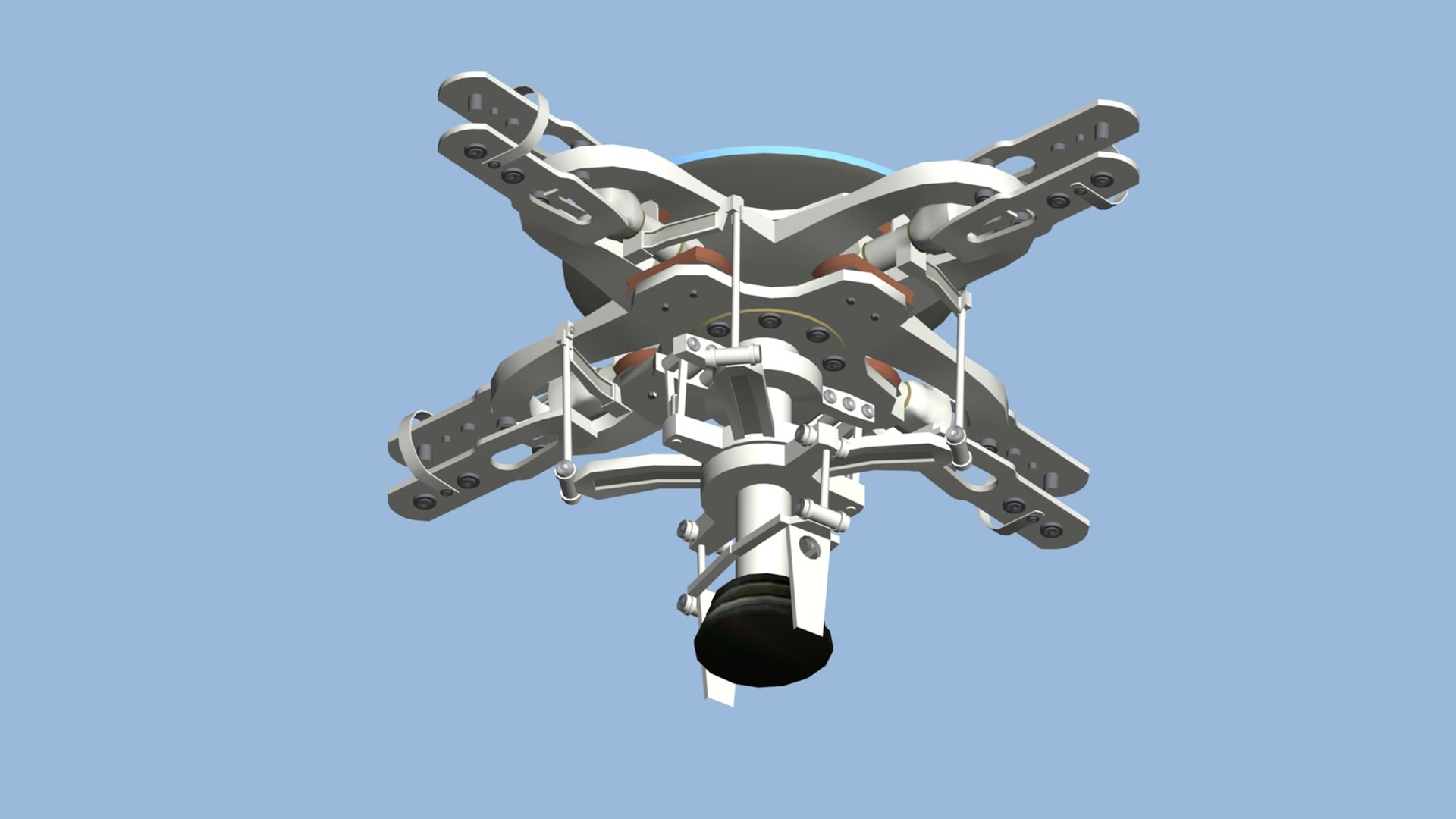
The lower part was immposible for me to spot in the pictures... None of the photos captured that part, so I improvised a little
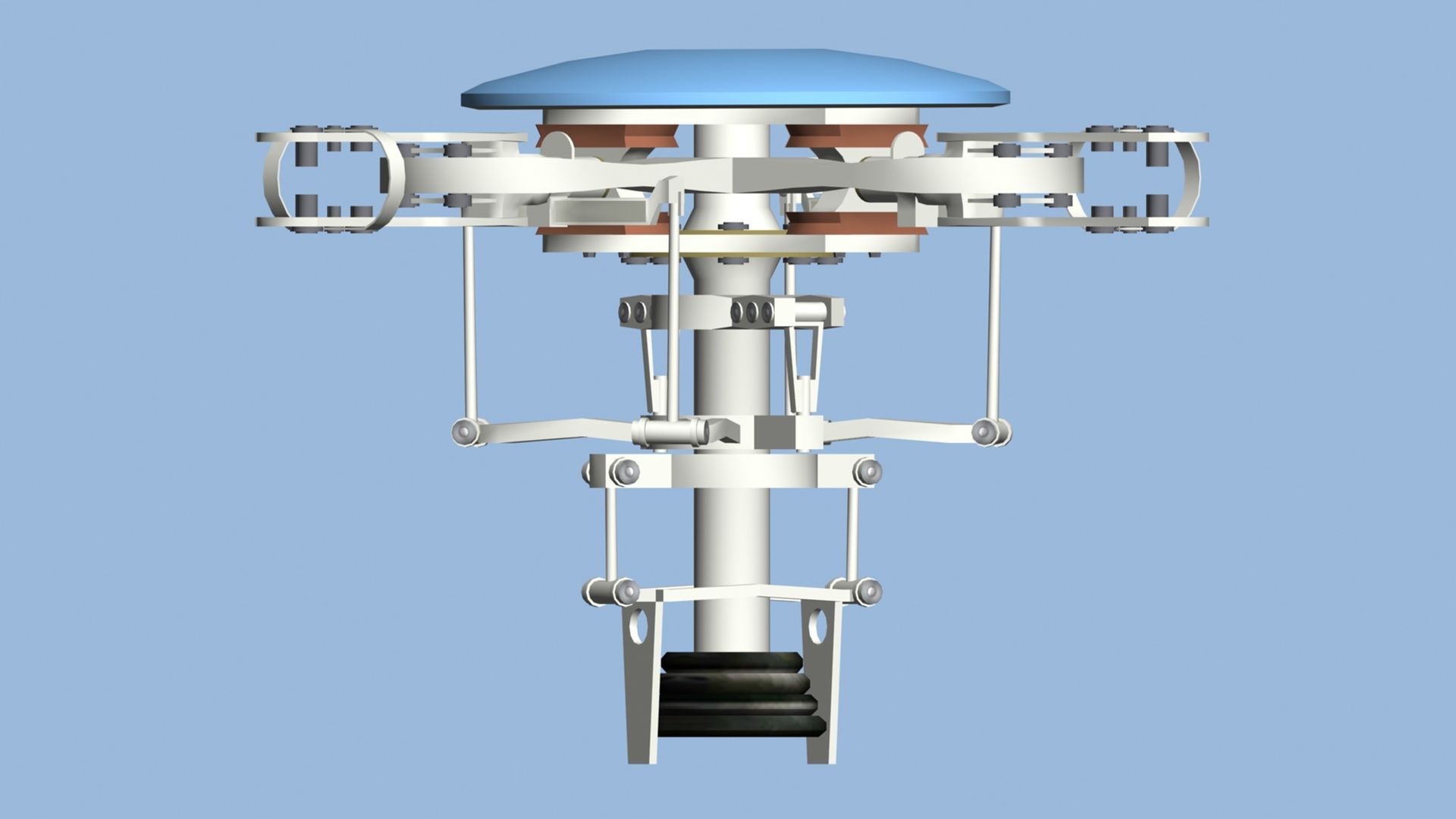
Now, in its place with the recently modeled wire cutters and some extra goodies...

I hope you like it...
Sergio.
Well, I've done what I could with the rotor head. By no means, it's close to the real one; that's because my poor eyes and my limited skills didn't help me too much.
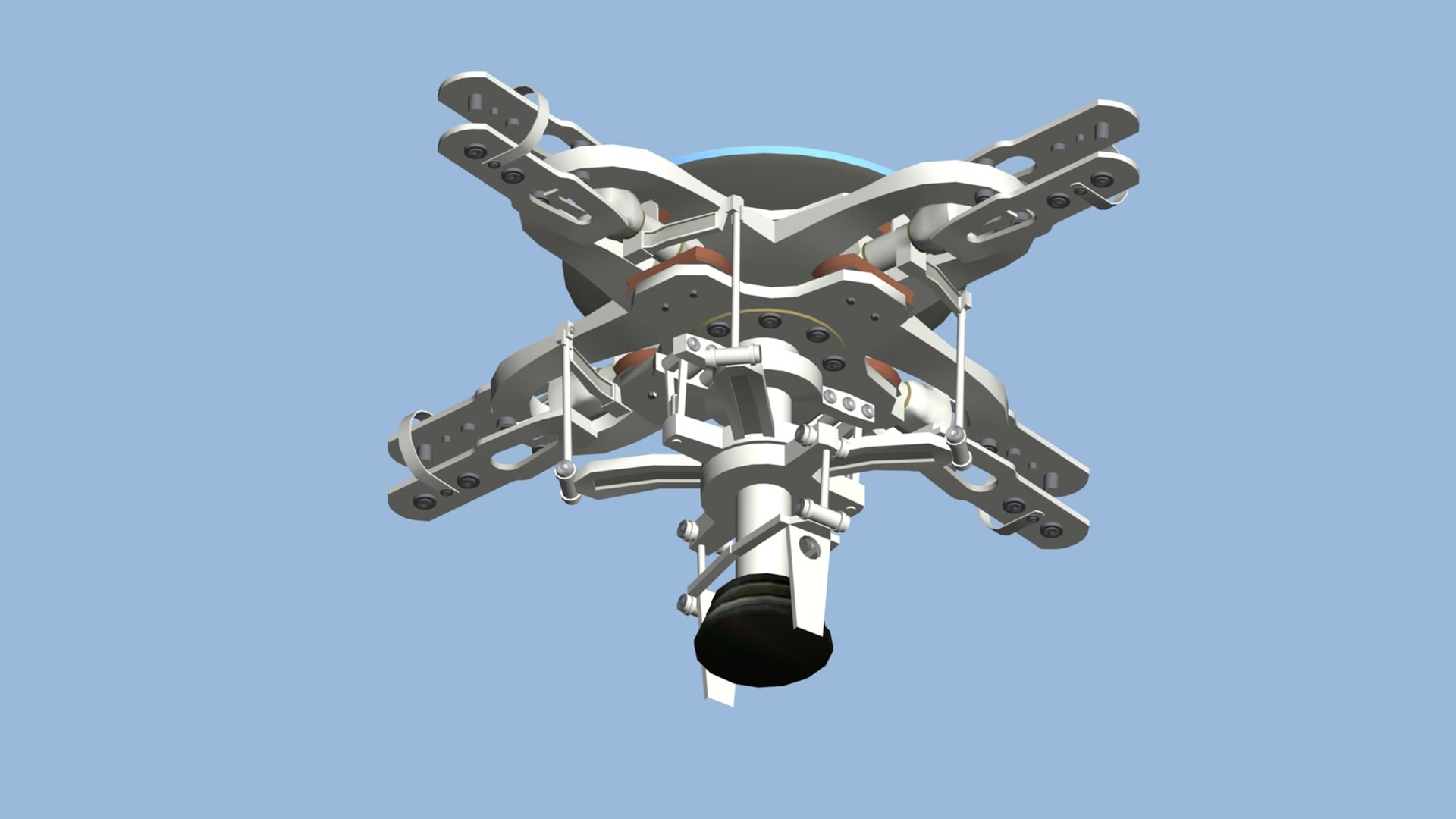
The lower part was immposible for me to spot in the pictures... None of the photos captured that part, so I improvised a little
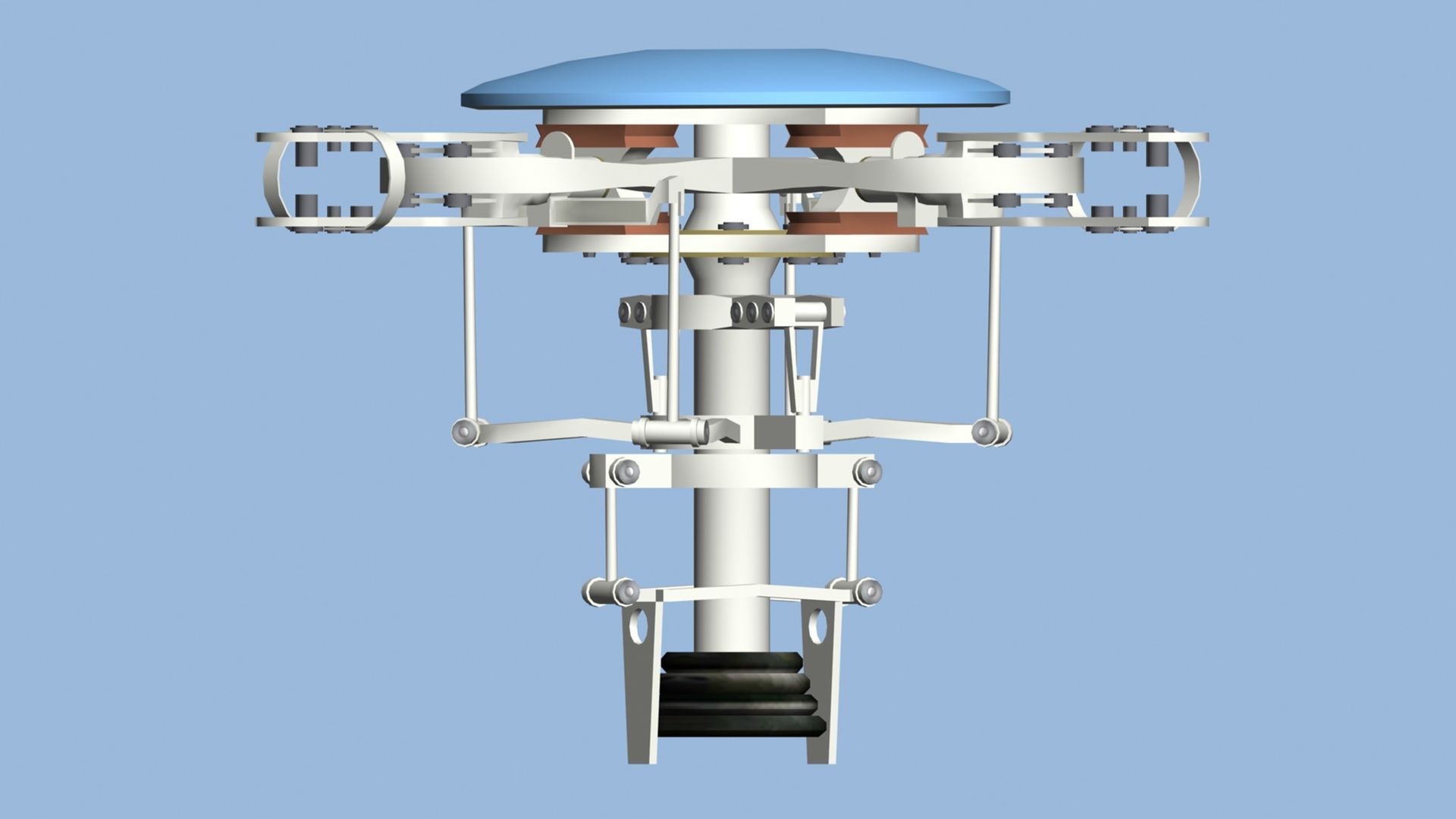
Now, in its place with the recently modeled wire cutters and some extra goodies...

I hope you like it...
Sergio.
- Messages
- 1,451
- Country

Hola Tisor
Gracias por el comentario y que bueno que te ha gustado; saludos desde México.
P.S. Señales de humo recibidas con visibilidad del 100%.


_____________________________________________________________________
Hello Tisor
Thanks for the comment and that good that you liked; greetings from Mexico.
P.S. Smoke signals received with visibility of 100%


Gracias por el comentario y que bueno que te ha gustado; saludos desde México.
P.S. Señales de humo recibidas con visibilidad del 100%.
_____________________________________________________________________
Hello Tisor
Thanks for the comment and that good that you liked; greetings from Mexico.
P.S. Smoke signals received with visibility of 100%
- Messages
- 1,451
- Country

Hola/Hello
Trabajando con la programación de los instrumentos y batallando un poco con la forma de exportar el modelo al simulador... el proceso es algo tortuoso, lento y difícil. Gracias por estar al tanto.
Working with gauges' programming and struggling a bit with how to export the model to the simulator ... the process is somewhat tortuous, slow and difficult. Thanks for being up to date.
Trabajando con la programación de los instrumentos y batallando un poco con la forma de exportar el modelo al simulador... el proceso es algo tortuoso, lento y difícil. Gracias por estar al tanto.
Working with gauges' programming and struggling a bit with how to export the model to the simulator ... the process is somewhat tortuous, slow and difficult. Thanks for being up to date.
- Messages
- 1,451
- Country

Hello lads
Just a small step of the work in progress. I am taking a break modeling and start to do the gauges for a change:




Of course, this is only the tip of the iceberg and I am not a good swimmer... This is my first time doing gauges.
I am having a little bit of an issues with the artificial horizon and I don't know what's causing this:

I been studying several gauges with this feature and nothing that I can spot is ruining it. I've took caution in measures. The smallest dimension in the card (width) is wider than the biggest in the mask. I've tried several things, including changing dimensions in the card, scales in Y, refreshing rates, etc. A curious thing for me, is that only happens at certain angles and even if the card is perfectly centered. In the second case, seems like a glitch and suddenly disappears. I isolated the part of the code (easy, because is the first set of lines) and nothing have changed.
I am going to have a serious talk with the "avionics team"


In the first place, I thought that other gauge components may be causing this annoyance, however and like I said, I was unable to spot and solve the problem. Let's see if I post this problem in the gauge section, some kind soul would give some help.
C'ya and take care.
Sergio.
Just a small step of the work in progress. I am taking a break modeling and start to do the gauges for a change:




Of course, this is only the tip of the iceberg and I am not a good swimmer... This is my first time doing gauges.
I am having a little bit of an issues with the artificial horizon and I don't know what's causing this:

I been studying several gauges with this feature and nothing that I can spot is ruining it. I've took caution in measures. The smallest dimension in the card (width) is wider than the biggest in the mask. I've tried several things, including changing dimensions in the card, scales in Y, refreshing rates, etc. A curious thing for me, is that only happens at certain angles and even if the card is perfectly centered. In the second case, seems like a glitch and suddenly disappears. I isolated the part of the code (easy, because is the first set of lines) and nothing have changed.
I am going to have a serious talk with the "avionics team"



In the first place, I thought that other gauge components may be causing this annoyance, however and like I said, I was unable to spot and solve the problem. Let's see if I post this problem in the gauge section, some kind soul would give some help.
C'ya and take care.
Sergio.
- Messages
- 1,451
- Country

Hello Chaps
A new upgrade. I've been working in more parts and there you go, some images. Of course, there still much work to do in the VC, gauges and repaints. Regarding the painting job that you've seen, it only shows basic colors in parts and those will be detailed later. Ok, there we go:
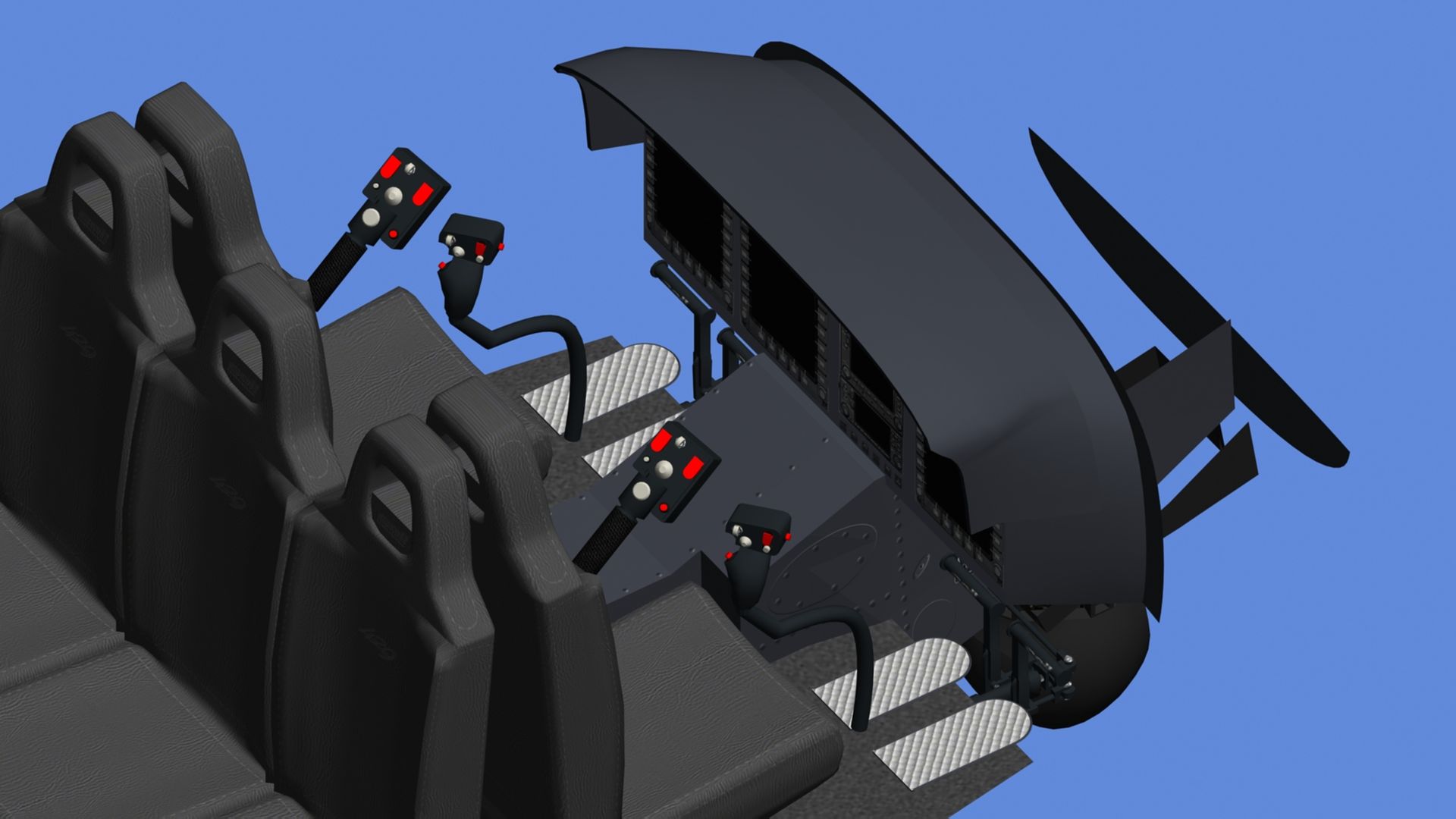
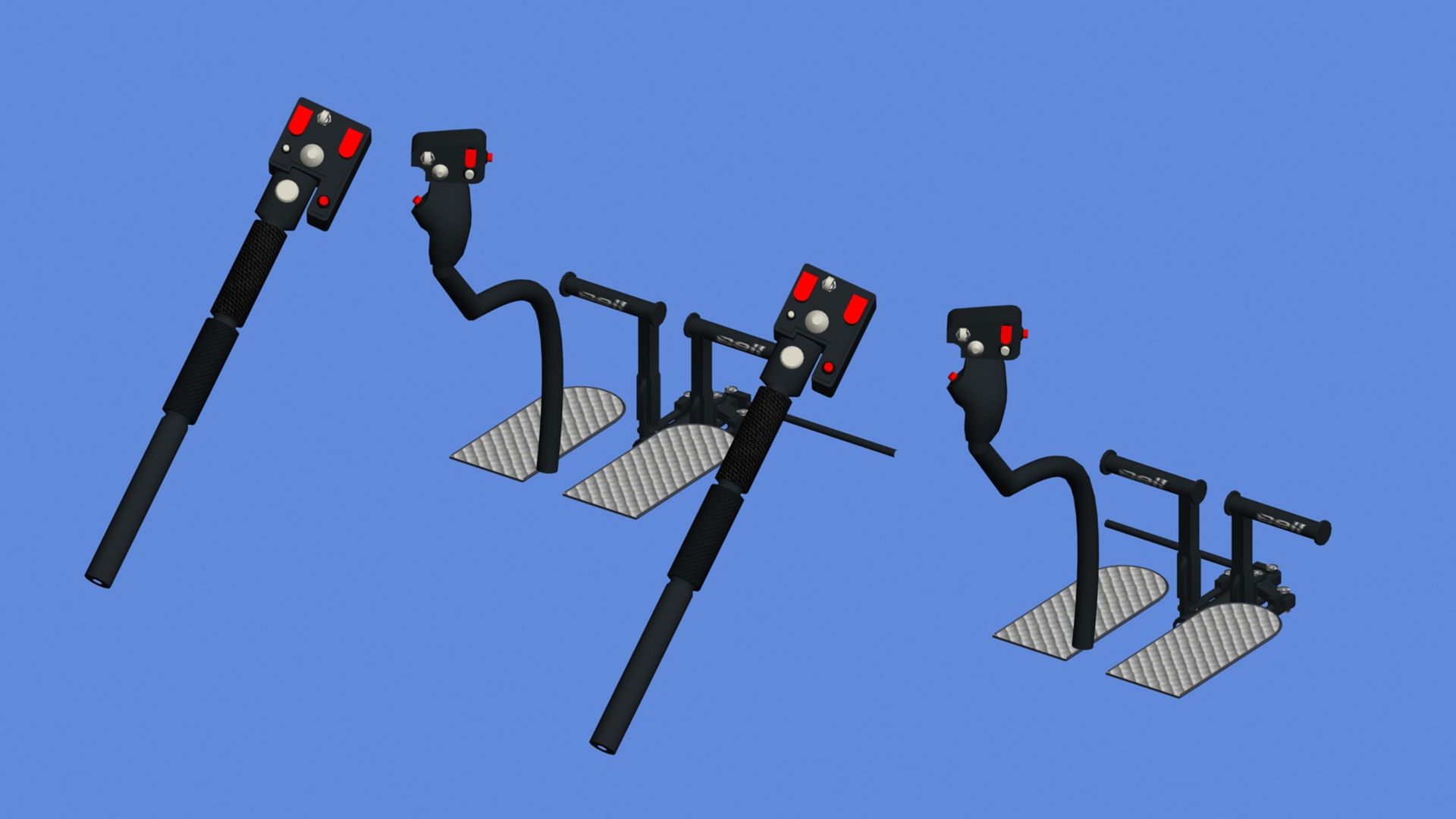

Now, the police version (work in progress...)





Phew!!!
Hope you like it.
A new upgrade. I've been working in more parts and there you go, some images. Of course, there still much work to do in the VC, gauges and repaints. Regarding the painting job that you've seen, it only shows basic colors in parts and those will be detailed later. Ok, there we go:
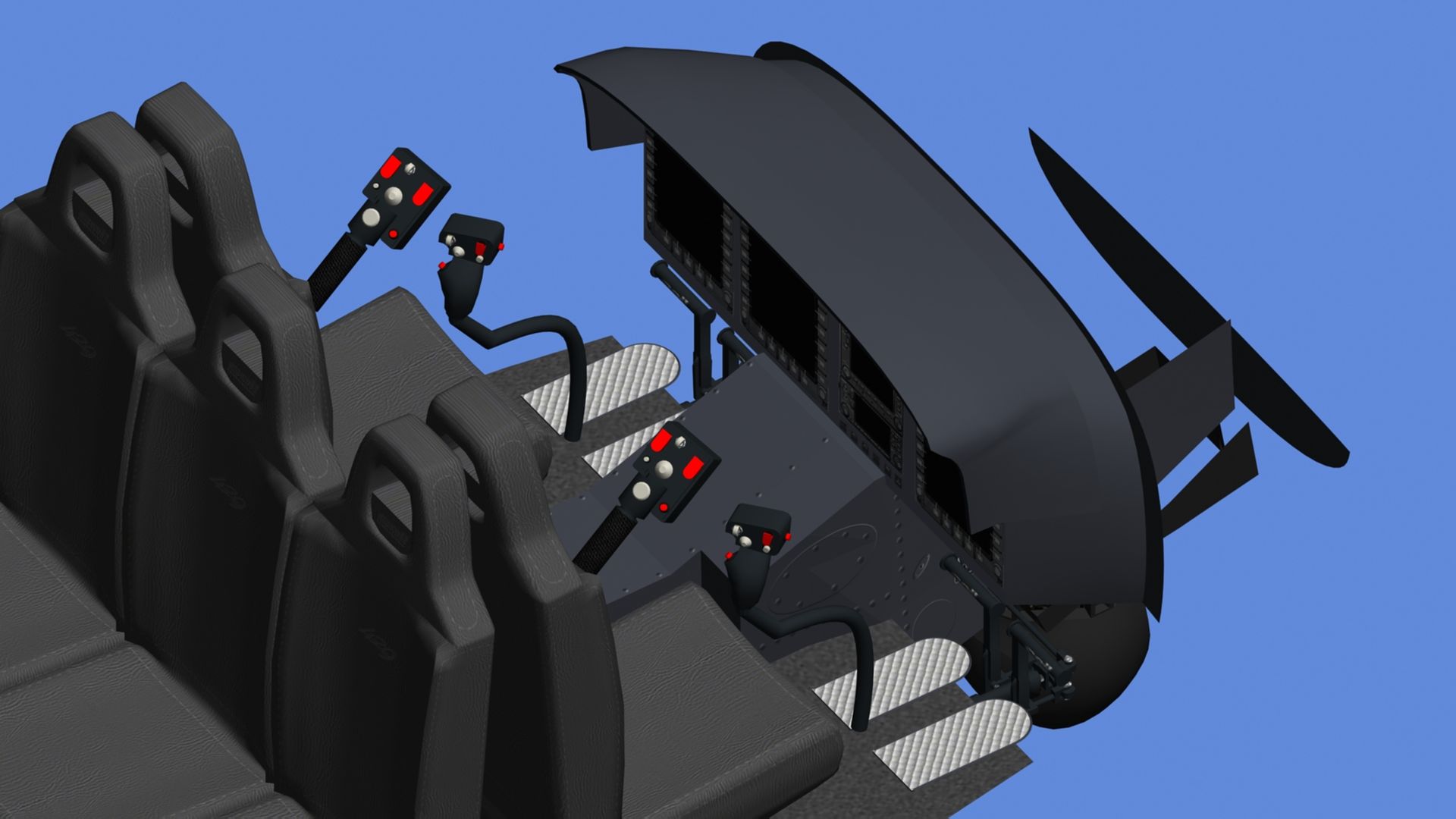
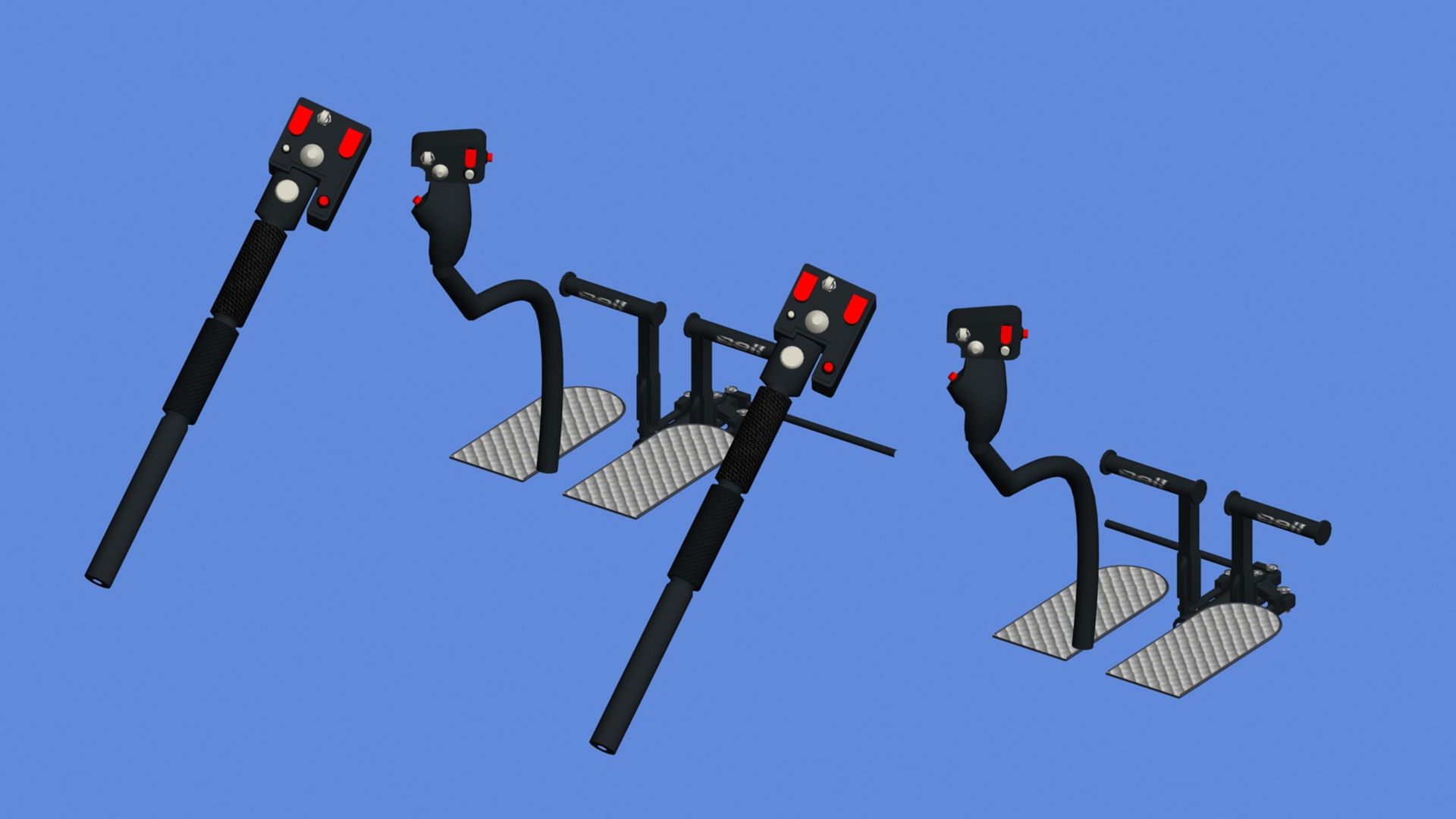

Now, the police version (work in progress...)





Phew!!!
Hope you like it.
- Messages
- 1,451
- Country

Hello and thanks everybody!
@Andrea:
I have an ace waiting to do his magic with the repaints. His name is A.J. Long and as soon as he have the finished models, he will enhance the overall
aspect. He only needs a decent paint kit as a guide; and this liveries are just that: samples.
Actually, the SX-16 perhaps will be replaced with more modern hardware used in the 429's police fleets. Not sure if I will model it or not. Furthermore, the hoses for electric circuits need to be relocated; lets see what happens.
Take care and stay tuned!
Sergio.
@Andrea:
I have an ace waiting to do his magic with the repaints. His name is A.J. Long and as soon as he have the finished models, he will enhance the overall
aspect. He only needs a decent paint kit as a guide; and this liveries are just that: samples.
Actually, the SX-16 perhaps will be replaced with more modern hardware used in the 429's police fleets. Not sure if I will model it or not. Furthermore, the hoses for electric circuits need to be relocated; lets see what happens.
Take care and stay tuned!
Sergio.
Last edited:













