-
Which the release of FS2020 we see an explosition of activity on the forun and of course we are very happy to see this. But having all questions about FS2020 in one forum becomes a bit messy. So therefore we would like to ask you all to use the following guidelines when posting your questions:
- Tag FS2020 specific questions with the MSFS2020 tag.
- Questions about making 3D assets can be posted in the 3D asset design forum. Either post them in the subforum of the modelling tool you use or in the general forum if they are general.
- Questions about aircraft design can be posted in the Aircraft design forum
- Questions about airport design can be posted in the FS2020 airport design forum. Once airport development tools have been updated for FS2020 you can post tool speciifc questions in the subforums of those tools as well of course.
- Questions about terrain design can be posted in the FS2020 terrain design forum.
- Questions about SimConnect can be posted in the SimConnect forum.
Any other question that is not specific to an aspect of development or tool can be posted in the General chat forum.
By following these guidelines we make sure that the forums remain easy to read for everybody and also that the right people can find your post to answer it.
You are using an out of date browser. It may not display this or other websites correctly.
You should upgrade or use an alternative browser.
You should upgrade or use an alternative browser.
FS2004 (FSX & X-Plane 10) Bell 429: she is slowly getting some shapes
- Thread starter antaris
- Start date
- Messages
- 1,451
- Country
-

Well done, Sergio! That video overlay that's being displayed on the left-hand monitor of the interior view is from the company for which I work. You nailed it with the screen-capture, appears to be a more recent version of our software, too.
Oops ... I hope there is a violation of copyright!
Thank you.
- Messages
- 50
- Country
-

Oops ... I hope there is a violation of copyright!
haha - no, but I do hope to see this project in P3D some day so I can fly it myself!
- Messages
- 1,451
- Country
-

haha - no, but I do hope to see this project in P3D some day so I can fly it myself!
Maybe... I don't know nothing about P3D. Nevertheless, George will take a look to see if it can be exported to FSX; and I am saying this with care. He has a lot of work this days and that's not a promise; at least on my side.
By the way, thanks for the head up with the screen captures!
Take care and c'ya soon,
Sergio
Heretic
Resource contributor
- Messages
- 6,830
- Country
-

Dear Sr., I don't have any clue on how to use, define and/or implement my own animations. If you would be so kind to assist me in the future, the help will be much appreciated. Thank you.
As long as it's only assisting and not babysitting, feel free to ask away.
P.S:
Keep in mind that I've never played with the landing light controls before, but I've seen the commands in the EventID references.
- Messages
- 1,451
- Country
-

As long as it's only assisting and not babysitting
If you felt that before with me, I am really sorry. I didn't meant to bother... Thanks anyway.
Heretic
Resource contributor
- Messages
- 6,830
- Country
-

If you felt that before with me, I am really sorry. I didn't meant to bother... Thanks anyway.
You can still ask anything, but do not expect long-winded, detailed explanations.
euroastar350
Resource contributor
- Messages
- 826
- Country
-

Look what landed on my computer today  ...... Although it's still in it's early form, Sergio did a wonderful job on this helicopter. My job is to assist on getting this finished and do the FSX conversion. I do have lots of custom animations codes, so those will be put to good use on this bird
...... Although it's still in it's early form, Sergio did a wonderful job on this helicopter. My job is to assist on getting this finished and do the FSX conversion. I do have lots of custom animations codes, so those will be put to good use on this bird 
Attachments
- Messages
- 1,451
- Country
-

I do have lots of custom animations codes, so those will be put to good use on this bird
That's George's pure magic touch, awesome!!! You and Nate are my champions in helicopter design (no offense to my other friends and wonderful designers)
- Messages
- 1,451
- Country
-

Finishing the overhead... (i have the day off  )
)
The one and only reference I could capture from a video...

Now, what I did:

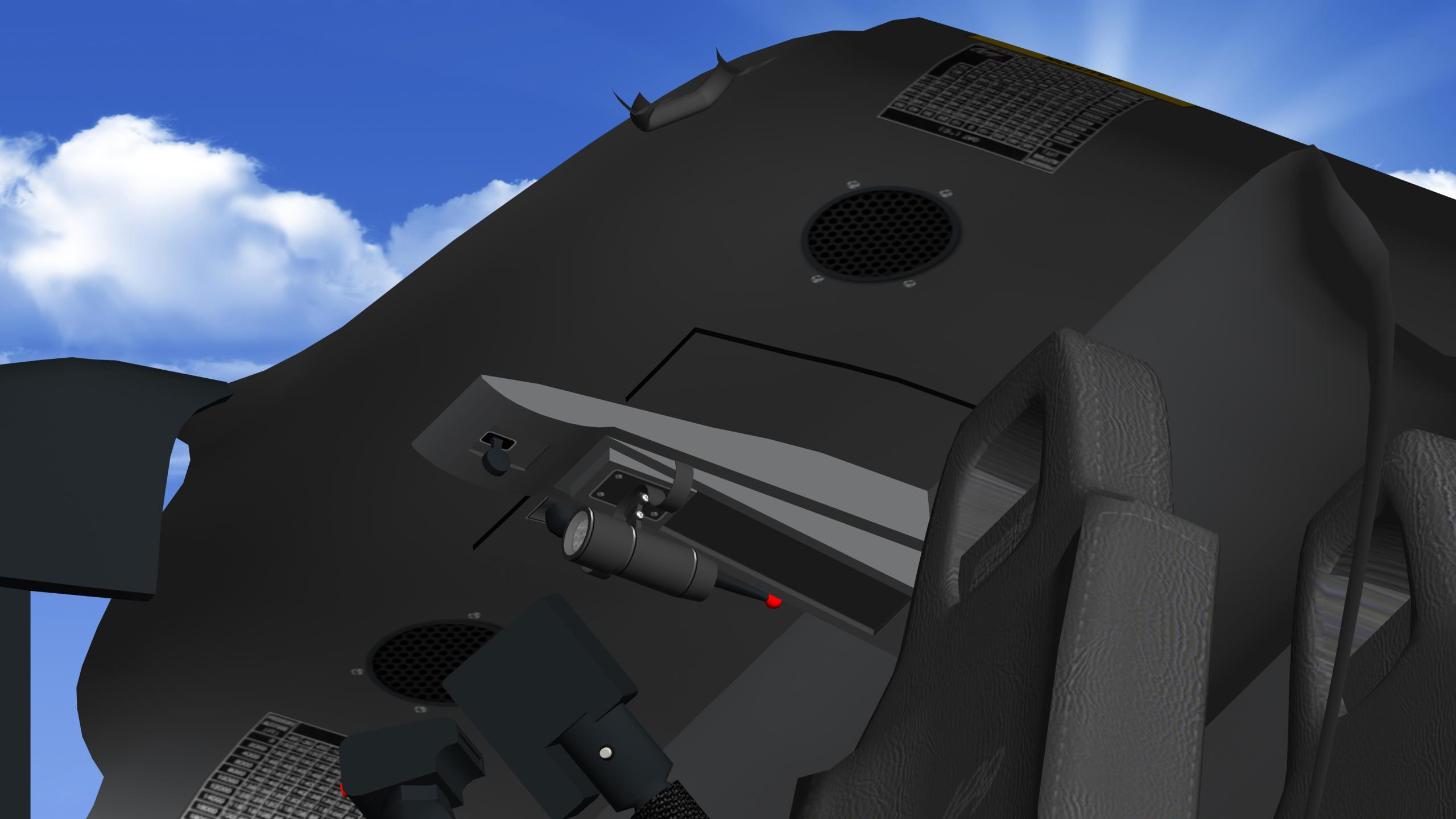
I am sorry for the flat textures... photoshop it's not my best asset (if any...). Unfortunatelly, all the textures were made only with planar mapping ( all of them!).
Cheers,
Sergio.
The one and only reference I could capture from a video...
Now, what I did:
I am sorry for the flat textures... photoshop it's not my best asset (if any...). Unfortunatelly, all the textures were made only with planar mapping ( all of them!).
Cheers,
Sergio.
- Messages
- 1,451
- Country
-

Manschy
Thank you very much. I will try to fix the area above the rotor brake. It looks to silly for me; nevertheless the inspiration failed to me in the right moment of trying to paint that area. Instead Bell 429 I should used "Concept Aircraft"; because like I said many times the helicopter looks looks bizarre and cartoonish
Thank you very much. I will try to fix the area above the rotor brake. It looks to silly for me; nevertheless the inspiration failed to me in the right moment of trying to paint that area. Instead Bell 429 I should used "Concept Aircraft"; because like I said many times the helicopter looks looks bizarre and cartoonish
- Messages
- 1,451
- Country
-

Nate you're right, the edges looks as sharp as razors. Will take a look in the overall VC and adjust the better I can.
Nate, the area is soo tight that chamfering it's not working (even with a threshold of 0.001 m). I did an attempt to ued turbosmooth but the control loops needed just don't fit in there. What a shame... I guess I reached the 0.001m limit in those parts.
- Messages
- 1,451
- Country
-

Hello lads
Start working on the 3D instruments:


All verts have been tested with a welding threshold of 0.001m. Hopefuly, this will be enough for to work with ULE. It took me the whole day, just to figure out that everything could start with a single button.


Best regards,
Sergio.

Start working on the 3D instruments:
All verts have been tested with a welding threshold of 0.001m. Hopefuly, this will be enough for to work with ULE. It took me the whole day, just to figure out that everything could start with a single button.
Best regards,
Sergio.
Last edited:
- Messages
- 460
- Country
-

You do know that you can change the .cfg for ule right? That alleviates some of the nasties that might pop up with the 1mm weld. I believe mine is set at 64 up and 1 down....don't quote me on it though because I am at work....will shoot you the exact numbers when I get home...

