-
Which the release of FS2020 we see an explosition of activity on the forun and of course we are very happy to see this. But having all questions about FS2020 in one forum becomes a bit messy. So therefore we would like to ask you all to use the following guidelines when posting your questions:
- Tag FS2020 specific questions with the MSFS2020 tag.
- Questions about making 3D assets can be posted in the 3D asset design forum. Either post them in the subforum of the modelling tool you use or in the general forum if they are general.
- Questions about aircraft design can be posted in the Aircraft design forum
- Questions about airport design can be posted in the FS2020 airport design forum. Once airport development tools have been updated for FS2020 you can post tool speciifc questions in the subforums of those tools as well of course.
- Questions about terrain design can be posted in the FS2020 terrain design forum.
- Questions about SimConnect can be posted in the SimConnect forum.
Any other question that is not specific to an aspect of development or tool can be posted in the General chat forum.
By following these guidelines we make sure that the forums remain easy to read for everybody and also that the right people can find your post to answer it.
You are using an out of date browser. It may not display this or other websites correctly.
You should upgrade or use an alternative browser.
You should upgrade or use an alternative browser.
FS2004 KRSW
- Thread starter Nater
- Start date
- Messages
- 463
- Country

For those of you that do ground poly terrain, I highly suggest checking out @gadgets AFLT4 . Makes doing lights over ground polys a lot easier! I gotta see about replacing the models that fit better with the scenery, but setting up the lights is a snap. The only thing i found though is that if I open up the airport in AFLT4 using the ADE version, it rounds the direction, whereas if I save it in AFX first then in AFLT it lines up. So, I did the entire AFCAD in ADE, exported it, then opened it up in AFX , then re-exported it so i could have it lined up in AFLT4. An extra step, but worth it.... Torn though between using effects or Bgl lights....Effects look better imo, but the cost is FPS as they do take a noticeable hit, whereas BGL lights don't. @gaputz , this is what I was talking about...





- Messages
- 272
- Country

@gaputz , this is what I was talking about...
Thanks Nate. I sent you a private message to explain how I did the lighting for Winnipeg. I think we were talking about two separate lighting issues.
- Messages
- 463
- Country

Started the tedious process of accurately placing the lighting. The blue taxi lights so far have been accurately placed...Placed them using AFLT4 and MyFSGoogleEarth. It is a royal PITA but I think the results are worth it...I also decided to go with the effects as using the BGL lighting, I didn't have the range of lights I wanted.


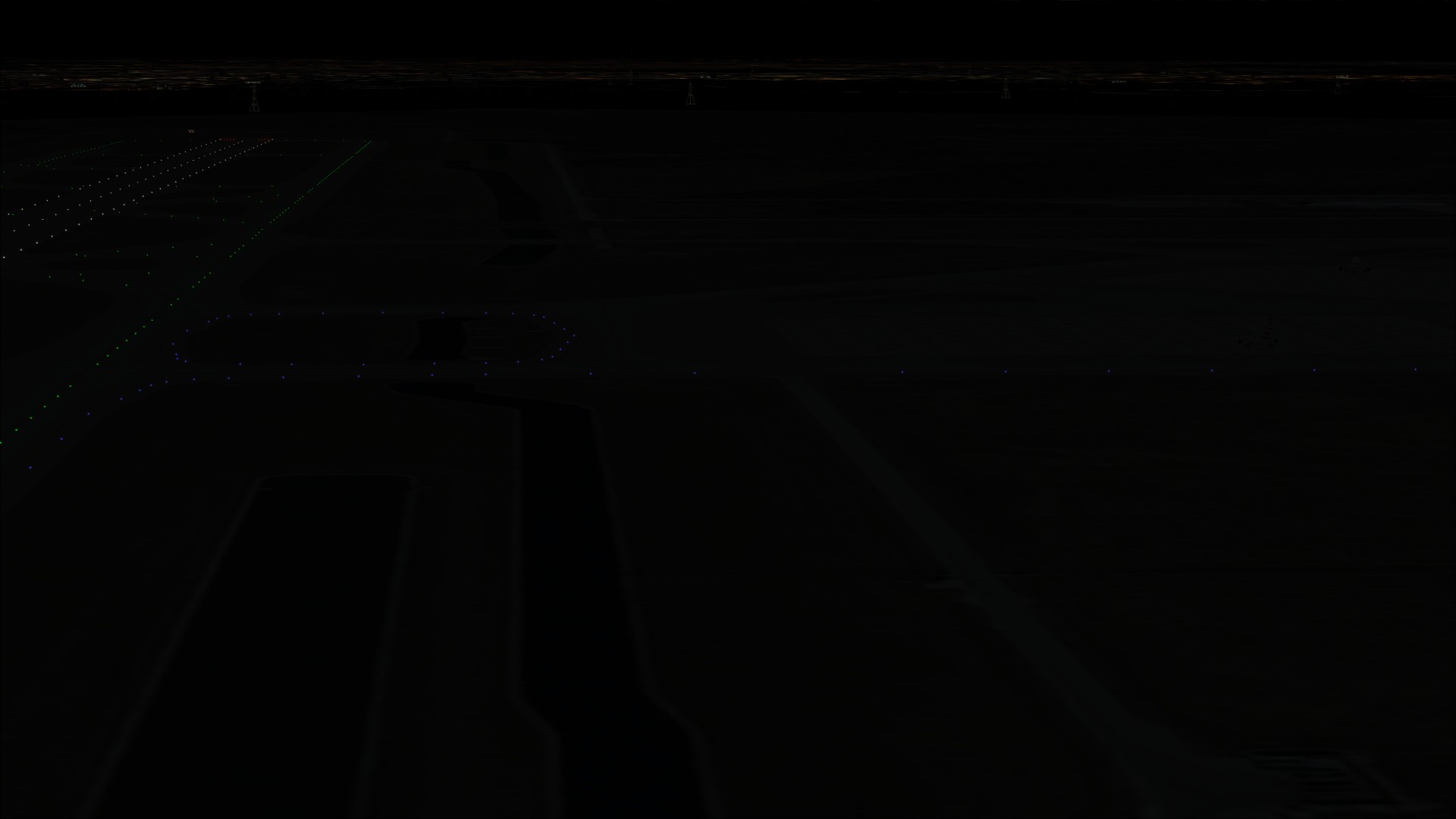
- Messages
- 463
- Country

So, V3 of the ground poly...did something different this time. Instead of having the asphalt detail on top, I am doing the airport poly on top. Runway, taxi, and aprons have a 60% gray alpha so the asphalt detail can show thru...I think it more realistic this way. I do have a problem though, and I cannot figure out what is going on. If I map each quad to a texture for the airport poly, the very edges get some type of distortion going on. If I map it one pixel in, it gets worse, and if i map it one pixel more I get the image not lining up....Anyone experience this?





- Messages
- 463
- Country

After seeing the higher res photos while doing the lights, I realized thatwhy did you change it? now you need to redo all the Markings again which you allready completed allmost... isn't that double the work to do so?
For my taste, i liked it more, before you changed the poly's...
A) Some of the taxi line positions were off by several feet
B) The lines were not accurate in the way they were mapped/placed


